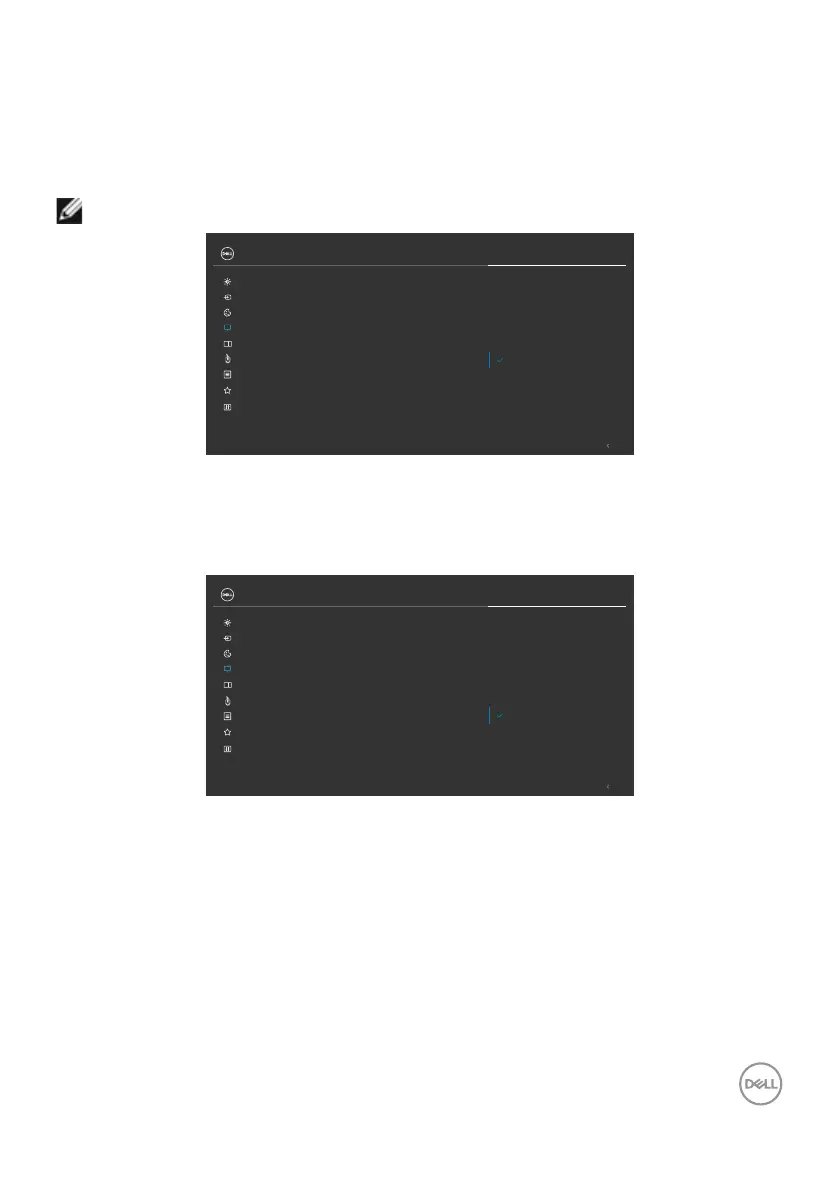Operating the monitor | 83
Multi-Monitor Sync (MMS)
Multi-Monitor Sync allows multiple monitors that are daisy chained via DisplayPort to
synchronize a pre-defined group of OSD settings in the background.
An OSD option, “Multi-Monitor Sync” is available in Display Menu to allow user to
enable/disable syncing.
NOTE: MMS is not supported over HDMI interface.
Exit
O
On
Color
Display
Brightness/Contrast
Input Source
UltraSharp 27 Monitor
Sharpness
Response Time
Aspect Ratio
MST
Multi-Monitor Sync
Reset Display
PIP/PBP
Personalize
Others
Menu
USB
USB-C Prioritization
Dell Power Button Sync
If Monitor 2 supports Multi-Monitor Sync, its MMS option will automatically be set to
On for syncing as well.
If syncing of OSD settings across monitors is not preferred, this feature can be disabled
by setting MMS option of any of the monitor to Off.
Exit
Color
Display
Brightness/Contrast
Input Source
UltraSharp 27 Monitor
O
On
Sharpness
Response Time
USB-C Prioritization
Aspect Ratio
MST
Multi-Monitor Sync
Dell Power Button Sync
Reset Display
PIP/PBP
Personalize
Others
Menu
USB