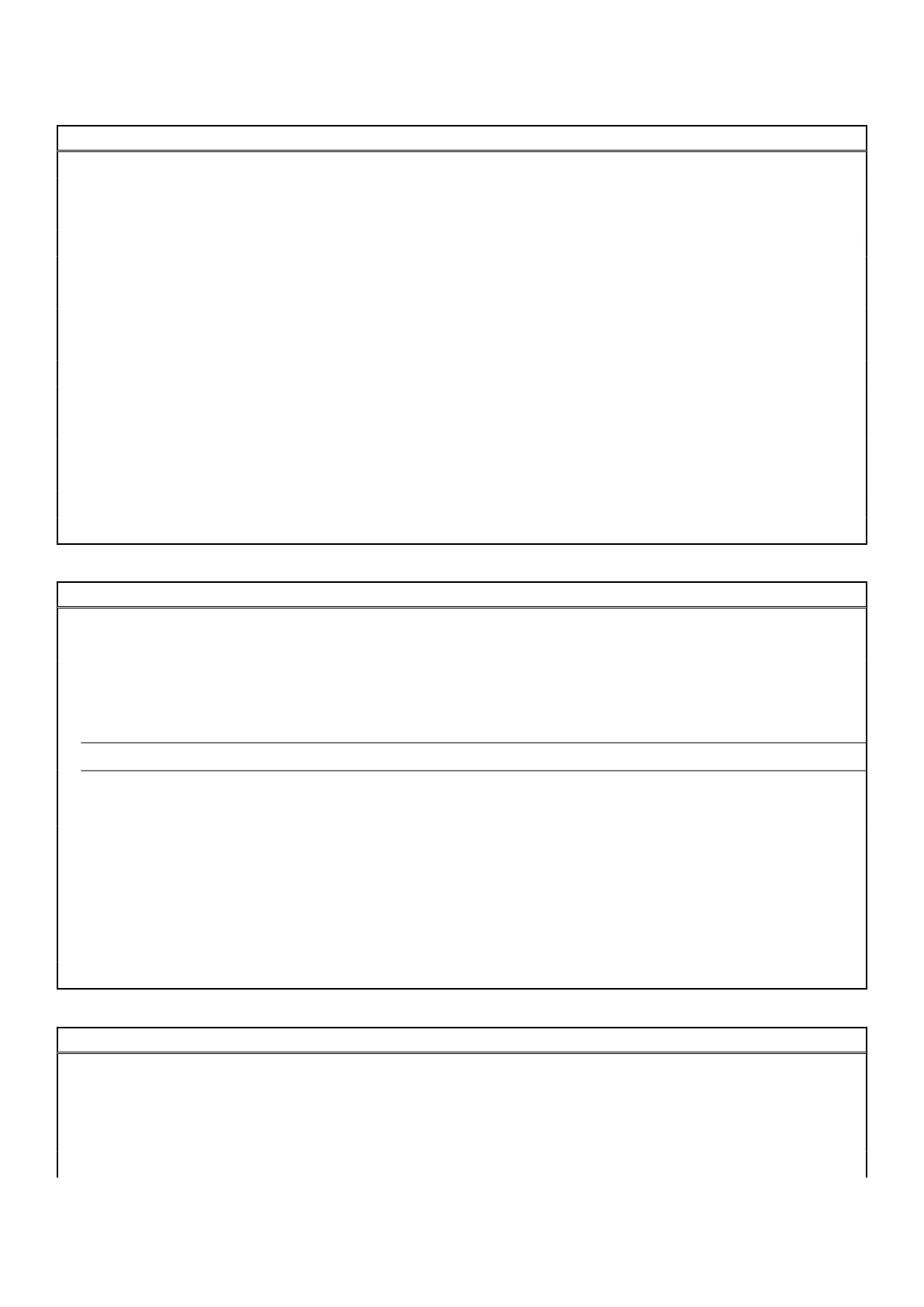Table 4. System setup options—System information menu (continued)
Overview
DIMM_SLOT 2 Displays the DIMM 2 memory size.
Devices Information
Panel Type Displays the Panel Type of the computer.
Video Controller Displays the video controller type of the computer.
Video Memory Displays the video memory information of the computer.
Wi-Fi Device Displays the wireless device information of the computer.
Native Resolution Displays the native resolution of the computer.
Video BIOS Version Displays the video BIOS version of the computer.
Audio Controller Displays the audio controller information of the computer.
Bluetooth Device Displays the Bluetooth device information of the computer.
LOM MAC Address Displays the LAN On Motherboard (LOM) MAC address of the computer.
Slot 1 Displays the M.2 network information of the computer
SATA 0 Displays the SATA hard drive information of the computer.
Slot 2_M.2 Displays the M.2 PCIe SSD information of the computer.
Slot 3_M.2 Displays the M.2 PCIe SSD information of the computer.
Table 5. System setup options—Boot Configuration menu
Boot Configuration
Boot Sequence
Boot mode Displays the boot mode.
Boot Sequence Displays the boot sequence.
Secure Digital (SD) Card Boot Enable or disable the SD card read-only boot.
By default, the Secure Digital (SD) Card Boot option is not enabled.
Secure Boot
Enable Secure Boot Enable or disable the secure boot feature.
By default, the option is not enabled.
Secure Boot Mode Enable or disable to change the secure boot mode options.
By default, the Deployed Mode is enabled.
Expert Key Management
Enable Custom Mode Enable or disable custom mode.
By default, the custom mode option is not enabled.
Custom Mode Key Management Select the custom values for expert key management.
Table 6. System setup options—Integrated Devices menu
Integrated Devices
Date/Time Displays the current date in MM/DD/YYYY format and current time in
HH:MM:SS AM/PM format.
Camera Enables or disable the camera.
By default, the Enable Camera option is selected
Audio
System setup 91