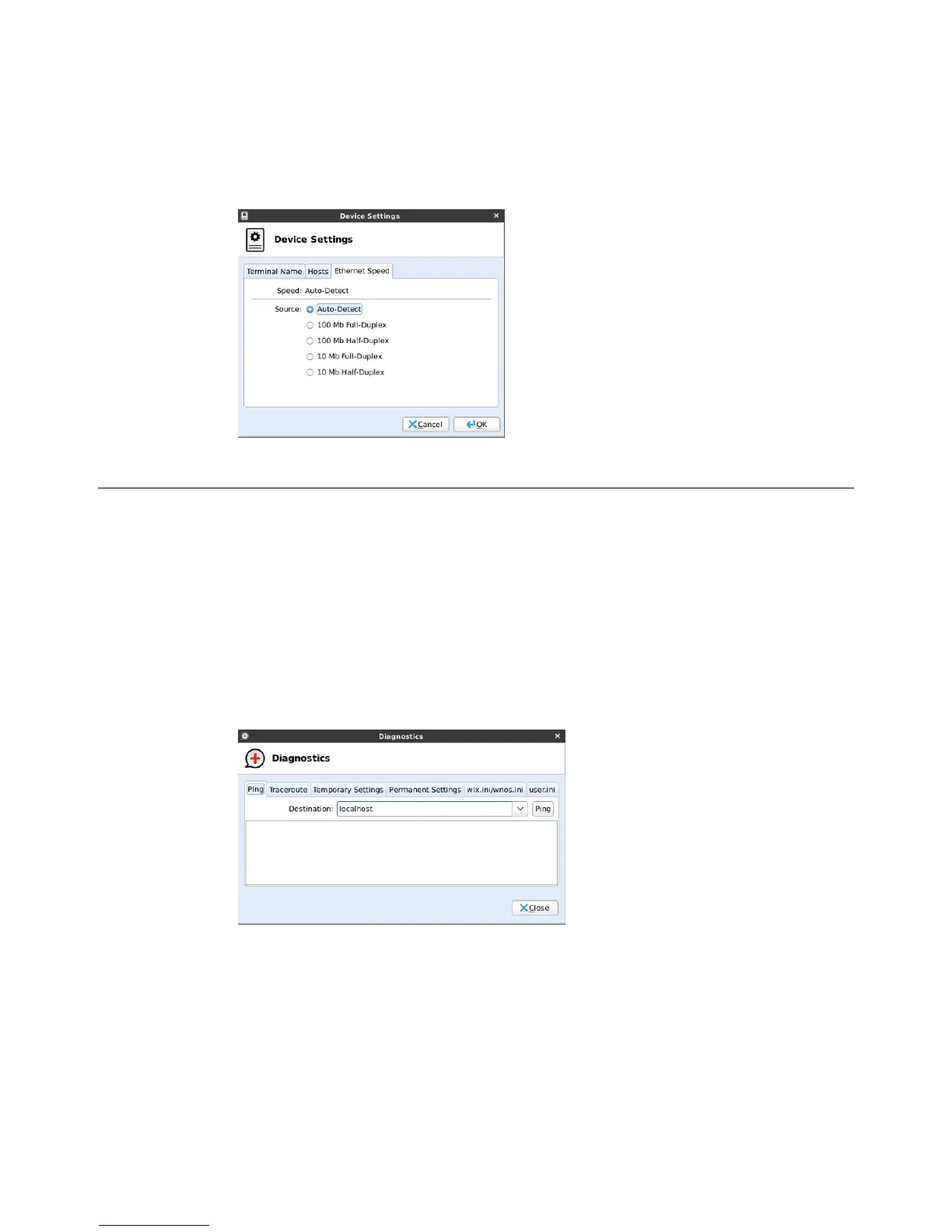20 Chapter 3
Ethernet Speed
Use the Ethernet Speed tab to select the Ethernet speed.
TIP: It is recommended to use Auto-Detect in a 1 GB network.
Diagnostics
Use the Diagnostics dialog box (click Diagnostics) to select and use a diagnostic tool:
• Ping - Enter or select a destination from the Destination list and click Ping.
• Trace Route - Enter or select a destination from the Destination list and click Trace
Route (diagnostic information appears on the Trace Route tab).
• Temporary Settings - View the temporary settings of the thin client.
• Permanent Settings - View the permanent settings of the thin client.
• wlx.ini/wnos.ini - View the wlx.ini or wnos.ini file as copied to the thin client.
• user.ini - View the user.ini file as copied to the thin client.