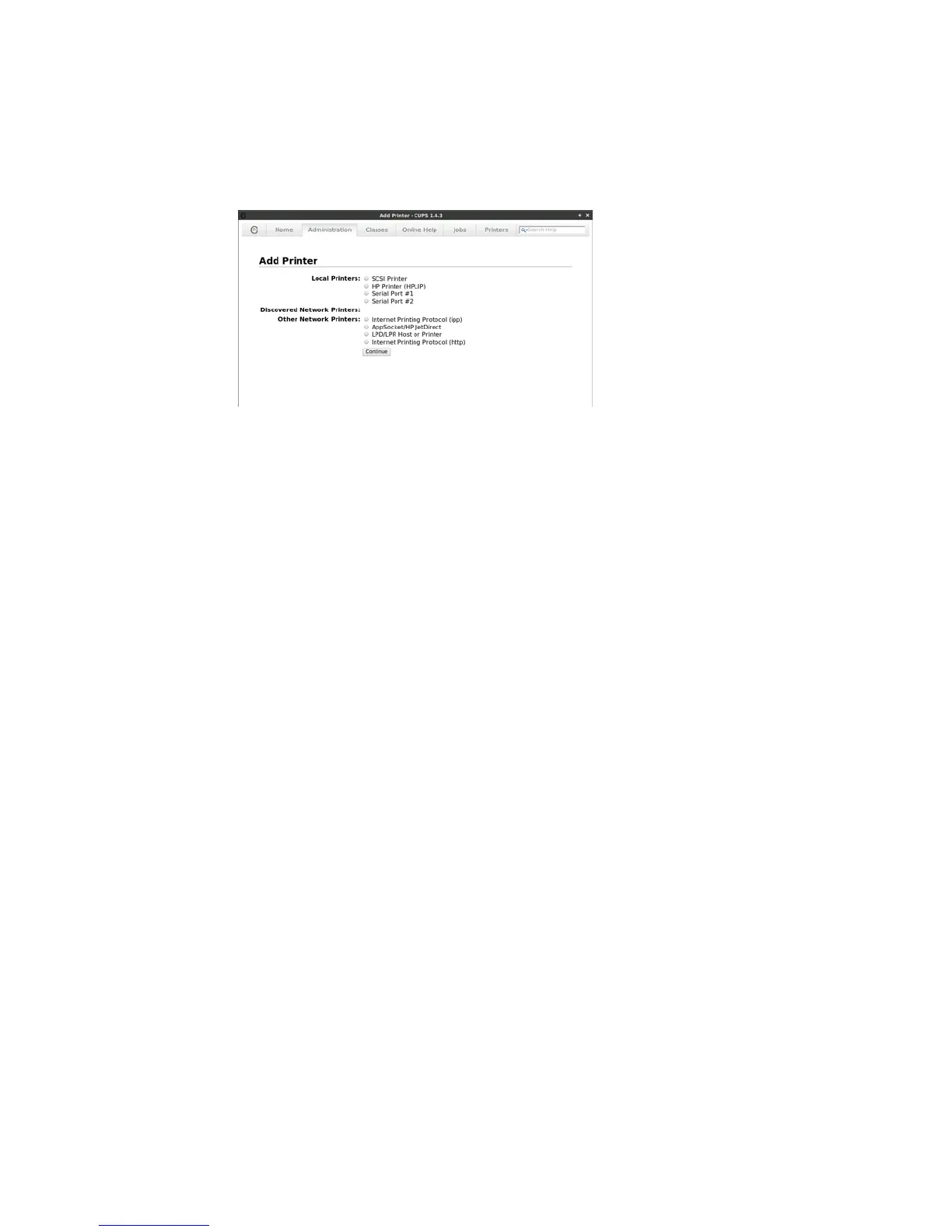30 Chapter 3
Installing a Local Printer
Connect the printer cable to your thin client and use the following guidelines:
1. Click Administration tab > Add Printer to open the Add Printer wizard.
2. Be sure the USB printer you connected to your thin client is selected and click
Continue.
TIP: You can use the Serial Port # 1 and Serial Port # 2 options as needed for your
local serial port printers.
1. Select the option with which you want to obtain your printer driver and click
Continue.
2. Select the Model and Driver and click Continue.
3. Enter the Printer Name, Description, Location, and then click Apply. The printer is
added to the Manage Printers list (click Administration tab > Manage Printers) and
is ready for use.