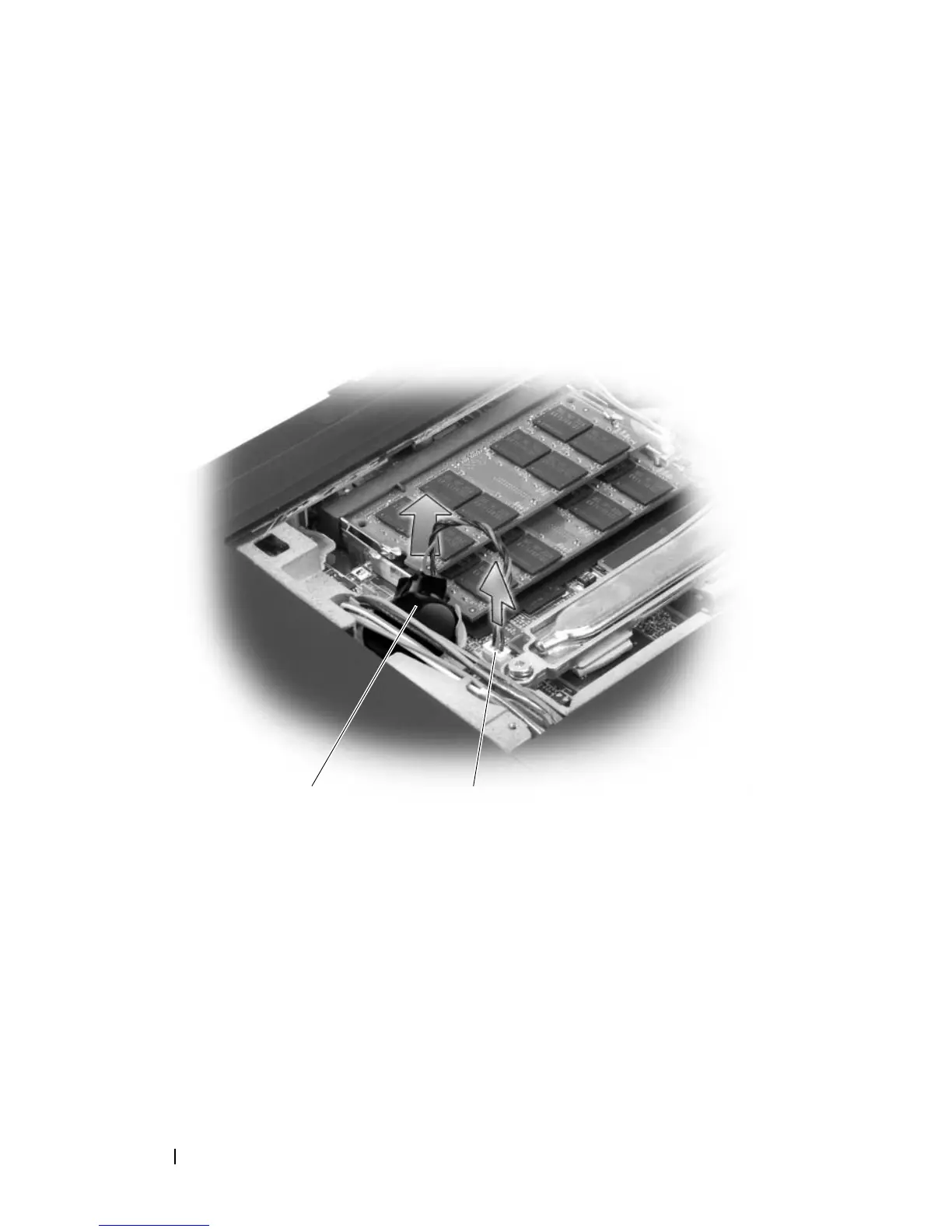144 Adding and Replacing Parts
Removing the Coin-Cell Battery
1
Follow the procedures in "Before You Begin" on page 117.
2
Turn the computer over.
3
Turn the computer over and loosen the three captive screws along with the
M2.5 x 5-mm screw. Remove the module cover.
4
Disconnect the coin-cell battery cable from the system board.
5
Slide the coin-cell battery from under the antenna cables and remove the
battery from the computer.
Replacing the Coin-Cell Battery
1
Connect the coin-cell battery cable to the system board.
2
Slide the coin-cell battery into its storage location under the antenna
cables.
3
Replace the module cover.
1 coin-cell battery 2 cable connector
1 2
