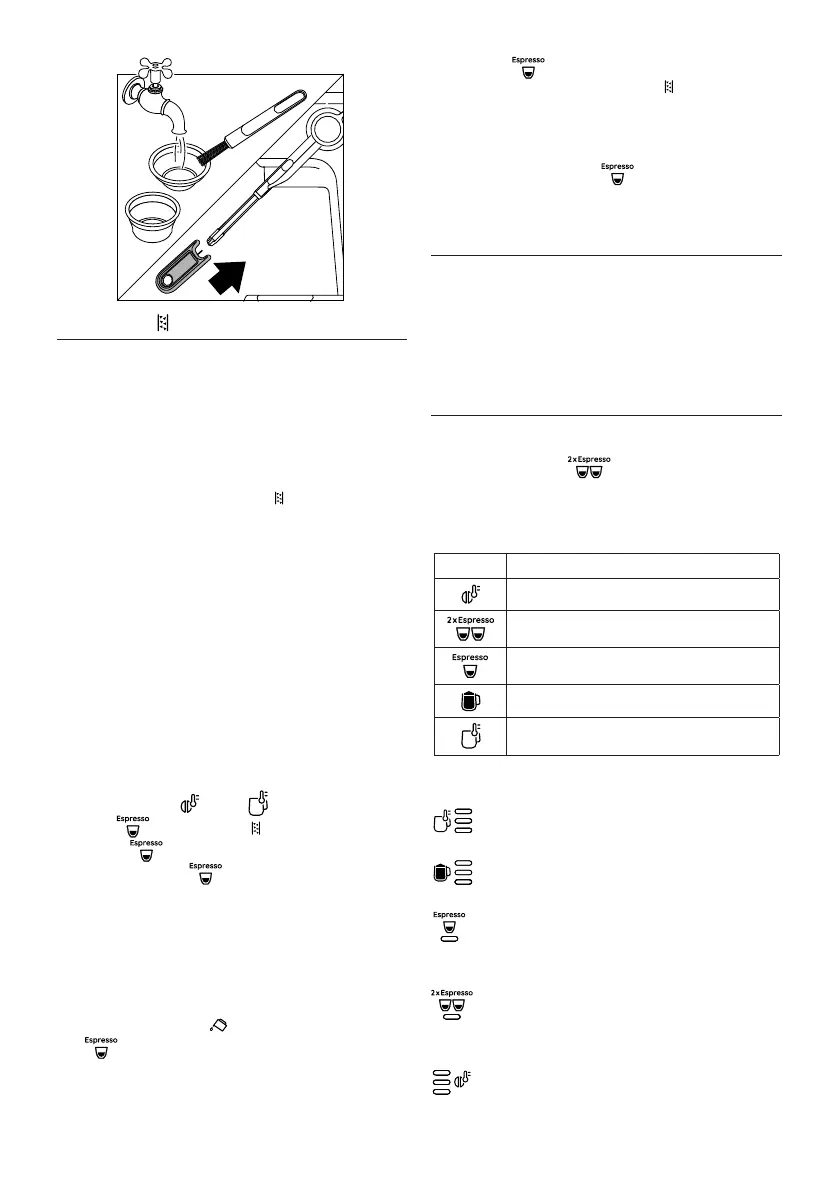9
14
7. DESCALING
Before use, read the instructions and the labelling on the des-
caler pack.
It is important to use De’Longhi descaler only. Using unsuitable
descaler and/or performing descaling incorrectly may result in
faults not covered by the manufacturer’s guarantee.
Descaler could damage delicate surfaces. If the product is acci-
dentally spilt, dry immediately.
• Descale the machine when the (B3) indicator lights
turns on.
• Remove and empy the drip tray (A8), then reposition it in
the machine.
• Empty the water tank (A2) (if present, remove the water
softener lter).
• Pour the descaler into the water tank up to the level ‘A‘
marked on the inside of the tank (corresponding to the
contents of one 100 ml pack).
• Add water (1 litre) up to level ‘B’ . Now reposition the water
tank in the machine.
• Make sure the lter holder (A14) is not attached and posi-
tion a recipient under the hot coee spout (A7) and steam
wand (A5).
•
Press and hold the (B1) and (B4) buttons for 3 seconds.
• Press (B6) button; the (B3) indicator light blinks
and the indicator light turns orange.
• Press and hold the (B6) button for 3 seconds to start
descaling. The indicator light (B6) starts blinking.
• The descale programme starts and the descaler liquid co-
mes out of the steam wand and coee spout . The descale
programme removes limescale deposits from inside the ap-
pliance by automatically performing a series of rinses and
pauses until the water tank is empty.
• Delivery stops and the (B2) indicator light turns on, the
indicator light turns white.
• Empty and rinse the water tank.
• Fill the water tank to MAX level with fresh water and empty
the recipient used to collect the descaler solution and re-
place it empty.
• Press the (B6) button to start the rinse cycle.
• When the rinsing process is over, the (B3) indicator light
goes out and descaling is complete and the appliance is
ready to use.
Please note: If you accidentally activate descaling, you can stop
it by pressing and holding the (B6) button for at least 10
seconds.
8. TECHNICAL DATA
Voltage: 220-240V~ 50-60Hz
Absorbed power: 1450W
Max. water tank capacity: 1.6 l
Size LxDxH: 207x346x328 mm
Weight: 5 kg
9. STATISTICS
This mode allows you to have all the statistics data.
• Make sure the machine is turned o.
• Press and hold the (B5) button for 3 seconds and
simultaneously press the On/O switch (A6) to enter the
Statistics settings.
• Press the following buttons to select the appliance’s data:
Buttons Data
total automatic frothing time (minutes)
water quantity delivered (liters)
total numbers of coee beverages
total numbers of descalings
total numbers of steam delivered
9.1 Indicator light:
number of blinks to indicate units (from 1 to 9)
number of blinks to indicate tens (from 10 to 90)
number of blinks to indicate hundreds (from 100 to
900)
number of blinks to indicate thousands (from 1000 to
9000)
number of blinks to indicate tens of thousands (from
10000 to 90000)
