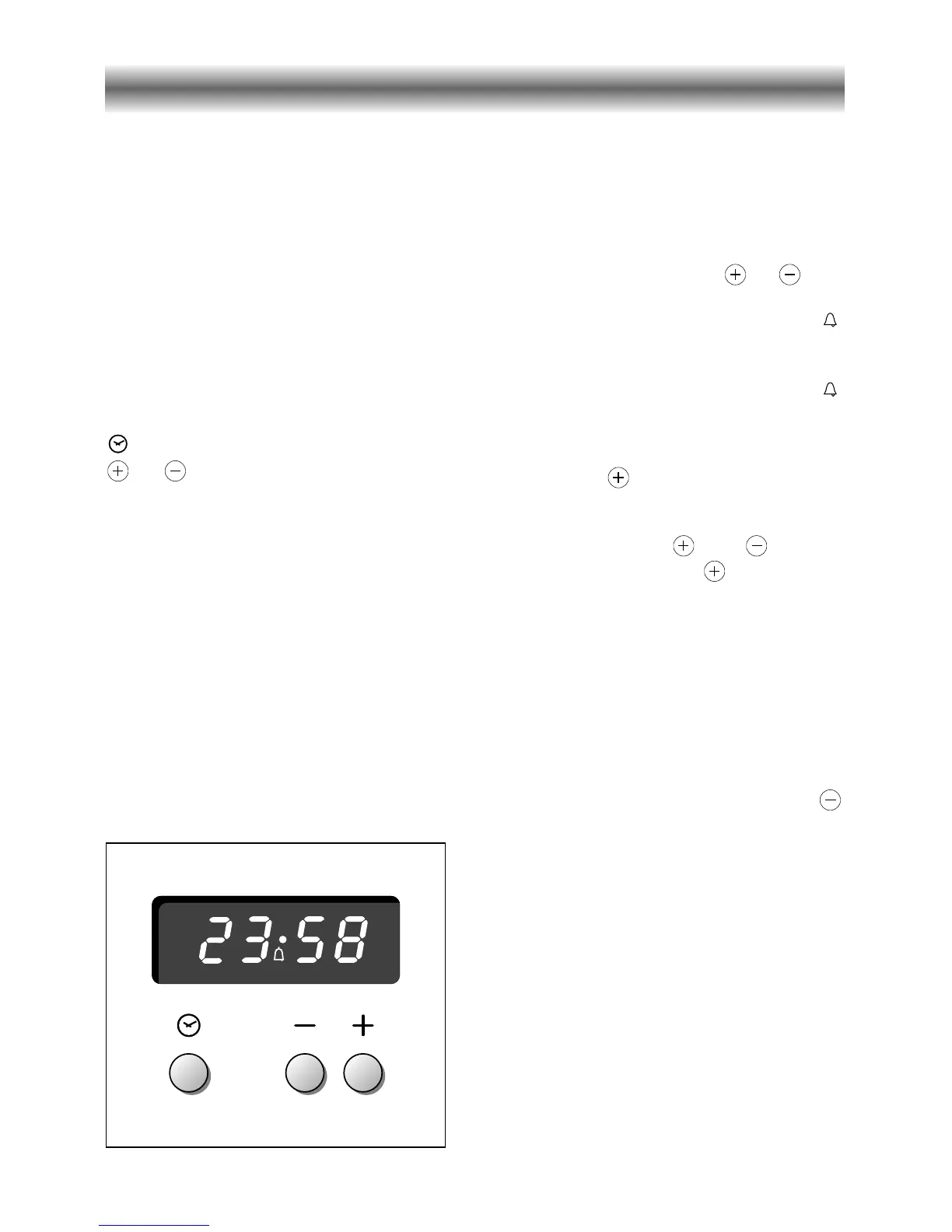6
Electronic Clock/Alarm
The electronic alarm is a device which
groups the functions of 24 hours clock
with illuminated display and 99 minutes
alarm.
Electronic clock
Upon immediate connection of the
cooker or after a mains failure, three zeros
will flash on the programmer panel.
To set the clock it is necessary to push the
button and then, within 7 seconds, the
or button until you have set the
correct time.
The clock will show zero after a mains
failure.
Electronic alarm
The alarm program consists only of a
buzzer which may be set for a maximum
period of 99 minutes.
To set the alarm, push the or until
you obtain the desired time in the display.
Having finished the setting, the
symbol will show in the display and the
countdown will start immediately.
Once the time has elasped, the
symbol will disappear from the display
and an intermittent buzzer, lasting 7
minutes, will start; this can be stopped by
pressing the buttons.
To stop the alarm countdown in any
moment press the and buttons
together and release the button first.
Setting the frequency of
the alarm sound
The selection from 3 possibilities of
sound can be made by pressing the
button.
Fig. 3