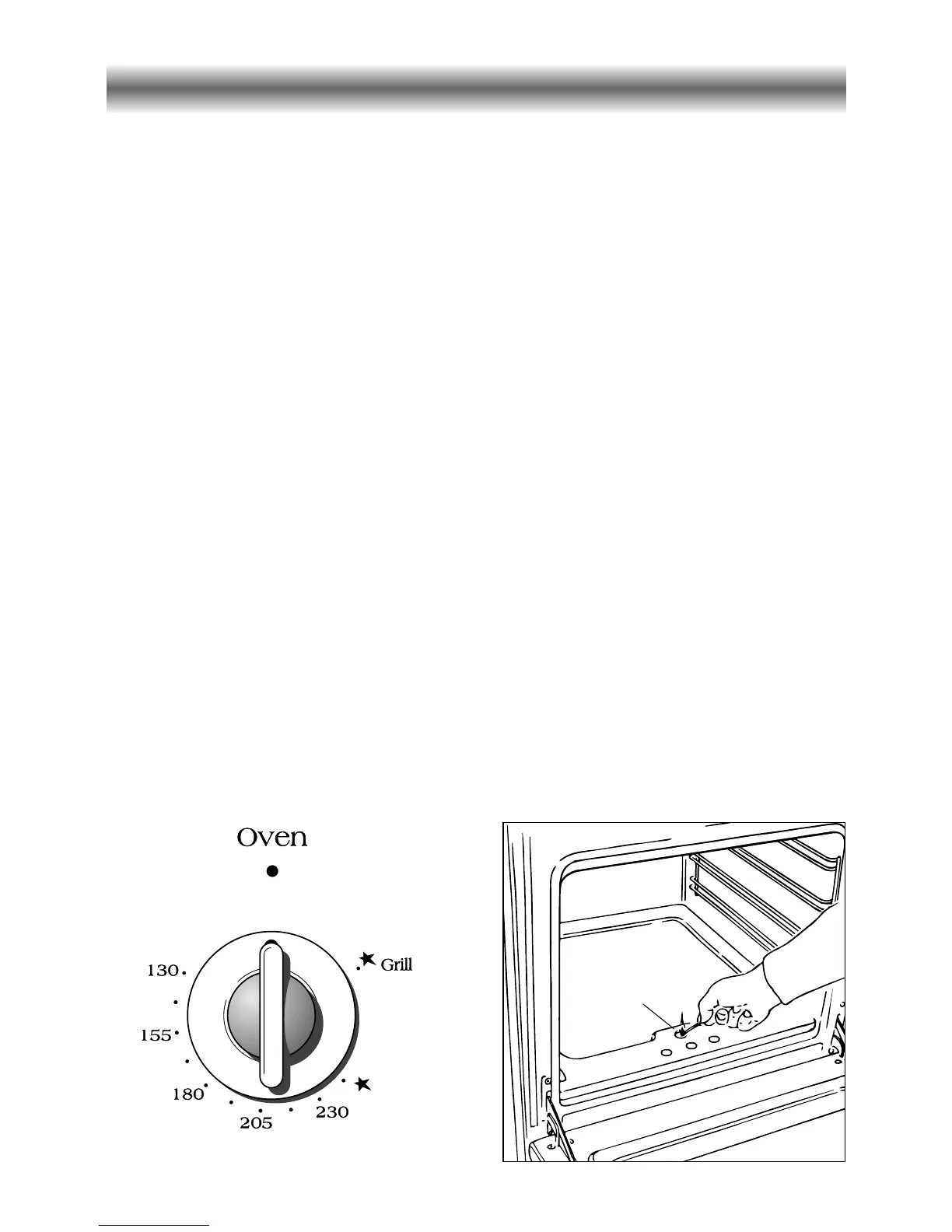9
How to use the gas oven
Fig. 6
Lighting the oven burner
The thermostat allows the automatic control of the temperature.
The gas delivered to the oven burner is controlled by a two way thermostatic tap (oven and
grill burners) with flame-failure device.
To light the oven burner follow the instructions carefully:
1) Open the oven door
2) Lightly press and turn the thermostat knob anti-clockwise to max position (★ fig. 6).
3) Press the knob firmly until the burner lights.
WARNING: Risk of explosion!
The oven door must be open during this operation.
In case of mains failure, press the knob firmly and immediately approach a lighted match or
taper to the opening “A” (fig. 7).
Never continue this operation for more than 15
seconds. If the burner has still not ignited, wait for about 1 minute prior to
repeating the ignition.
4) Wait about 10/15 seconds after the burner is lit before releasing the knob (to allow the flame
failure device to energise).
5) Close the oven door slowly and adjust the burner according to the power required.
Should the flame of the burner estinguish for any reason, the safety valve will cut off
automatically the gas flow to the tap. To re-start operation, take the knob to “off”
position, wait for at least 1 minute and repeat operations as above explained.
Oven thermostat
The oven thermostat (fig. 6) is marked with numbers, these correspond to the oven
temperature, in addition the “OFF” position is shown by the symbol ●.
To choose the required oven temperature (check with the “Oven cooking temperatures”),
turn the control knob until its line mark is level with the temperature required on the control
panel (facia).
Fig. 7
A
