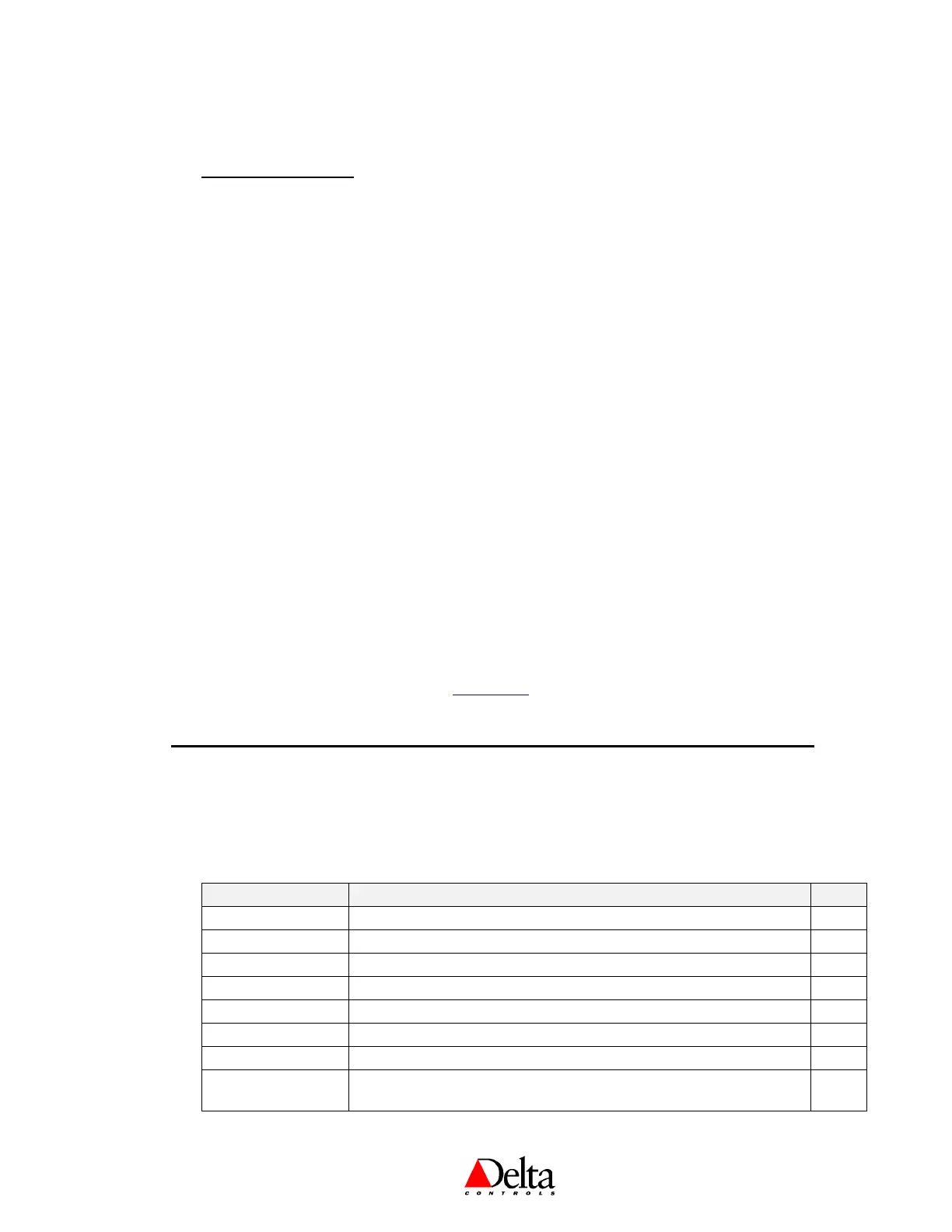Document Edition 4.2 Page 13 of 43
MS/TP CONNECTION
Objects
All of the existing predefined BACstat II objects are readily accessible over the MS/TP network.
Control Applications
BACstats with I/O may be configured to run one of six possible built-in control applications.
Another option disables local control altogether.
GCL+ Programming
BACstats are not programmable devices – GCL+ does not reside in a BACstat. Rather, when
connected to an MS/TP network you configure a BACstat for local operation and write GCL+
located elsewhere as necessary to do additional functions. In this way you configure the BACstat for
local operation (both display & button handling and local control) and then write any necessary
GCL+ in another controller for additional strategies.
For example: Through the Configuration Menu, you typically configure the BACstat II display and
buttons to functional locally, so GCL+ programs are not necessary for handling the display value or
adjusting setpoint (i.e., AV15 = 1237). You may also select a suitable control application for local
control. Then, using GCL+ programming located in another controller (i.e., DCU or other System
Device) you make mode and setpoint changes based on Time-of-Day or other conditions.
WITH V3.21 FIRMWARE: All GCL+ programming for mode changes (DCU, DSC or DAC), data
exchange, and other strategies must be written in the DCU.
WITH V3.22 FIRMWARE OR HIGHER: GCL+ programming for mode changes, or other strategies may
be written in any appropriate controller on the network.
Refer to the Programming Notes in Appendix A of this document, and also the appropriate
Appendix within the ORCAview Technical Reference Manual for further programming information.
1. CONTROL APPLICATIONS
