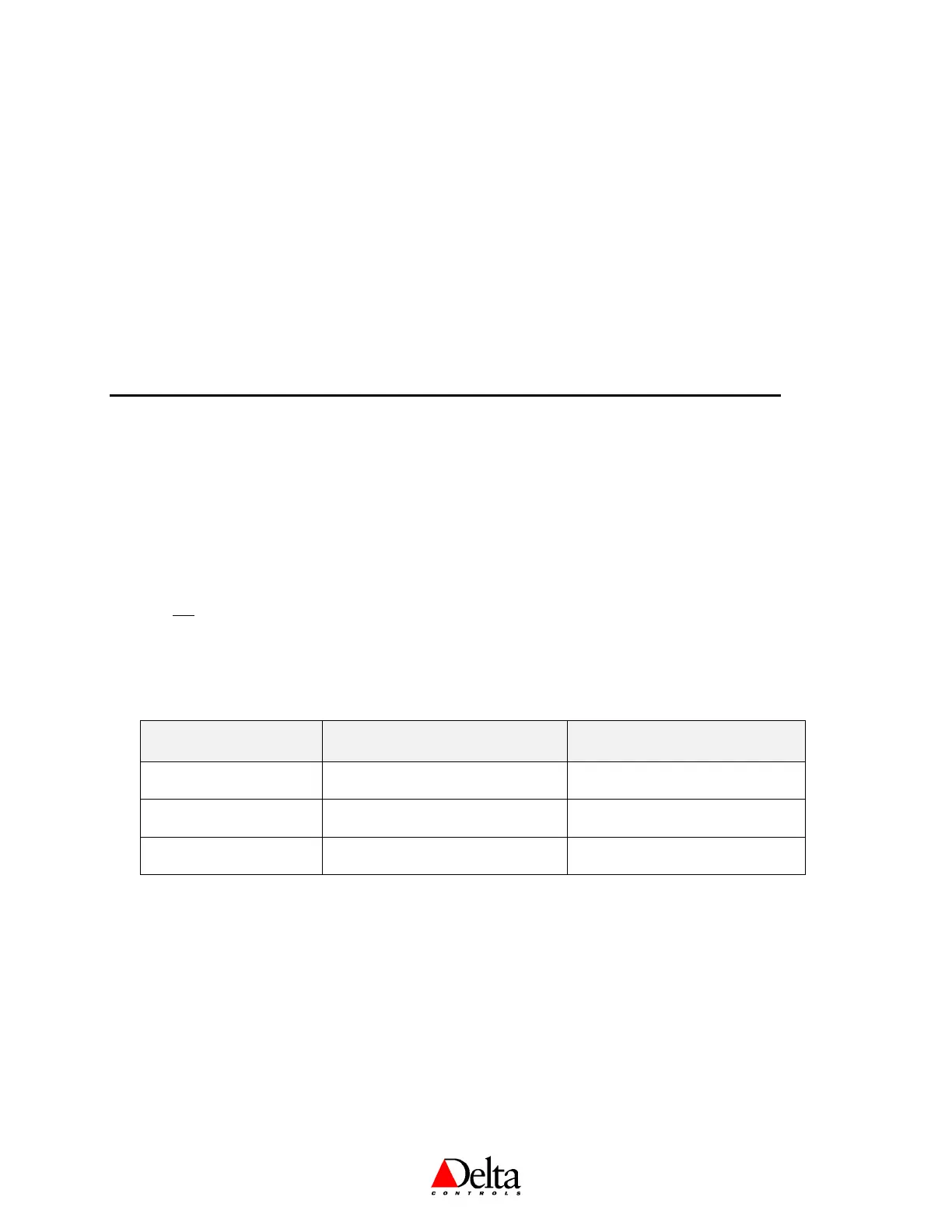DNS-24, DNT-T103 & DNT-T221 Application Guide
Page 42 of 43 Document Edition 4.2
be desirable for certain applications). If the user tries to do an override at the stat it will be over-written the
next time the program in the DAC is executed (possibly within split-seconds).
The following program is the same as above, except that the command for either occupancy or unoccupancy
is only sent when the SCH1 changes. This allows user override at the stat between schedule changes, and the
stat will revert back to matching the SCH1 object on the next change.
IFONCE SCH1 ON THEN
LCD1.OCCUPANCY = 2
ENDIF
IFONCE SCH1 OFF THEN
LCD1.OCCUPANCY = 1
ENDIF
Note: It is recommended practice to place this program strategy within an appropriate DoEvery.
Programming Notes (LINKnet)
The following provides additional important programming information.
COMMANDING VARIABLES: When commanding all other variables for LINKnet devices from
GCL++ in an Application Controller write your programs so they are not being commanded on every
program scan. Use IFONCE or DOEVERY statements to key execution to specific events or time
intervals, and thereby limit the frequency of such commands.
NOTE: This is not quite the same issue when controlling the LCD display by commanding properties
of the LCD object in GCL+ programming. You may command these values and properties as often as
you require, but it is still recommended practice to use DOEVERY statements. And of course, you may
read any object value as often as you can – there is no issue with reading.
GCL+ PROGRAMMING WITH TEMPERATURE UNITS: It is possible in GCL+ programming to specify
the temperature units when writing to lines 2 and 3 of the LCD display. Here is a table of example
programming, which is dependent on the firmware version loaded in the Application Controller.
GCL+ used with V3.22
Firmware
GCL+ used with V3.30
Firmware
Temperature on line 2
with º symbol:
LCD101.LINE2 = AI101 &
“^”
LCD101.LINE2 = AI101
LCD101.LINE2UNITS = 1
Temperature on line 3
with ºC symbol:
LCD101.LINE3 = AI101 &
“^C”
LCD101.LINE3 = AI101
LCD101.LINE3UNITS = 2
Temperature on line 3
with ºF symbol:
LCD101.LINE3 = AI101 &
“^F”
LCD101.LINE3 = AI101
LCD101.LINE3UNITS = 3
GCL++ PROGRAMMING TO RESET THE KEYPRESS VALUE TO 0: Normally the KeyPress value
(AVx04) only changes when a new button or button-combination is pressed, and under these
conditions it is not possible to detect that the same button has been pressed again. With Release 3
firmware you can now reset the KeyPress value after you have read it, allowing you to detect when
the same button gets pressed again. The following is an example of resetting the KeyPress value back
to zero (using a mapped AV in the DAC), assuming you have already read the value.
AV104 = 0 [where AV104 is the mapped AV in the DAC associated with BACstat #1]
Note: Keypress value is not updated while the BACstat is in Configuration or Service Tool Menu.
