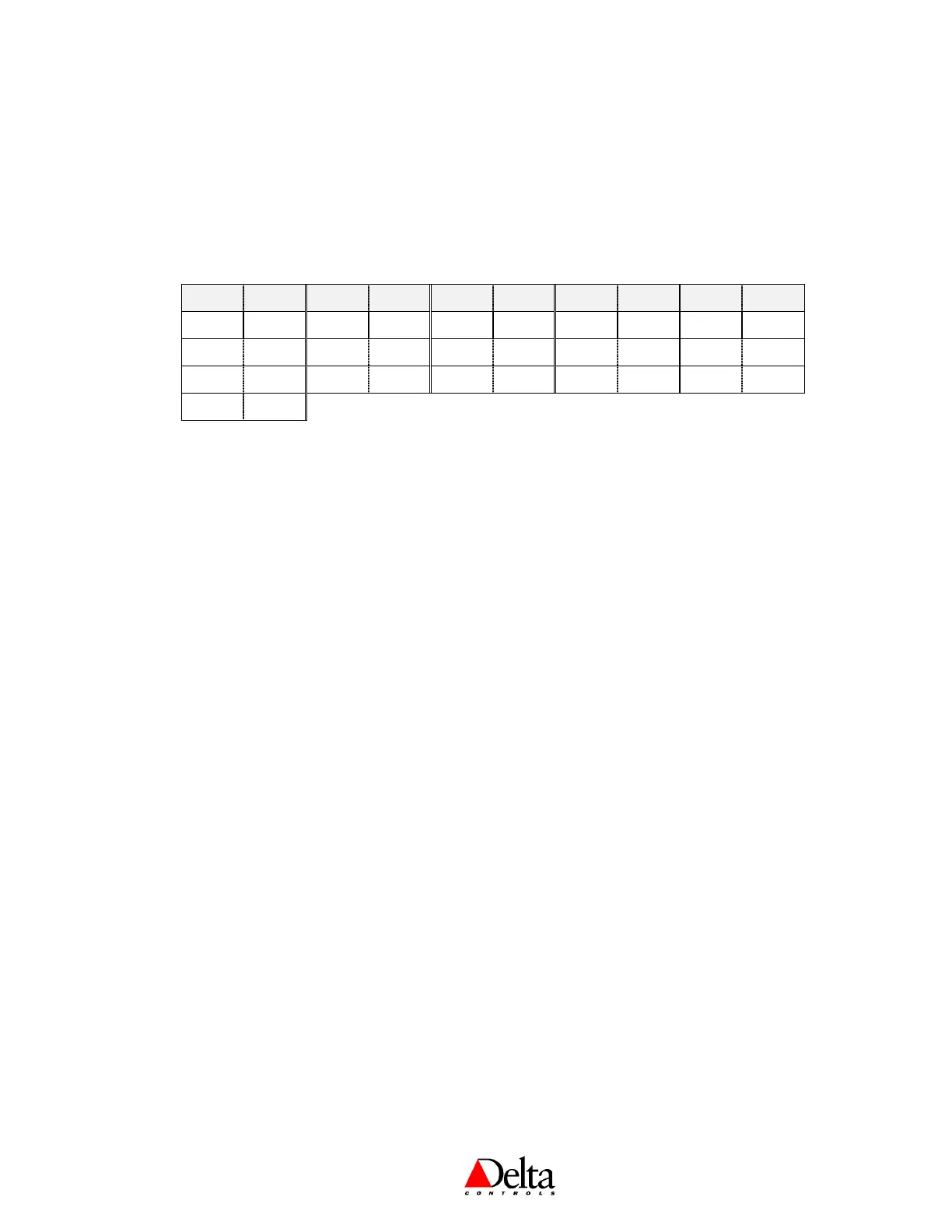Delta Controls
Document Edition 4.2 Page 43 of 43
GCL+ PROGRAMMING & KEYPRESS VALUES: In GCL+ programming you can evaluate the
KeyPress object to determine which BACstat button has been pressed, or any 2-button combination.
Where two buttons are pressed, the first button pressed represents the last digit and the second button
pressed represents the first (hundreds) digit of a 3 digit number. Note that processing KeyPress values
is disabled when using the Configuration or Service Tool menu. Here is the list of KeyPress values.
If the display code is enabled AVx15 (>1111) use AVx04, from the BACstat, to evaluate the Key
presses. If the display code is disabled (1111) use the LCDx01.Key press, from the DAC, to evaluate
the Key presses.
