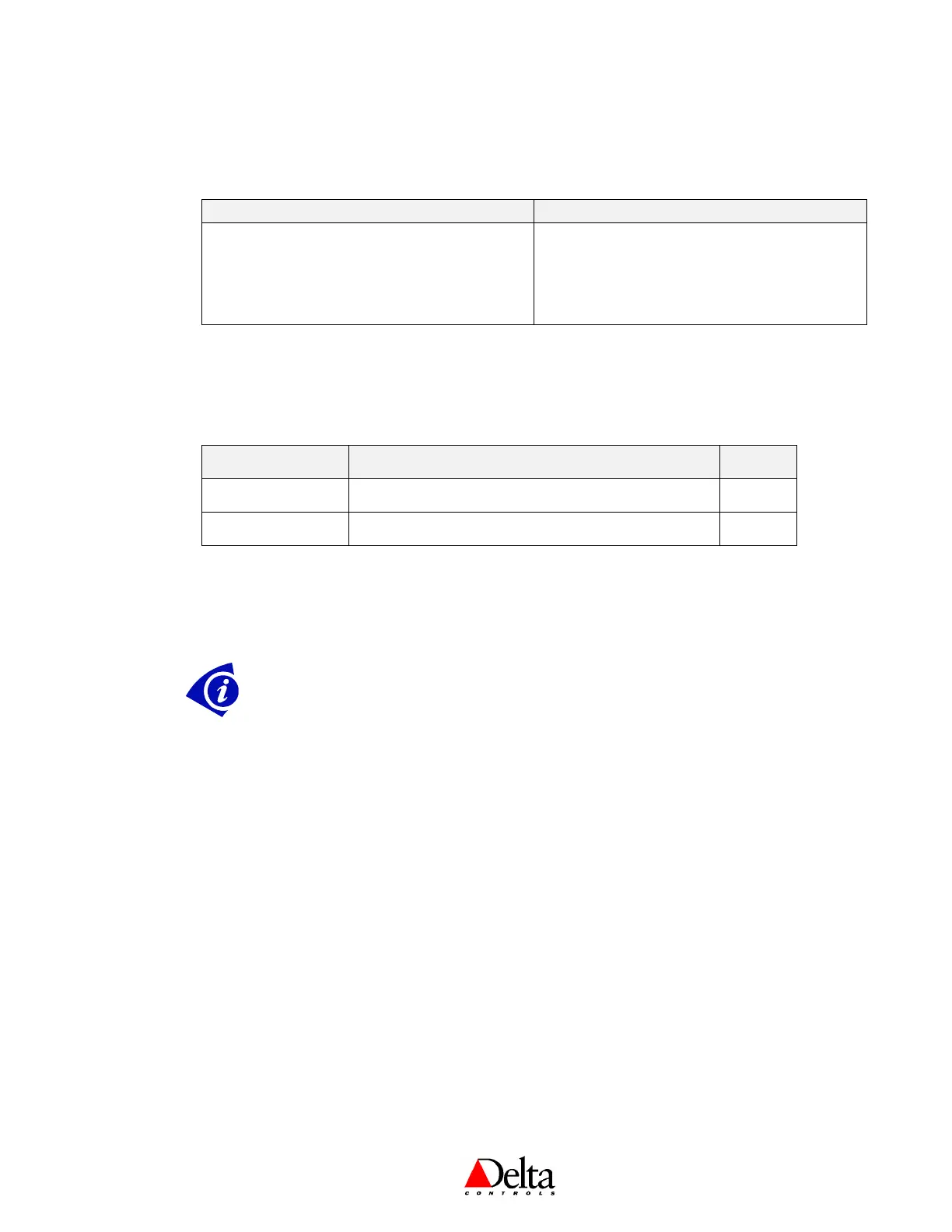Delta Controls
Document Edition 4.2 Page 15 of 43
Communications Reset Enable
The Alg mode (AV13) variable also has a property represented by a Comm Reset Enable checkbox in
the object dialog. This can be enabled or disabled, depending on installation requirements.
Enabled (the default as of Release 3 Firmware)
The BACstat does not try a reset if
communication is lost.
If the device resets, the mode reverts to
whatever it was just prior to the reset (i.e., last
value as stored in non-volatile memory)
The BACstat will reset once if
communication is lost, to try and re-establish
communication
Should the device reset, the mode is set to
DAY
3. BOX MODE (DNT-T103 AND DNT-T221 ONLY)
When the application control strategy is configured for VAV or VVT, the Box Mode (variable AV33)
can be set to either cooling (default) or heating. When set to cooling, the air supply is treated as the first
stage of cooling. When set to heating, the cooling controller is inverted and the air supply is treated as
the first stage of heating.
Duct Supply Air to the box provides cooling (default)
Duct Supply Air to the box provides heating
This variable cannot be commanded or changed from the BACstat. As this function is completely
dependent on the air supplied to the boxes from another source, this variable would normally be
commanded over the network (i.e., typically via GCL+) whenever the air system changes between
heating and cooling.
NOTE: As of Release 3, VAV and VVT applications can no longer be configured with more than 1
stage of cooling. In earlier releases of firmware, do not configure a BACstat with more than 1 stage of
cooling, as additional stages of cooling don’t work properly when Box Mode is ever set to heating.
