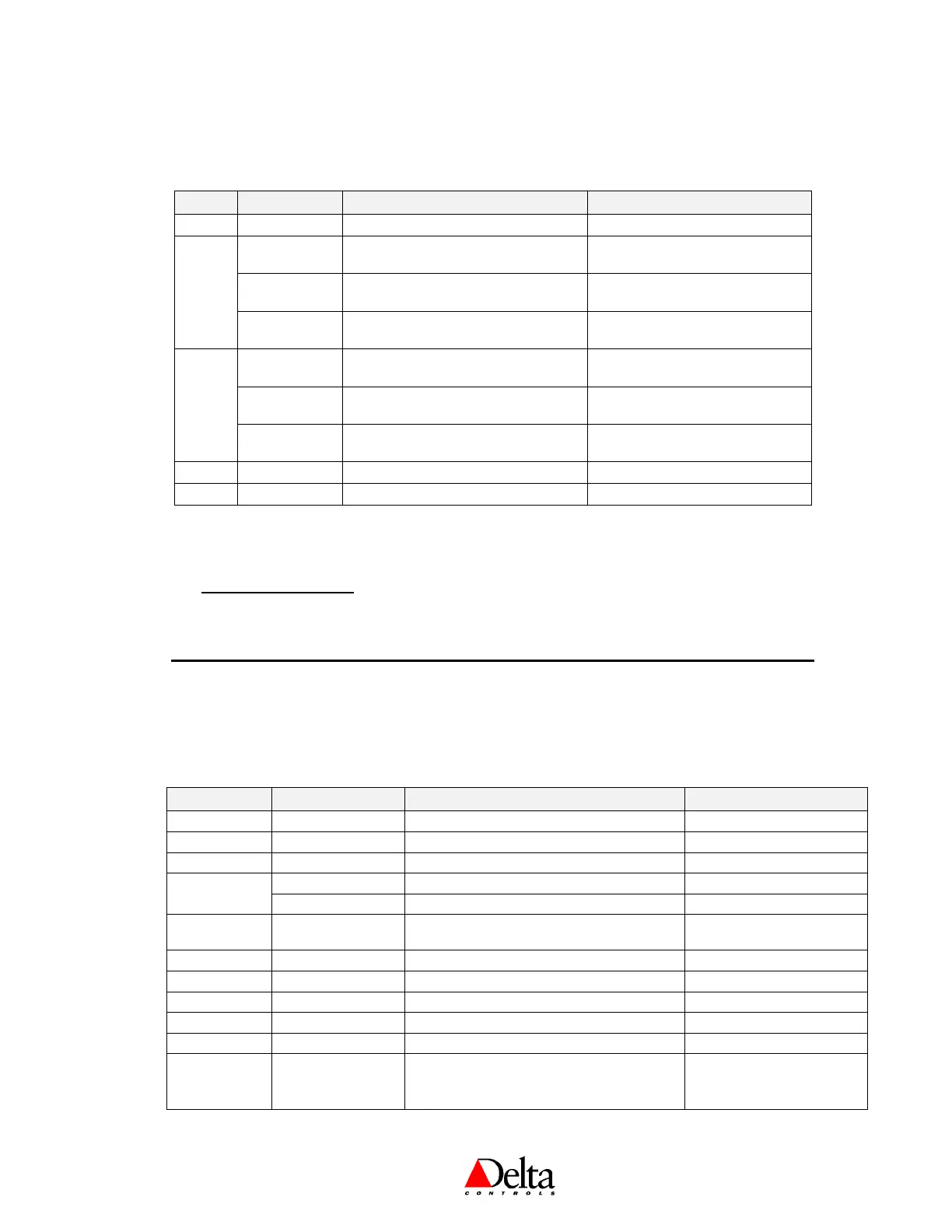Delta Controls
Document Edition 4.2 Page 9 of 43
INPUT SCALE RANGES
Local Input Scale Ranges are selected by setting the units, from the following available
options.
Standard 10K Thermistor (in ºC or ºF)
Only available options for AI1.
Standard 10K Thermistor (in ºC or ºF)
Available whenever the VAV
application is not enabled.
0-5 or 0-10v input signal (depending on
jumper) converted to a 0-100% value
Available whenever the VAV
application is not enabled.
Air Flow (in CFM or LPS) using a 0-1”
DP Sensor (Kavlico or Setra)
Fixed whenever the VAV
application is enabled.
Standard 10K Thermistor (in ºC or ºF)
Available whenever the HUM
application is not enabled.
0-5 or 0-10v input signal (depending on
jumper) converted to a 0-100% value
Available whenever the HUM
application is not enabled.
Built-in Custom Humidity Sensor
(optional)
Fixed whenever the HUM
application is enabled.
Built-in 0-2000ppm CO2 Sensor
Only available on DNS-24 models
Only available on DNS-24 models
Unless inputs are multiplexed, many of the input units and associated scale ranges are automatically
set when a built-in application is selected. Also refer to page 35 for configuring AI2 and AI3.
MS/TP CONNECTION
Only those units and associated scale ranges resident locally in the BACstat may be used.
Software & Programming
OBJECTS
The following is a list of predefined objects that reside in the BACstat II products that cannot be
created or deleted. When connected to an MS/TP network, these objects are readily accessible
over the network.
Input 1 (10K Thermistor Value)
Input 2 (Available Input)
Input 3 (Humidity on DNT-H103 DNT-H121)
Input 3 (Extra Input on DNT-T103 DNT-T221)
Input 4 (CO2 on DNS-C24, DNS-CH24, DNS-
CHM24)
Input5 (Motion on DNS-M24, DNS-CHM24)
Output 1 (0 – 100%, Name Changes)
Output 2 (0 – 100%, Name Changes)
Output 3 (0 – 100%, Name Changes)
External Object Value (i.e., OAT)
Used for User Setpoint Adjust when display code
‘B’ is set to 9
