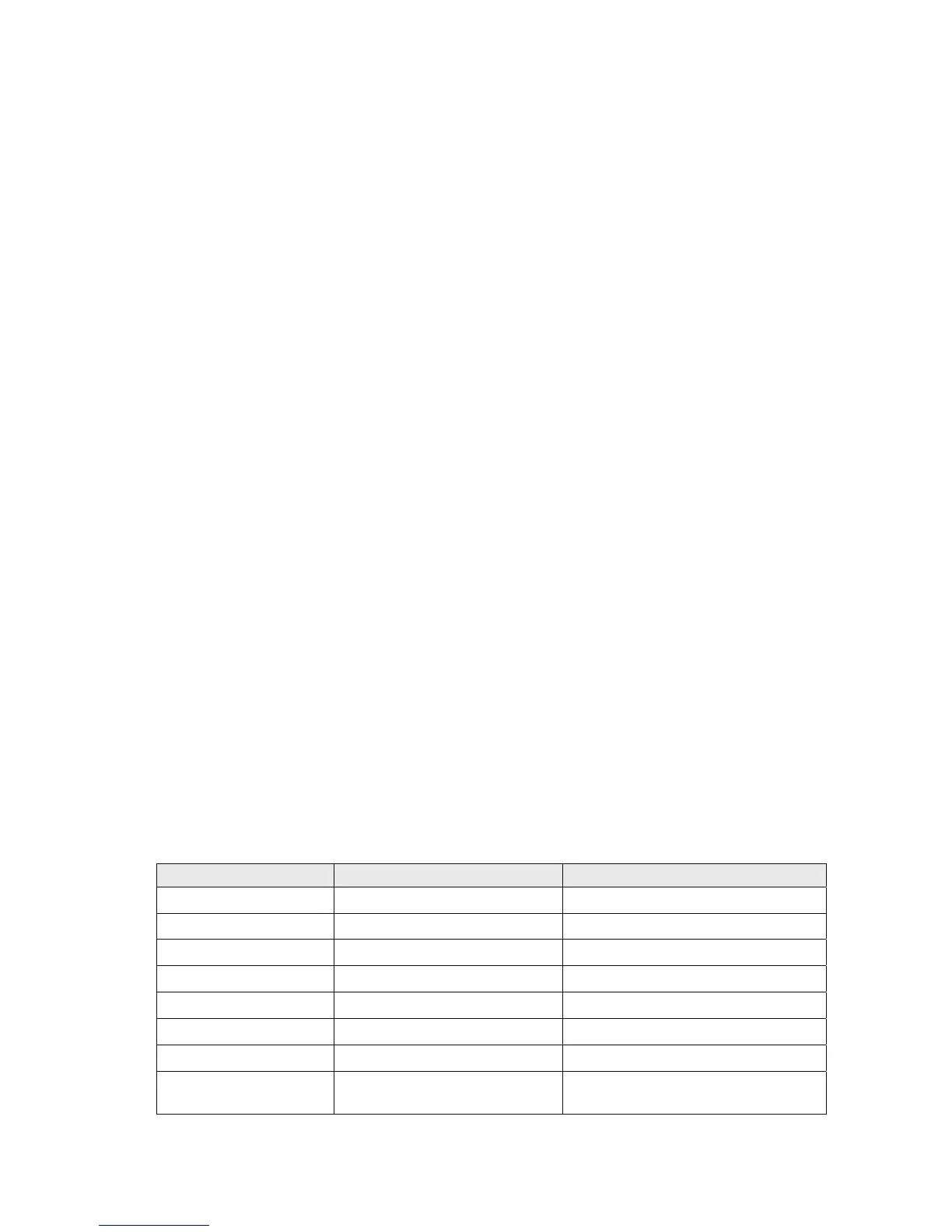Chapter 4 Macro Function|ScrEdit Software User Manual
Revision Apr. 30th, 2007, 2007PDD23000002 4-33
$2 = 1111111111111111B
CLRB $2.15
The result is $2 = 0111111111111111B
INVB
Set specific bit to be inversed. ON Æ OFF, OFF Æ ON
Equation: INVB V1
Set V1 Bit to be inversed. ON Æ OFF, OFF Æ ON
Example:
Set the value of 0th Bit within the internal memory $3 to be inversed.
$3 = 1111111111111111B
INVB $3.0
The result is $3 = 1111111111111110B
GETB
Get bit value
Equation: V1 = GETB V2
Get V2 Bit value and store in V1
Example:
Get the value of 3rd Bit within the internal memory $0 and store it to the 5th Bit within the internal
memory $10.
$0 = 0000000000000100B
$10 = 0
$10.5 = GETB $0.3
The result is $10 = 0000000000010000B
Communication
Command Equation Description
INITCOM
V1= INITCOM (V2)
Initial setup COM port
ADDSUM
V1=ADDSUM(V2, V3)
Use addition to calculate checksum
XORSUM
V1 = XORSUM(V2, V3)
Use XOR to calculate checksum
PUTCHARS
V1 = PUTCHARS(V2, V3, V4)
Output characters by COM port
GETCHARS
V1 = GETCHARS(V2, V3, V4)
Get characters by COM port
SELECTCOM
SELECTCOM(V1)
Select COM port
CLEARCOMBUFFER
CLEARCOMBUFFER(V1, V2)
Clear COM port buffer
CHRCHKSUM
V1 = CHRCHKSUM(V2, V3, V4)
Calculate the length of texts and
checksum
Table 4.3.7 Communication command table