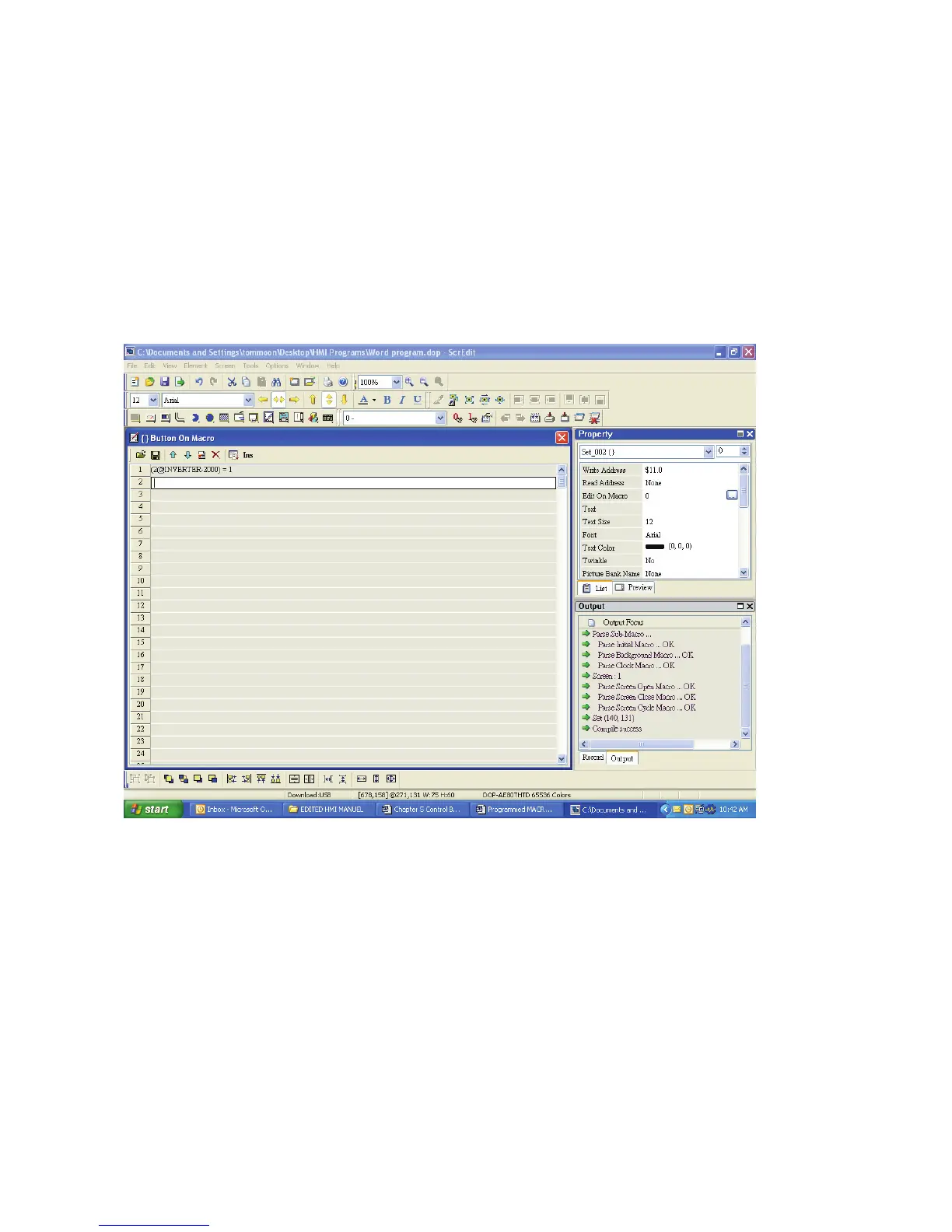Chapter 7 Example Explanation|ScrEdit Software User Manual
7-8 Revision Apr. 30th, 2007, 2007PDD23000002
Making a Stop Button with Macro’s
The next button will be made to turn the drive off.
• Select the set button again.
• In the Address button select 11.0
• In the Edit on Macro section Type (2@INVERTER-2000) = 1
• This will turn off the drive
The screen will look like this. See Fig. 7.9
Fig. 7.9