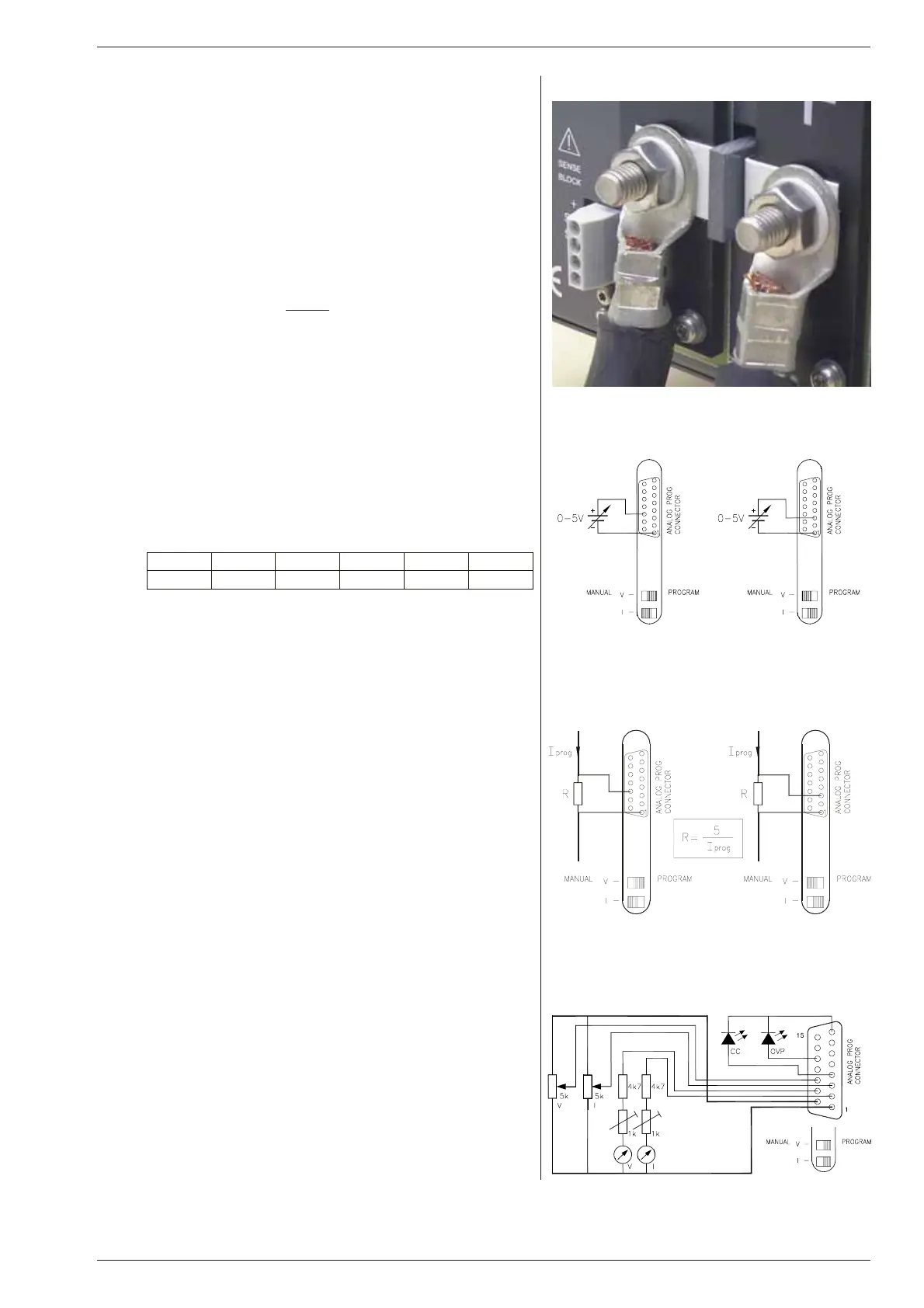SM3000 DELTA ELEKTRONIKA BV
1991, rev. May 2008 OPERATING MAINTENANCE TROUBLE SHOOTING CALIBRATING Page 4 - 1
OPERATING MANUAL
1) OPERATING THE UNIT FOR THE FIRST TIME
• Check that there is no condensation on the unit. If there is, al low
some time to dry.
• Set the pro gram switches on the rear panel on MAN UAL.
• Check that there is a link be tween + and S+ and be tween – and
S– on the SENSE BLOCK (on rear panel)
• Set OVP po tentiometer (on front panel) to max imum (fully clock-
wise), Use a screwdriver to set the OVP volt age.
• With high out put current make sure to use low resistive con -
nections be tween the power sup ply and the load:
- Mount the ca ble lugs di rectly
on the tinned output strips
fol lowed by a washer and a nut (see fig. 4 - 1). Al ways in
this or der!
- Never place ex tra wash ers be tween the lugs and the strips!
- Only use nuts and wash ers sup plied with the unit.
• Switch on unit.
• Turn both the CV and CC po tentiometer a few turns clock wise. A
voltage should now be pres ent on the output.
• By pressing the DISPLAY CV/CC SETTING button the meters
will show the setting of the CV and CC po tentiometer.
• By press ing the DIS PLAY OVP SETTING button the volt me ter
will show the setting of the OVP po ten ti om e ter.
• When the power sup ply is used on a fixed out put voltage it is
highly rec ommended to set the Over Volt age Pro tector. As set
out in the following ta ble:
SM15-200D SM30-100D SM45-70D SM70-45D SM120-25D SM300-10D
Vout + 2 V Vout + 3 V Vout + 5 V Vout + 5 V Vout + 10 V Vout + 25 V
Ex am ple: For a SM30-100D set at 24 V out put voltage it is recom-
mended to set the OVP on 24 + 3 = 27 V.
• Check that the cool ing of the unit is not ob structed.
2)
AN A LOG PRO GRAMMING
• Put the ap propriate switch(es) in the po sition PROGRAM.
• Connect the pro gramming voltage source(s) (0 - 5 V) to the AN A-
LOG PROG. CON NECTOR on the rear panel (see fig. 4 - 2 and
fig. 4 - 3). Al ways use a shielded ca ble for pro gramming.
• If only the voltage is pro grammed, the max imum current can still
be set with the CC po tentiometer and vice versa. If this is not de -
sirable the CC or CV can be set with an ex ternal po tentiometer, in
order to have a fixed set ting.
• CAU TION: The an alog in puts are not iso lated from the output.
The Ø of the prog. in put (pin 1) is in ternally con nected to the S–,
the S– is connected to the neg ative output. To pro tect the in ternal
wiring a 650 mA self-resetting fuse is con nected in se ries (F600
on P432) (see fig. 3 - 10).
• For iso lated an a log pro gram ming the ISO AMP CARD (δ-prod-
uct)
is rec ommended to avoid earth loops.
• To avoid hum or noise, the pro gramming ca ble may have to be
twisted in some cases.
• To pro gram the unit by current in stead of volt age, sim ply use a
parallel re sistor as a current to volt age con verter.
3)
IEEE488 / RS232 PRO GRAMMING
• Set both prog. switches to the po sition pro gram.
• Both CV and CC can be pro grammed and read back. The CC and
OVP sta tus can also be read by the computer.
4)
MON I TORING OUT PUTS
• The 5 V level is com patible with most in terfaces.
• The mon itoring out puts can drive a me ter di rectly (see fig. 4 - 4).
fig. 4 - 1
Low re sis tive ca ble con nec tion by mount ing the
cables di rectly on the tinned out put strips
fig. 4 - 2
Pro gram ming by volt age:
left voltage -, right current pro gramming
fig. 4 - 3
Pro gram ming by cur rent
left voltage -, right current pro gramming
fig. 4 - 4
Re mote con trol
