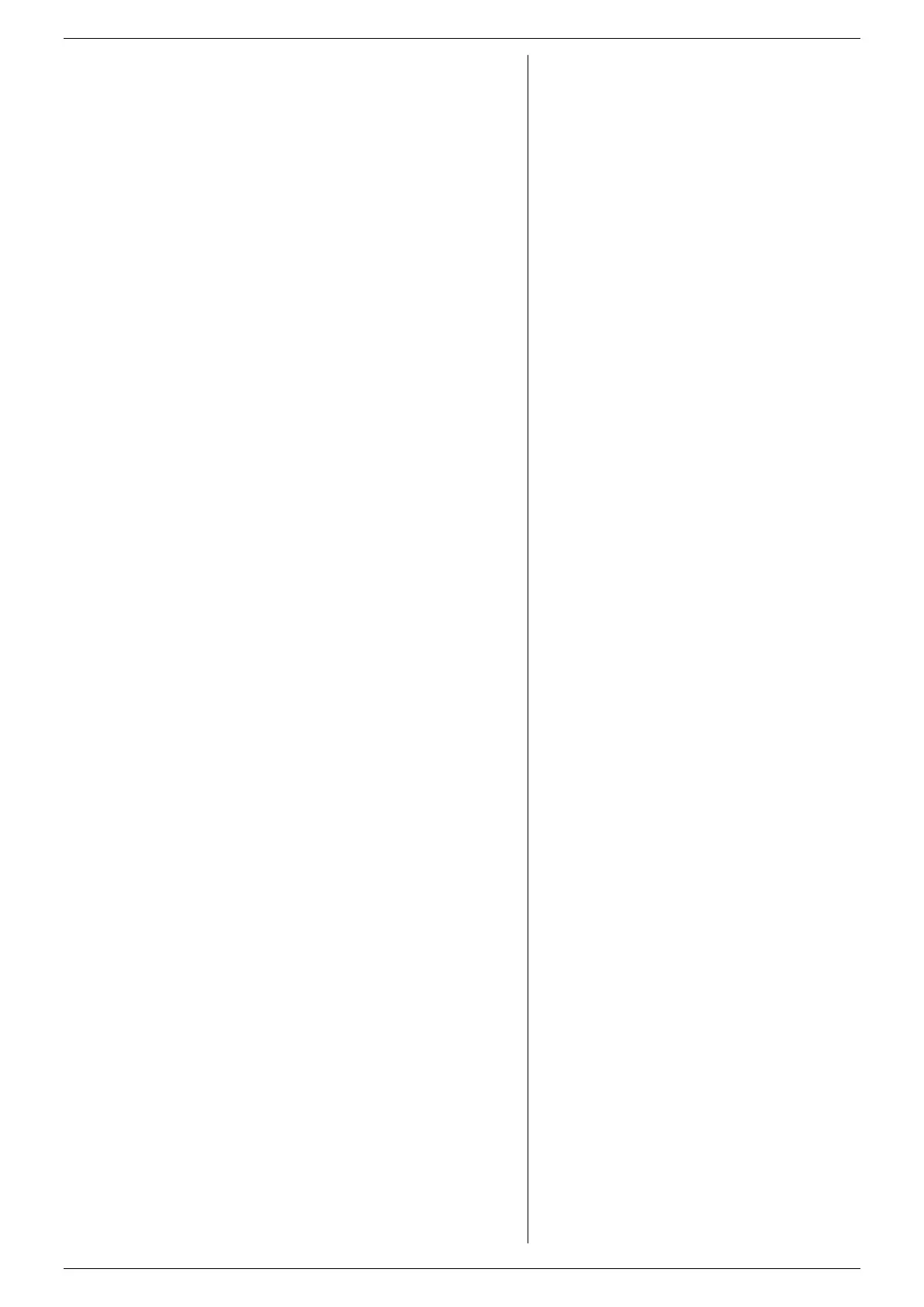FRONT MENU OPERATION SM3300
19 / 30 DELTA ELEKTRONIKA B.V. rev. Jan. 2022
Select the sound for each indicator separately.
Possible settings are 1xCHANGE, 3xCHANGE,
DOWNWARDS and CONTINUOUS BEEP.
LANGUAGE
For firmware package P0120 the language available is
'ENGLISH'.
POWER-ON STATE
VOLTAGE
Select CV setting of the unit after mains switch on.
Possible settings are ZERO, FIXED VALUE and
Default setting is ZERO.
CURRENT
Select CC setting of the unit after mains switch on.
Possible settings are ZERO, FIXED VALUE and
Default setting is ZERO.
OUTPUT
Select OUTPUT ON / OFF-setting of the unit after mains
switch on.
Possible settings are DISABLED, ENABLED and
Default setting is DISABLED.
PRG SOURCE
V-SETTINGS
Select programming source for the CV-setting.
Possible settings are NONE, FRONT, ETH, WEB, SEQ
and SLOT1...4.
Default setting is FRONT.
I-SETTINGS
Select programming source for the CC-setting.
Possible settings are NONE, FRONT, ETH, WEB, SEQ
and SLOT1...4.
Default setting is FRONT.
POWERSINK
STATUS
Displays the temperature of the power sink
SETTINGS
Shows the settings for the optional power sink.
Settings can be done via the web interface as well.
Possible settings are Power Sink disabled/enabled, Power
Sink on RSD, Interlock and/or Output On/Off.
MASTER SLAVE
STATUS
Displays id number, configuration status and number of
units (if device is master).
SETTINGS
Select and view the setting for the master/slave interface.
Selection can be done via front or via the web interface.
Possible settings are master, slave or off.
Select nr of units in parallel or in series.
SETUP
RECALL SETUP
Recall an earlier saved setup of the menu settings,
voltage and current settings and limits, network settings.
Choose Setup1, Setup2 or Setup3.
SAVE SETUP
Save the present settings.