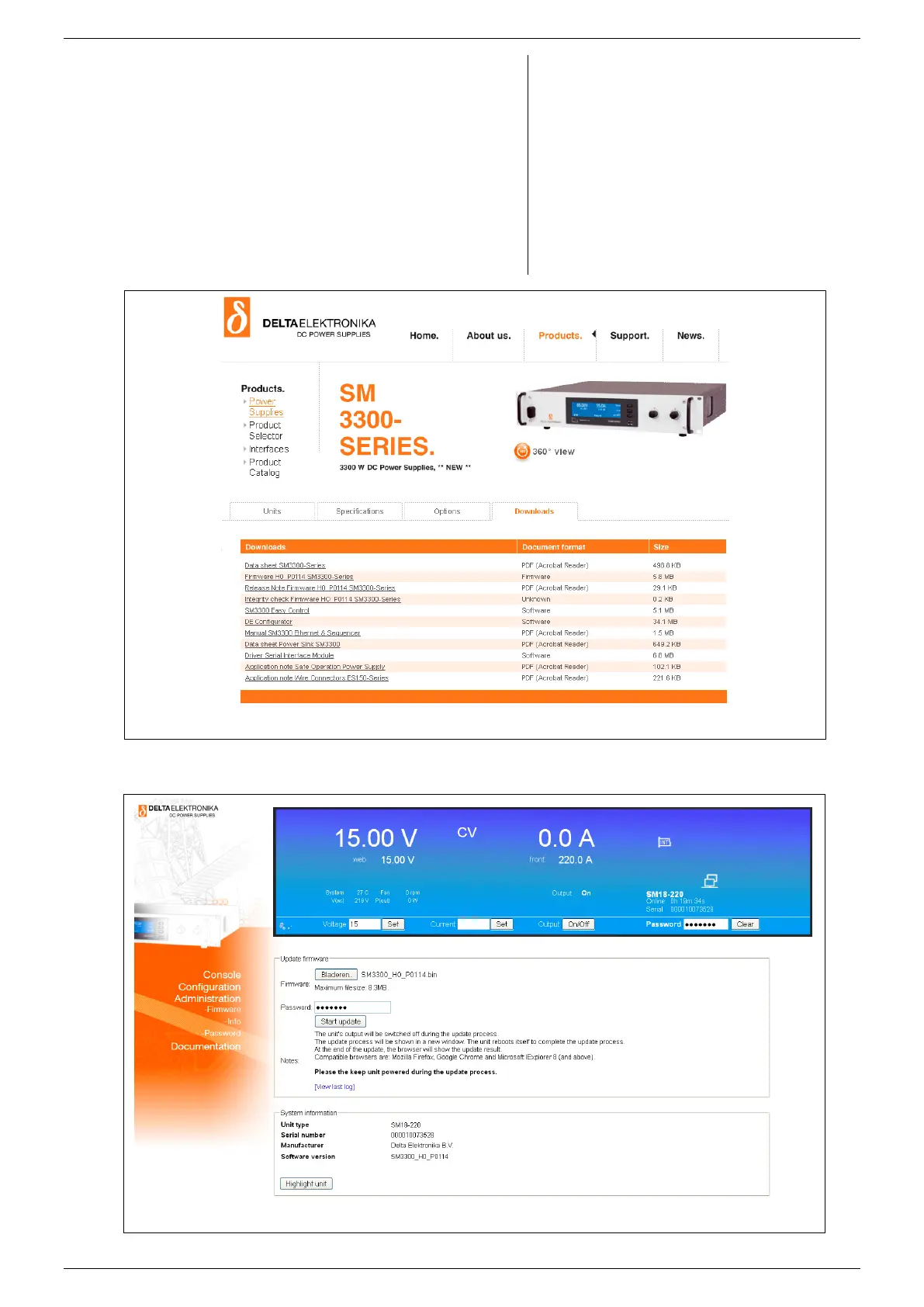FRONT MENU OPERATION SM3300
21 / 30 DELTA ELEKTRONIKA B.V. rev. Jan. 2022
Note: when DHCP is enabled the IP-address can change, for
example after a power cycle.
In the web interface, go to Administration -> Firmware.
Select "Choose File" and browse to the downloaded package.
Enter password and "Start Update". See below figures 6 – 2
and 6 - 3 for the download locations on our website, and a
screen shot of the web interface.
Recommended firmware package is P0157.
fig 6 - 3 - Via the web interface the downloaded firmware package can be uploaded to the unit.
fig 6 - 2 - Via the web interface the downloaded firmware package can be uploaded to the unit.