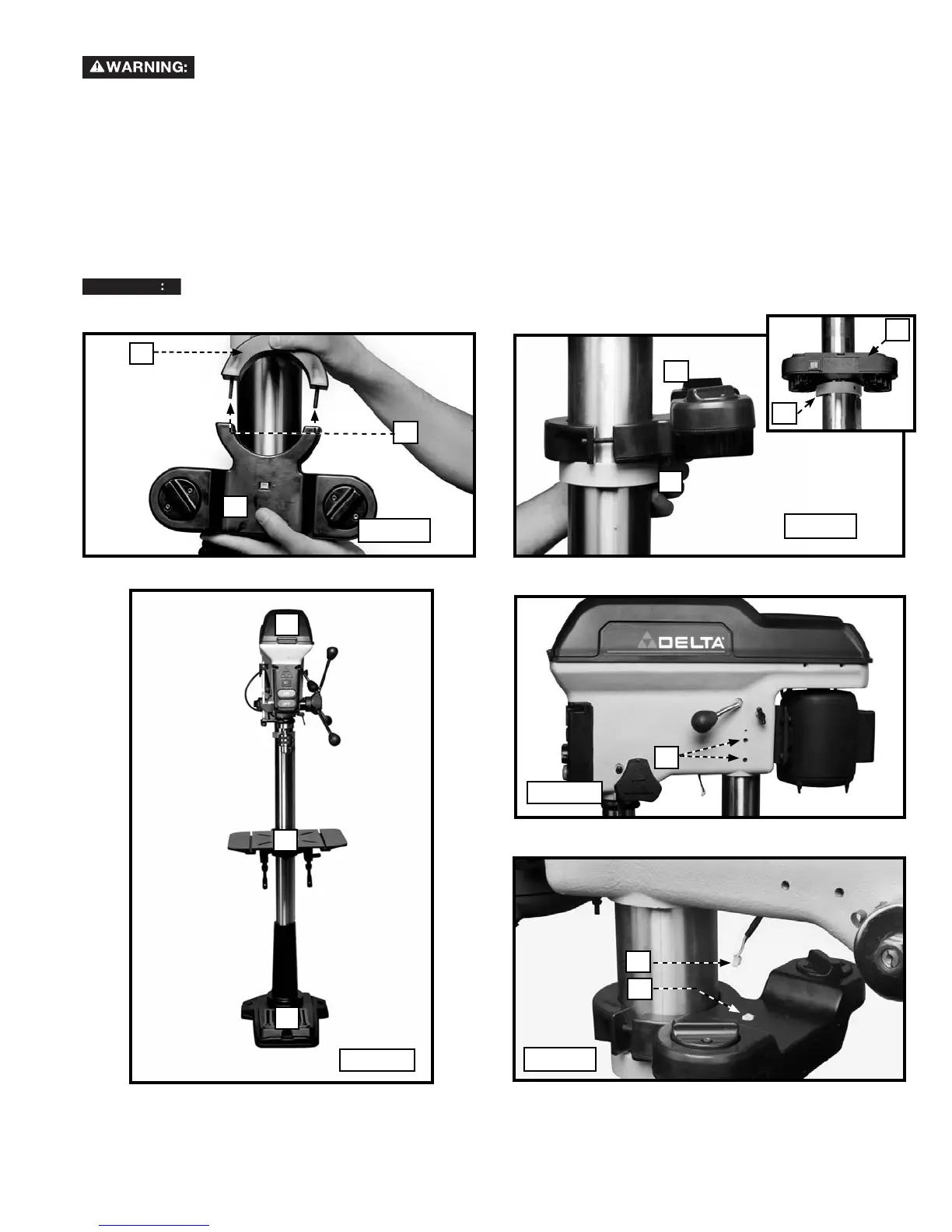11
EYE INJURY – LASER LIGHT. Do not stare into the laser beam or aperture or into a reflection
from a mirror-like surface.
1. Use the two socket head cap screws (C) Fig. 13 included in laser packaging and the supplied 4mm hex wrench to
attach the front laser housing (A) Fig. 13 to the rear laser housing (B) loosely.
2. Place this laser housing assembly on the drill press column (D) Fig. 14. Rest it on the collar (E) Fig. 14.
3. Place the drill press head (K) Fig. 15A on the column as far as it will go. Align the head (K) Fig. 15A with the table
(L) and the base (M). Tighten the two head-locking screws (N) Fig. 15B with the 5mm wrench supplied.
4. Slide the laser up on the column until you can plug the power wire (F) Fig. 16 into the socket of the laser (G)
Fig. 16.
5. Slide the laser up flush against the headstock.
6. Tighten the screws on the laser just enough to prevent movement.
NOTICE
Overtightening the laser screws can damage the laser.
Fig. 13
Fig. 14
A
B
D
Fig. 15A
M
L
K
ATTACHING THE LASER AND HEADSTOCK TO THE COLUMN
C
E
D
E
Fig. 16
F
G
Fig. 15B
N