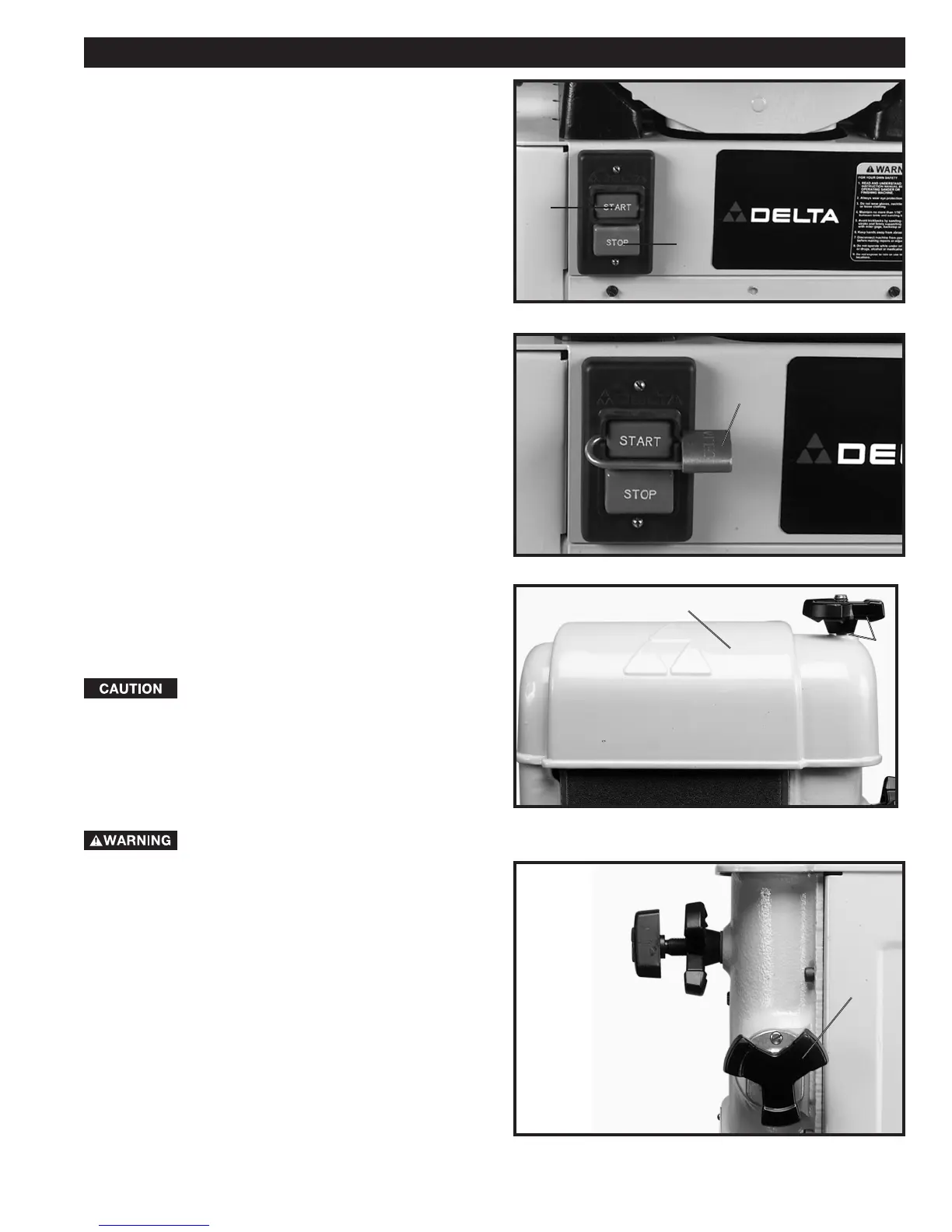9
OPERATING CONTROLS AND ADJUSTMENTS
STARTING AND STOPPING
THE ABRASIVE FINISHING
MACHINE
To start the machine, push “ON” button (A) Fig. 10. To
stop the machine, push “OFF” button (B).
LOCKING SWITCH
IN THE “OFF” POSITION
IMPORTANT: When the tool is not in use, the switch
should be locked in the OFF position using a padlock (A)
Fig. 11, with a 3/16" diameter shackle to prevent
unauthorized use.
Fig. 10
Fig. 11
ADJUSTING TENSION
AND TRACKING OF
SANDING BELT
YOUR MACHINE IS SHIPPED WITHOUT
BELT TENSION APPLIED TO THE SANDING BELT.
BEFORE OPERATING THE MACHINE IT IS VERY
IMPORTANT THAT THE SANDING BELT IS
PROPERLY ADJUSTED FOR CORRECT BELT
TENSION AND IS TRACKING PROPERLY, AS
FOLLOWS:
DISCONNECT MACHINE FROM POWER
SOURCE.
1. Remove lock knob and washer (A) Fig. 12. Remove
top cover (B).
2. Turn the belt tension handle (C) Fig. 13, clockwise to
increase belt tension. Correct tension is determined by
two things:
(1) The belt should be flat on the platen.
(2) The belt should be sufficiently tensioned to prevent
slipping on very heavy work. For ordinary work, a tension
just sufficient to take the curl out of the belt is
recommended.
Fig. 12
Fig. 13
B
A
C
A
B
A
