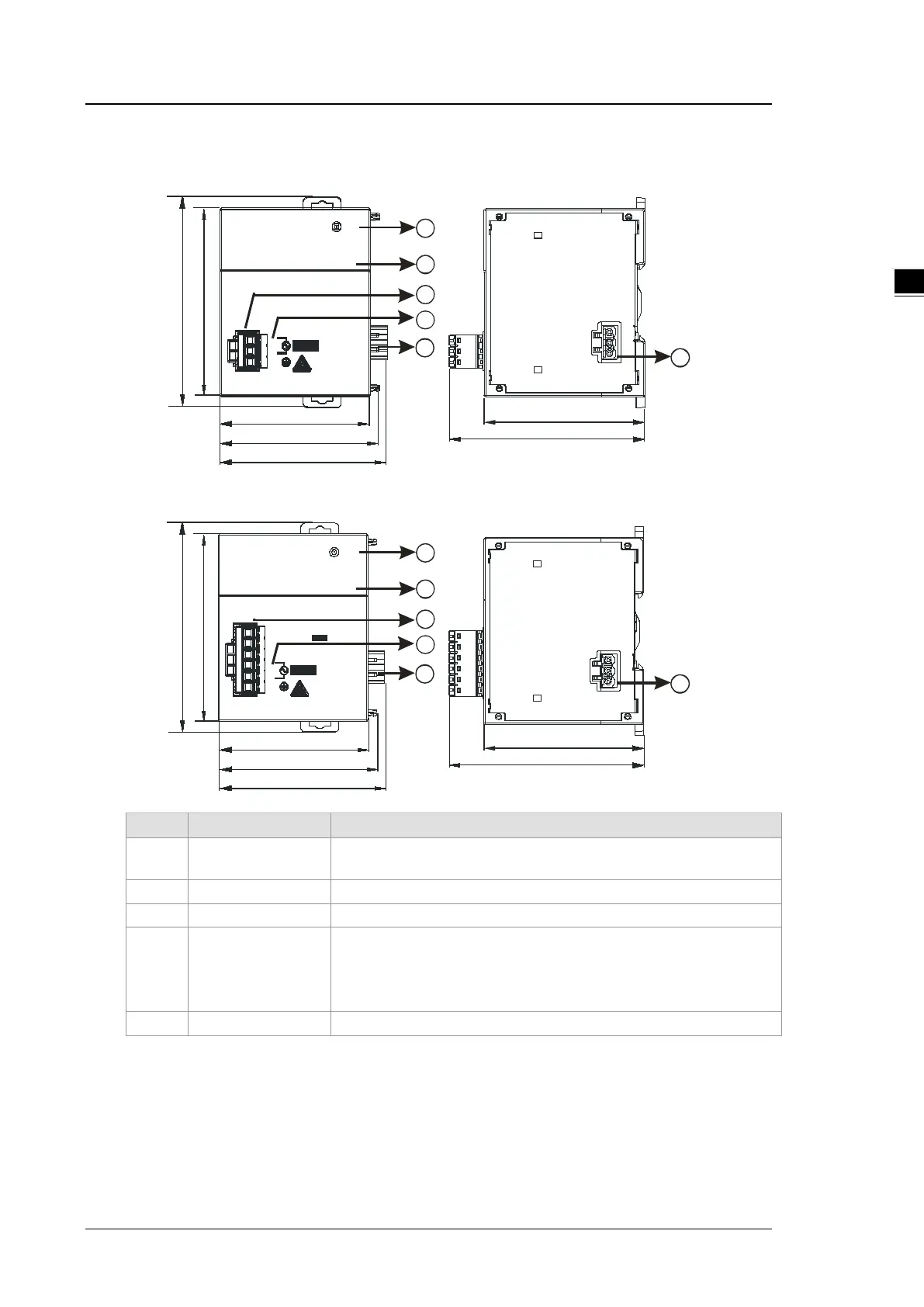Chapter 2 Specifications and System Configuration
2-80
2.11.2 Power Supply Module Profiles
AS-PS02
70
88
98.3
1
4
2
3
INPUT
Wait 5 seconds after removing
LG
WARNING
Risk of electrical shock.
power before servicing.
N
L
PS02
POWER
74.2
77.9
75
91.5
5
5
AS-PS02A
70
88
98.3
1
4
2
3
74.2
77.9
75
91.5
5
5
OUTPUT
INPUT
PS02A
POWER
LG
WARNING
Risk of electrical shock.
Wait 5 seconds after removing
power before servicing.
N
L
24G
+24V
OUTPUT
INPUT
+24V
24G
Risk of electrical shock.
LG
L
N
WARNING
POWER
PS02A
power before servicing.
1
POWER LED
Indicates the status of the power supply
2 Model name Model name of the power supply module
3 Terminal Terminal for wiring
4
Arrangement of the
terminals
+24V: connecting external 24VDC +
24G: connecting external 24G
LG: Line ground
5 Power output Connected with AS series
