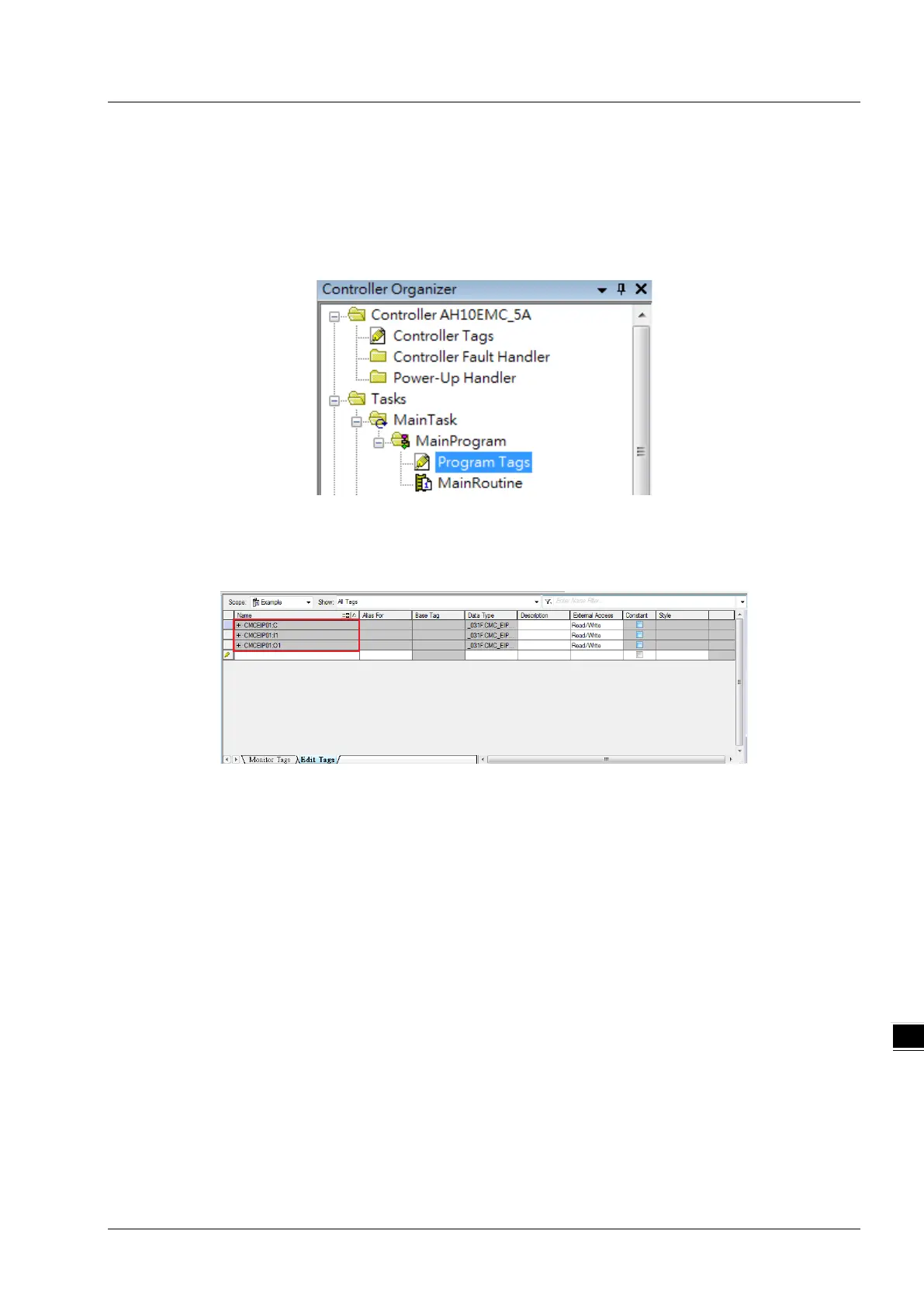Chapter 9 Ethernet Specification and Operation
9-63
9.7.7 Data Mapping
In the Controller Organizer, you can map data, including Configuration, Input and Output parameters. When you create a
device I/O Configuration, the tags are added automatically.
Click Program TAGs to display the Tags window.
Tags are listed in the Name column. Tag names begin with a product name and end with C or I1 or O1, separated
from the name by a colon (:), for example CMCEIP01:C, CMCEIP01:I1, and CMCEIP01:O1.
Tag name:C indicates the tag contains information from the Adapter EDS file, including Input and Output
parameters. You can edit these parameters in Studio 5000.
Tag name:I1 indicates that the mapping starts from TAG:I1[0], and is mapped to the first parameters of the
Adapter output. The length is the output length provided by the Adapter.
Tag name: O1, indicates that the mapping starts from TAG:O1[0], and is mapped to the first parameters of the
Adapter Input. The length is the input length provided by the Adapter.
