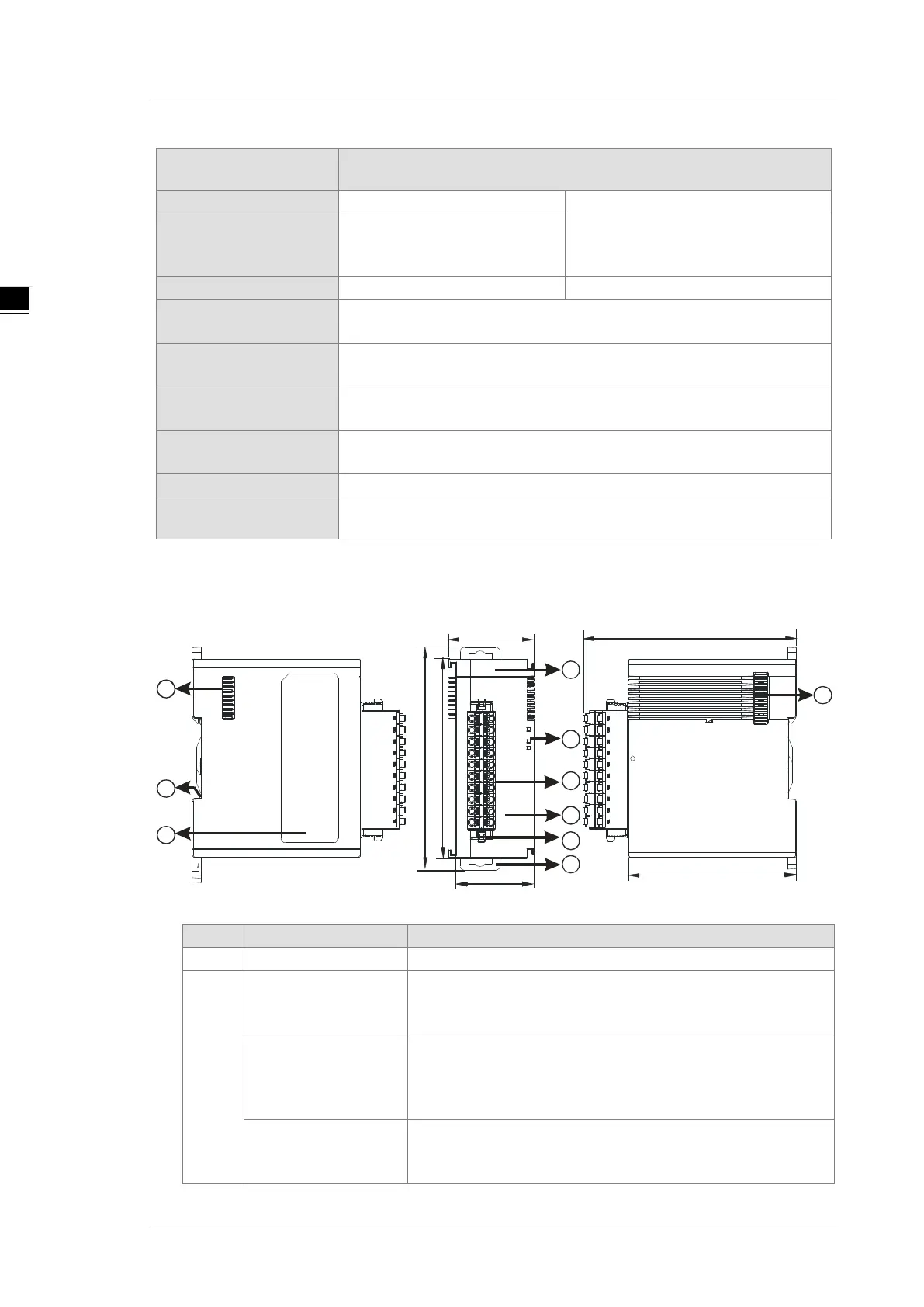AS Series Operation Manual
2-39
Digital-to-Analog
Current Output
Conversion Range
K0
~
K0
~
Error Range
±0.2%
Error Range
±0.5%
Linearity Error
±0.03%
Linearity Error
±0.10%
12 bits
Permissible Load
≦550 Ω
2.4.2 Analog Input/Output Module Profiles
AS04AD-A/AS08AD-B/AS08AD-C/AS04DA-A/AS06XA-A
38.2 95
75
35
88
98.3
-
-
1
4
5
2
3
6
7
8
9
7
Unit: mm
1 Model name Model name of the module
2
POWER LED indicator
Indicates the status of the power supply
ON: the power is on
ERROR LED indicator
Error status of the module
ON: a serious error occurs in the module.
OFF: the module is normal.
Blinking: a minor error occurs in the module.
Analog-to-digital / digital-
to-analog conversion
indicator
Indicates the conversion status
Blinking: conversion is taking place
