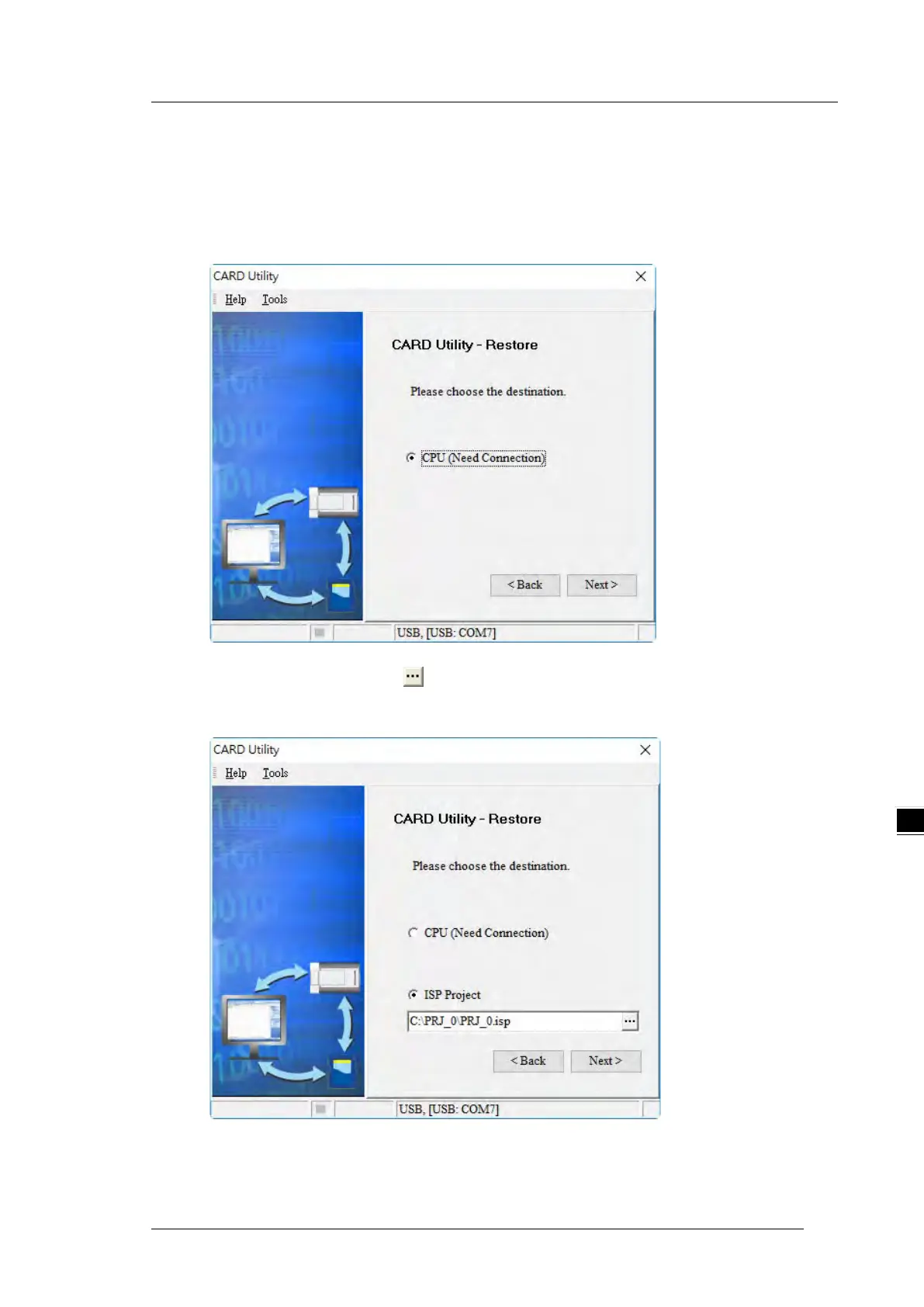Chapter 7 Memory Card
(3) Select a restoration destination, and then click
Next
.
a. To put the selected backup file into the AS Series CPU module, select
CPU (Need Connection)
. If
the restoration source is the
CPU (Need Connection)
, the restoration destination must be the AS
Series CPU module.
b. If you select
ISP Project
, click , and then specify a filename and a path. If the path specified point
to a file that already exists, the file is overwritten when you restore the data.
