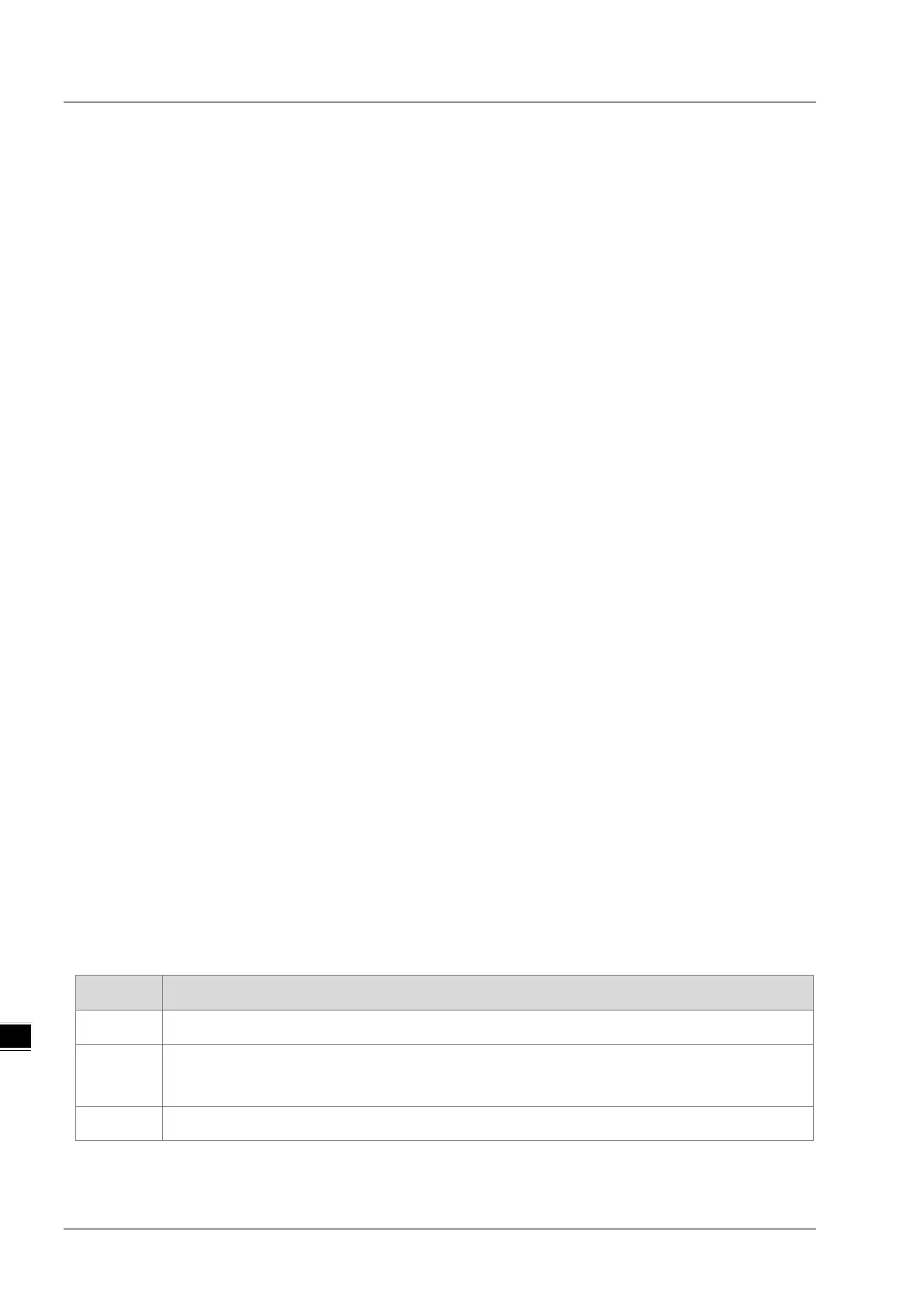AS Series Operation Manual
9-82
Examples of objects to be read and written
(1) Read data from Instance Attribute H’03:
Service code: H’0E
Class ID: H’F5
Instance ID: H’01
Attribute ID: H’03
(2) Write data into Instance Attribute H’05:
Service code: H’10
Class ID: H’F5
Instance ID: H’01
Attribute ID: H’05
Data Byte[0~3]: IP Address
Byte[4~7]: Network Mask
Byte[8~11]: Gateway Mask
Byte[12~15]: Name Server
Byte[16~19]: Name Server2
Byte[20~25]: Domain Name
(Ex: AS300, 05 41 53 33 30 30; the first byte indicates the string length, its following bytes is for ASCII data.)
*1 Interface Status
Status Description
0 The Interface Configuration attribute has not been configured.
1
The Interface Configuration attribute contains valid configuration obtained from BOOTP, DHCP or non-
volatile memory.
2 The Interface Configuration attribute contains valid configuration obtained from hardware.
