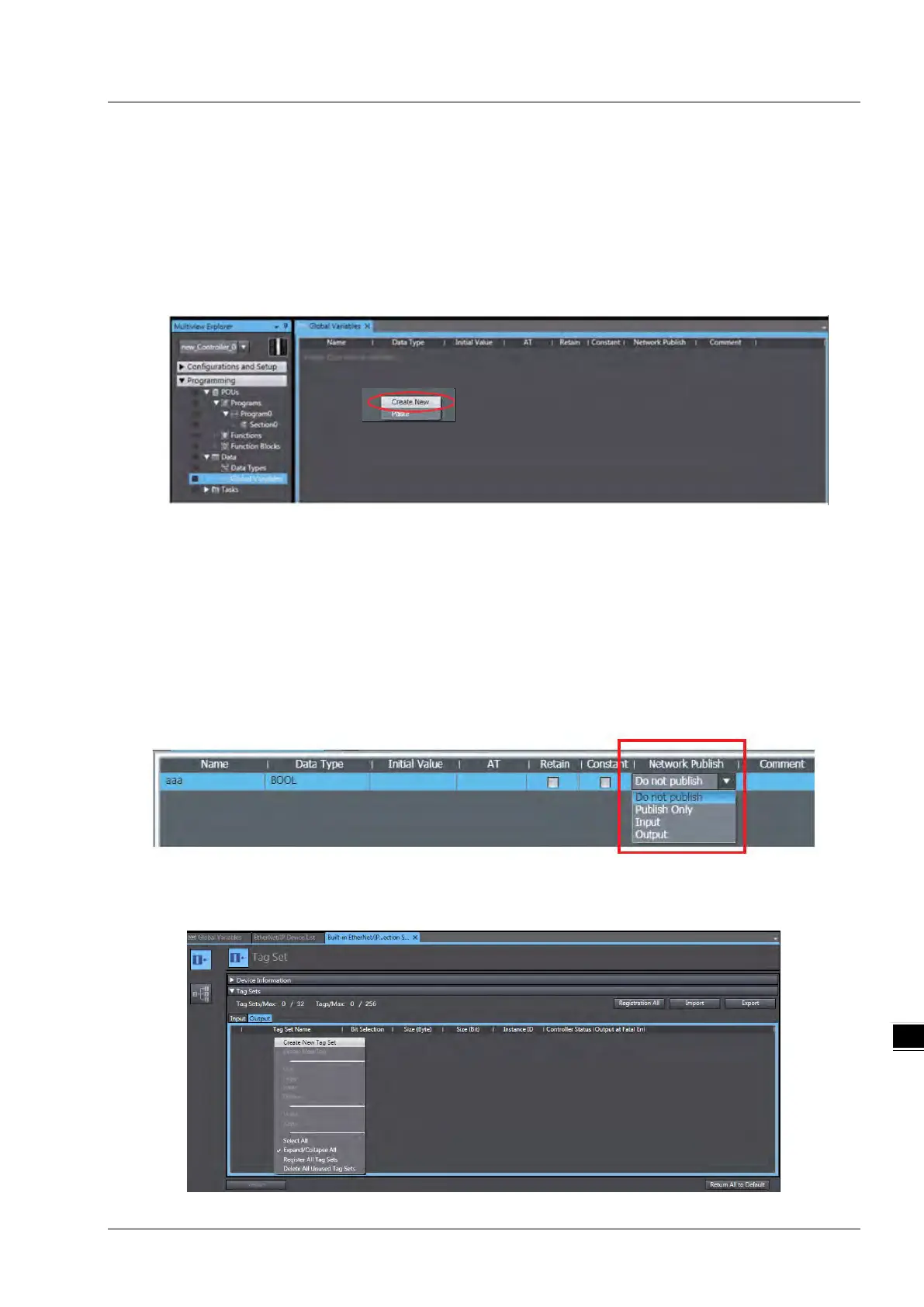Chapter 9 Ethernet Specification and Operation
9-113
2. After the connection is successfully established, click Tools on the menu bar. And then select EtherNet/IP
Connection Settings to access the EtherNet/IP connection settings.
3. Right-click the cell of the Node Address you’d like to edit its EtherNet/IP settings and then select Edit to open
the EtherNet/IP communication setting window.
4. Double-click Global Variables under Programming - Data in the Multiview Explorer. Right-click in the global
variable table and select Create New from the menu.
5. Right-click in the global variable table and select Create New from the menu.
*Click Controller on the menu bar and change the Project to Disconnected before creating a new global
6. Set the Network Publish to Output.
And then with this attribute, you can access a variable from external devices through CIP communications or a
tag data link. For tag data links, this can be a variable for data output (from the local Controller to another
Controller).
7. Select the tab of Built-in EtherNet/IP Connection Settings and select the Tag Set from the left. Right-click in
the editing area and select Create New Tag Set from the menu and then name the tag set as ToAS .
