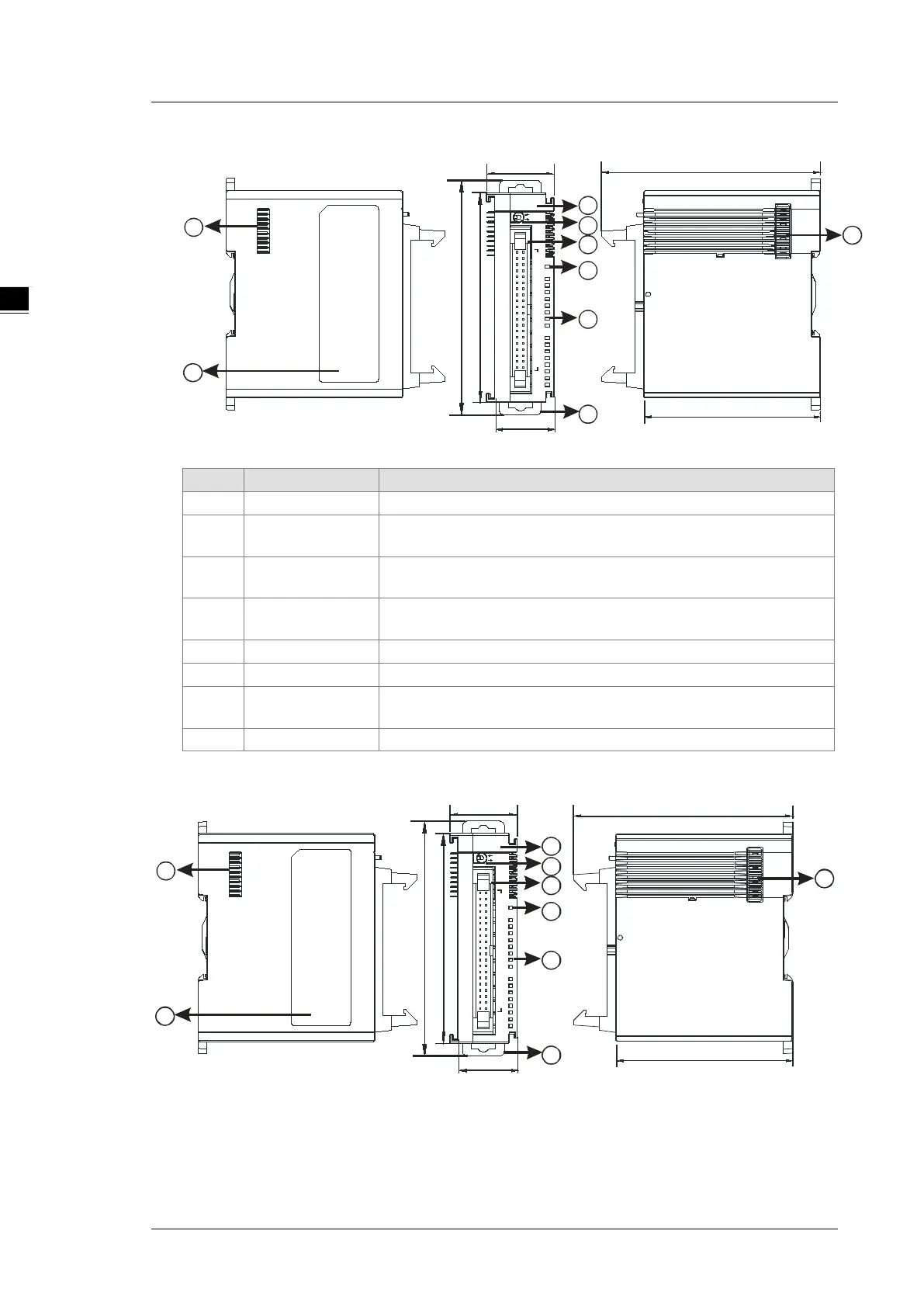AS Series Operation Manual
2-21
AS32AM10N-A
PWR
39
2
13
15
14
8
10
9
12
1
11
4
5
3
7
6
IN
1
0
X1 LED
X0
LED
32AM
88
98.3
1
4
5
2
3
6
28.2
25
7
8
92
75
7
Unit: mm
2
X0/X1 LED
Switches the LED indicators to their represented inputs.
3 ML connector
For the external I/O connecting cables UC-ET010-24B, UC-ET020-
4
Power LED
indicator
Indicates the power status of the module
5 Input LED indicator LED indicator is ON during input.
6 DIN rail clip Secures the DIN rail
7
External module
Connects the modules
AS32AN02T-A
PWR
2
13
15
14
8
10
9
12
39
1
11
4
5
3
7
6
OUT
1
0
Y1 LED
Y0 LED
32AN
88
98.3
1
4
5
2
3
6
28.2
25
7
8
92
75
7
Unit: mm
