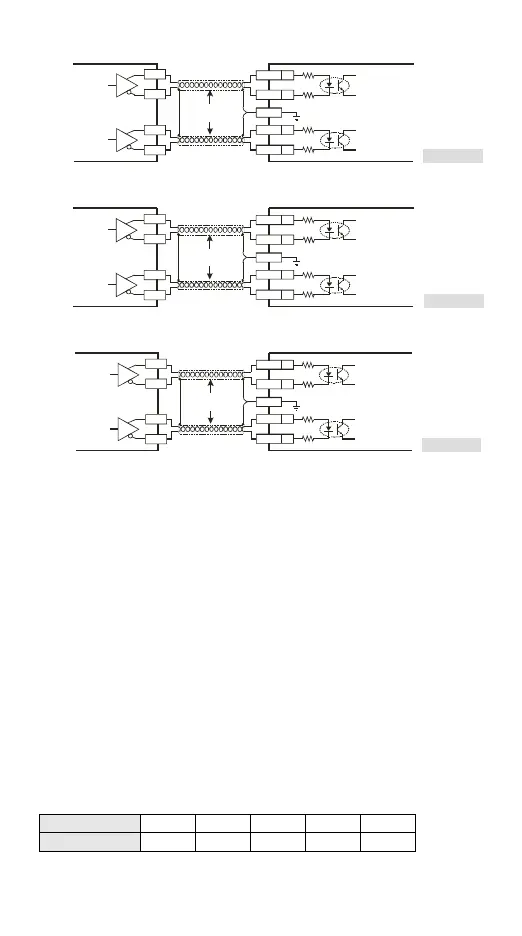- 7 -
y Differential outputs with ASDA-A & A+, ASDA-A2 series driver
/PLS
PLS
/SIGN
SIGN
FP
RP
DVP-20PM differential output
Circuit for
Photocouple
FP+
FP-
RP+
RP-
Twisted pair
cable
Driver
[ Figure 17 ]
FG0
Circuit for
Photocouple
43
41
36
37
y Differential outputs with ASDA-B series driver
/PLS
PLS
/SIGN
SIGN
FP
RP
DVP-20PM differential output
Circuit for
Photocouple
FP+
FP-
RP+
RP-
Twisted pair
cable
Driver
[ Figure 18 ]
FG0
Circuit for
Photocouple
21
22
19
20
y Differential outputs with ASDA-AB series driver
PLS
/PLS
SIGN
/SIGN
FP
RP
DVP-20PM differential output
Circuit for
Photocouple
FP+
FP-
RP+
RP-
Twisted pair
cable
Driver
[ Figure 19 ]
FG0
Circuit for
Photocouple
43
41
36
37
BAT.LOW indicator
BAT.LOW indicator will be on when the battery is in low voltage. When this happens,
change the battery as soon as possible in case your program and data saved in the
latched area will be lost.
After the power is switched off, the data in the latched area are stored in SRAM memory
and its power is supplied by the battery. Therefore, when the battery is in low voltage
and the power-off has been lasted for more than 1 minute, the data in the latched area
will be lost. If you need to permanently save the data in the latched area in the program
and device D, refer to “Flash ROM permanently saved and recover mechanism” as
stated below.
Permanently saved mechanism
You can use PMSoft (Options -> Copy SRAM to Flash) to indicate whether to
permanently store the data in the latched area in Flash ROM memory (new indicated
data will replace all data previously saved in the memory).
Recover mechanism
If the battery is in low voltage (before the power is switched off when the BAT.LOW
indicator is on) and the power is off for more than 1 minute, PLC will automatically
restore the data in the latched area in the program and device D of Flash ROM into
SRAM memory next time when it is re-powered.
Battery Life
Temperature (ºC) -30 0 25 50 70
Life (year) 10 9 8 6 5
