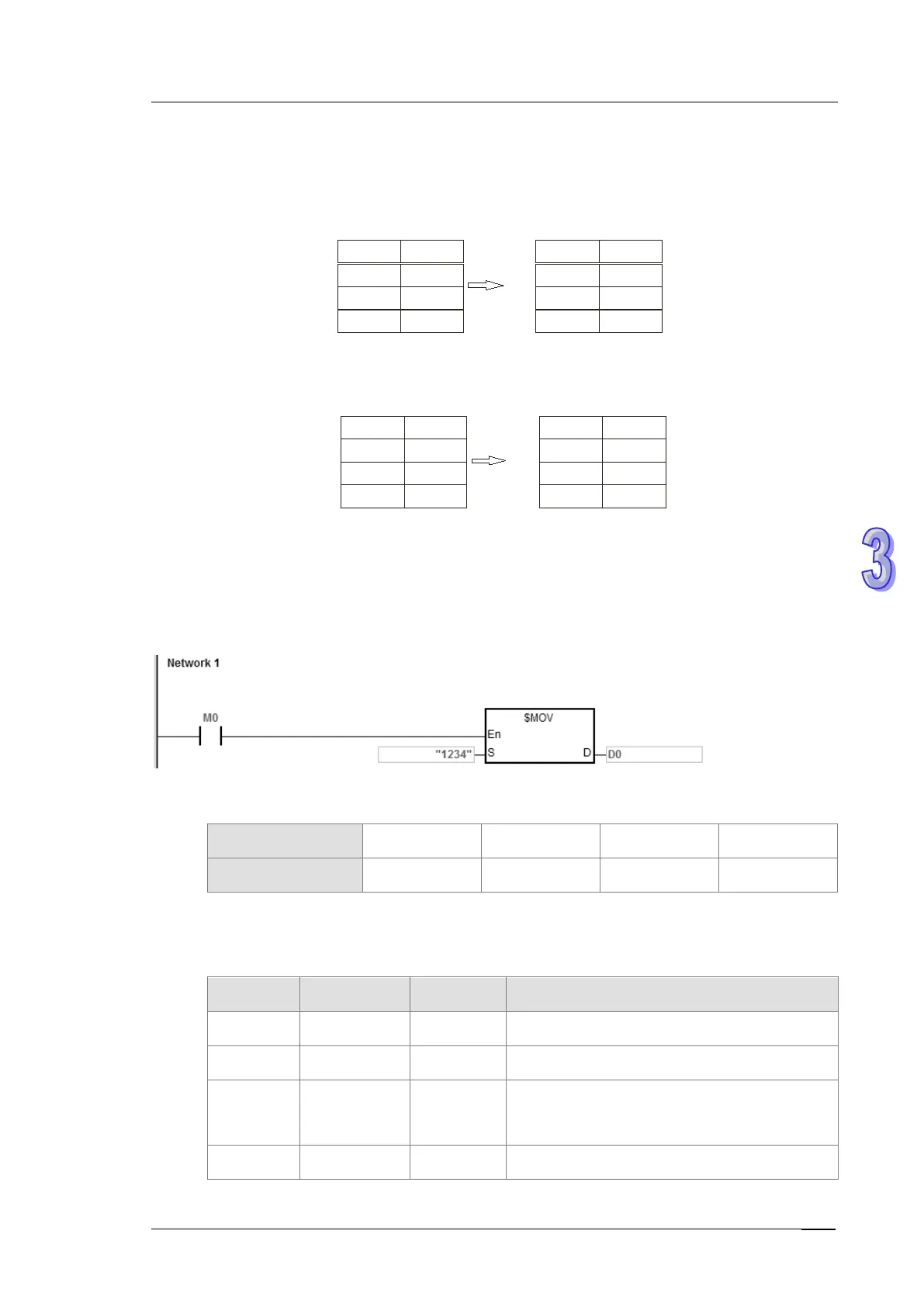3. Instruction Set
When S overlaps D and the device number of S is less than the device number of D, the transfer of
the data to D starts form the ending code 16#00.
Be fo re the ins tru ction is e xe cuted:
Afte r th e ins truction is e xe cuted:
b7~b0
b15~b8
D0
D1
D2
D3
16#30
16#31
16#32
16#33
16#34
16#35
16#00
16#30
b7~b0
b15~b8
D1
D2
D3
D4
16#3216#33
16#34
16#35
16#00
16#30
16#37
16#38
b7~b0
b15~b8
D0
D1
D2
D3
16#3016#31
16#32
16#33
16#34
16#35
16#0016#30
b7~b0
b15~b8
D1
D2
D3
D4
16#3016#31
16#32
16#33
16#34
16#35
16#00
16#00
Example 1
Suppose the data in S is the string “1234” (even number of bytes). When M0 is enabled, the data
1234 and the ending code 16#00 is transferred to D0–D3 and 16#00 is added to the high byte in D,
as follows.
The operand S:
String ‘1’ ‘2’ ‘3’ ‘4’
Hexadecimal value 16#31 16#32 16#33 16#34
After the instruction is executed, the data in D is as follows.
Device High byte Low byte Note
D0 16#32 16#31 ‘1’=16#31; ‘2’=16#32
D1 16#34 16#33 ‘3’=16#33; ‘4’=16#34
D2 16#00 16#00
The ending code 16#00 is in the low byte.
16#00 is automatically added in the high byte.
D3 Unchanged Unchanged