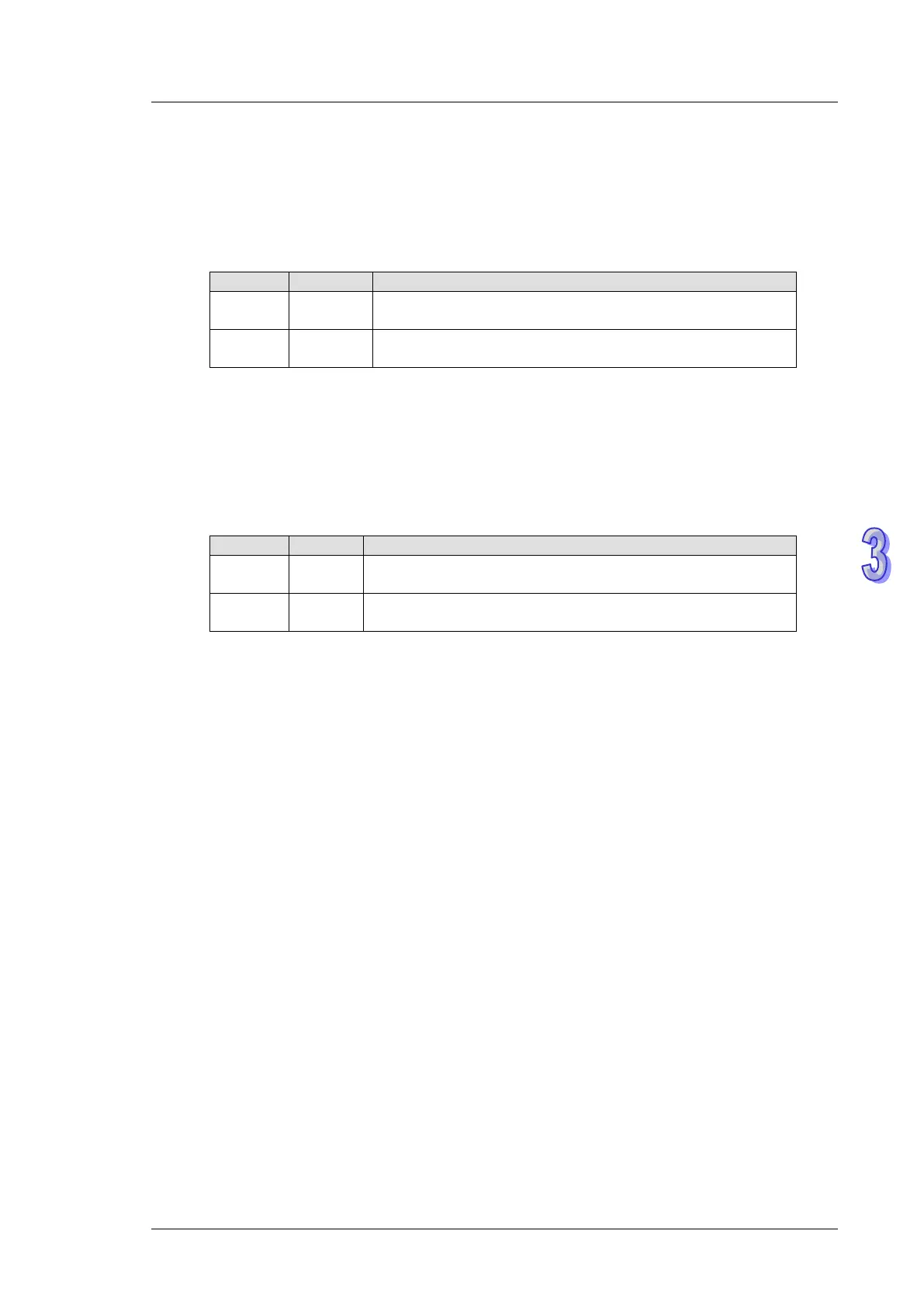3. Instruction Set
• ASCII Mode (COM3: M1320=OFF; COM1: M1139=OFF):
When X0=ON, MODRW executes the function specified by the function ode H17.
PLC-A PLC-B, PLC-A sends: “01 17 1100 0002 1000 0002 04 1770 0012 06”
PLC-BPLC-A, PLC-A receives: “01 17 04 0100 1766 66”
Registers in PLC-A for received data (responding messages)
D3000 0100H
PLC-A converts ASCII codes in 1100H and stores the
converted data automatically.
D3001 1766H
PLC-A converts ASCII codes in 1101H and stores the
converted data automatically.
• RTU Mode (COM3: M1320=ON; COM1: M1139=ON):
When X0=ON, MODRW executes the function specified by the function ode H17.
PLC-A PLC-B,PLC-A sends: “01 17 2100 0002 2000 0002 04 1770 0012 A702”
PLC-BPLC-A, PLC-A receives: “01 17 04 0100 1766 7701”
Registers in PLC-A for received data (responding messages)
D3000 0100 H
PLC-A converts data in 1100H and stores the converted data
automatically.
D3001 1766 H
PLC-A converts data in 1101H and stores the converted data
automatically.