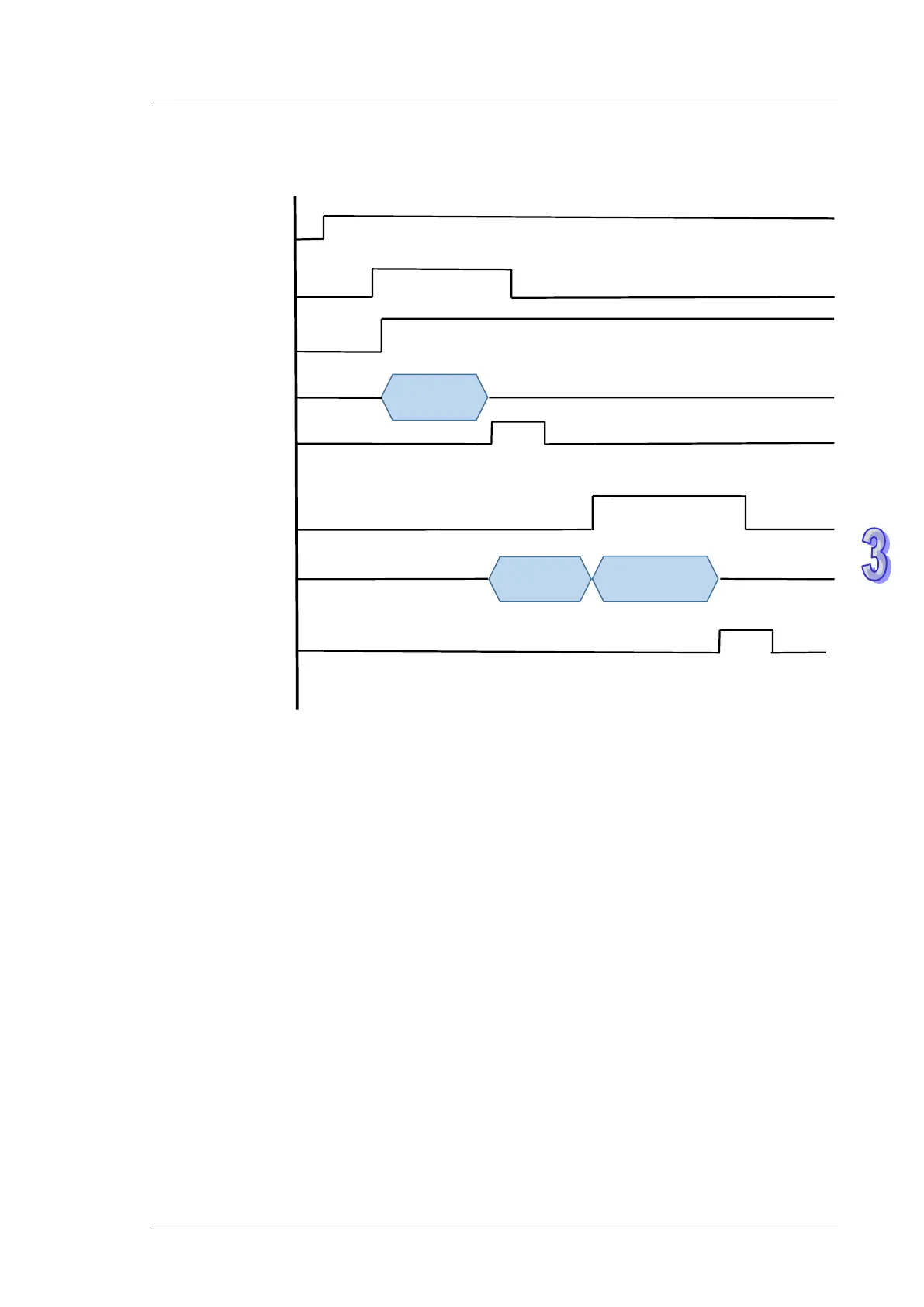3. Instruction Set
Program Example 2: (The command is sent and received through the Ethernet port built in
DVP-SE and mode 3 and 4 are used in S2.)
S
2
mode 3 EN
Receive
Data
M1197
S
2
mode 4 EN
Prepare
Data
Send Data
M1196
mode 4 D
2
mode 3 D
1
Receiving
S
3
、S
4
Sending
mode 3 D
2
Note: users set and clear. PLC sets and clears.
Execution steps:
1. Set M1196 to ON. When using the TCP connection mode, it is suggested to set M1196 to ON
to avoid disconnecting if a communication timeout occurs.
2. Activate mode 3 to receive data and wait for the completion flag to be ON, indicating the
receiving is complete.
3. After receiving is complete, you need to clear the completion flag. Arrange the received data
and store the data to be sent in the specified registers.
4. Activate mode 4 to send data and wait for the completion flag to be ON, indicating the sending
is complete.