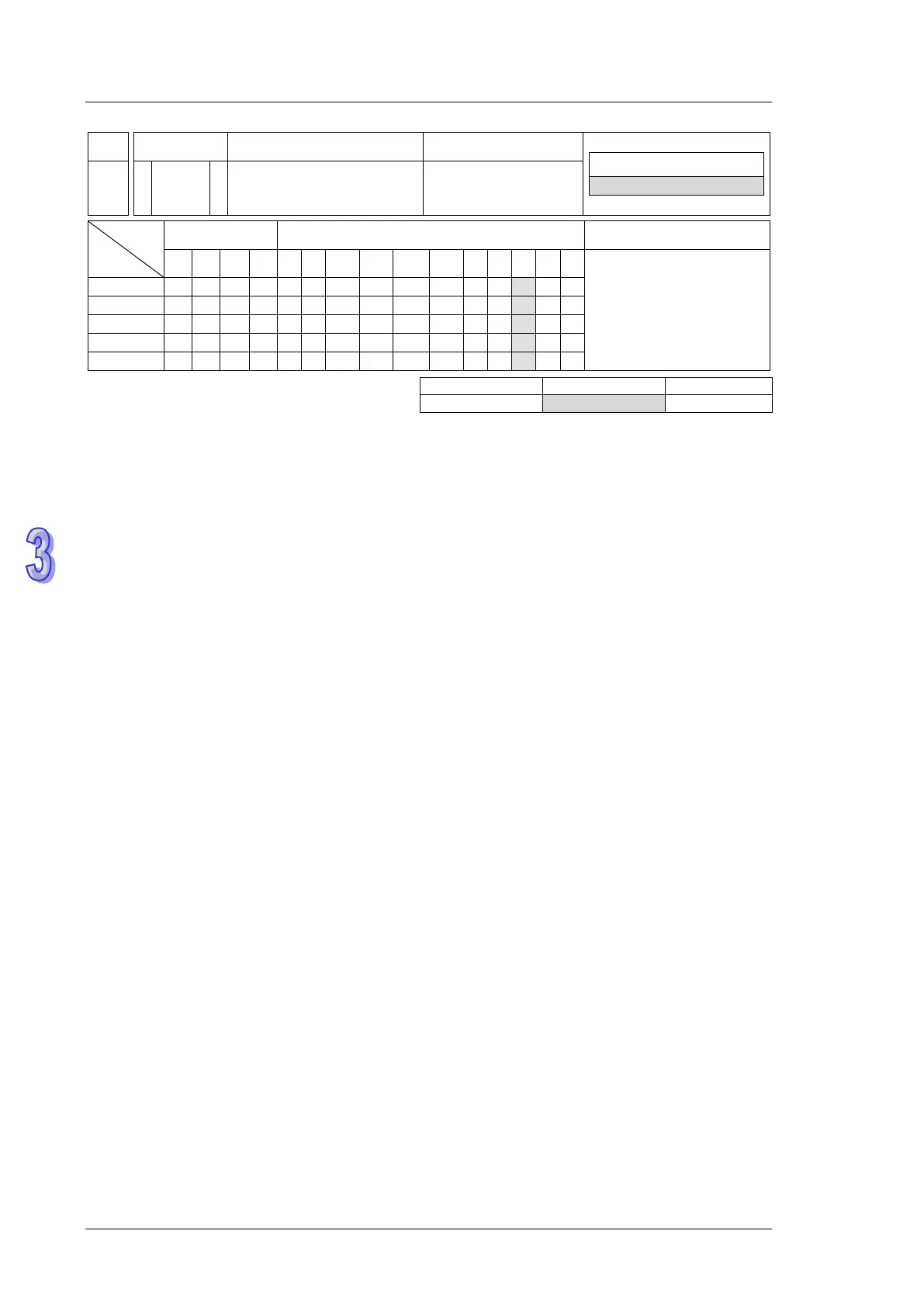DVP-ES2/EX2/EC5/SS2/SA2/SX2/SE&TP Operation Manual - Programming
API
Mnemonic Operands Function
338 EMER Node, Dest, Len, Ok, Err
Emergency
Type
OP
Bit Devices Word devices Program Steps
X Y M S K H KnX
KnY
KnM
KnS
T C D E F
EMER: 11 steps
Operands
Node
: Specified node ID
Dest : Target device for storing data
Len : Total number of 4 words of data which have been read
Ok : Completion flag
Err : Error flag
Explanation
1. EMER instruction is supported for firmware V3.60 or later. And it can work with CANopen
DS301 mode and Delta special mode.
2. After receiving the Emergency message from the slave Node, the PLC will automatically store
the data in the device that is specified by Dest and set the Ok flag to ON.
3. It is recommended that the Node value should be specified from the slave node IDs which
have already existed. If the value is not one existing node ID or the slave has been
disconnected, the PLC will not be able to receive any message, set the Err flag to ON and
show error code of communication timeout. (Refer to explanation of D6001 for error codes.)
4. The way the EMER instruction reads Emergency messages is the same as Emergency
communication method in ES2 operation manual. Select one communication method from
them when reading Emergency messages. Two methods cannot be used at the same time.
5. The EMER instruction can read 5 Emergency messages at most. Every time the reading is
successful, the Ok flag turns on and Len displays the total number of messages which are
read. You can evaluate how many consecutive words are occupied by Dest based on the
length. Every message uses 4 words. The data are stored in the order from lower 8 bits to
