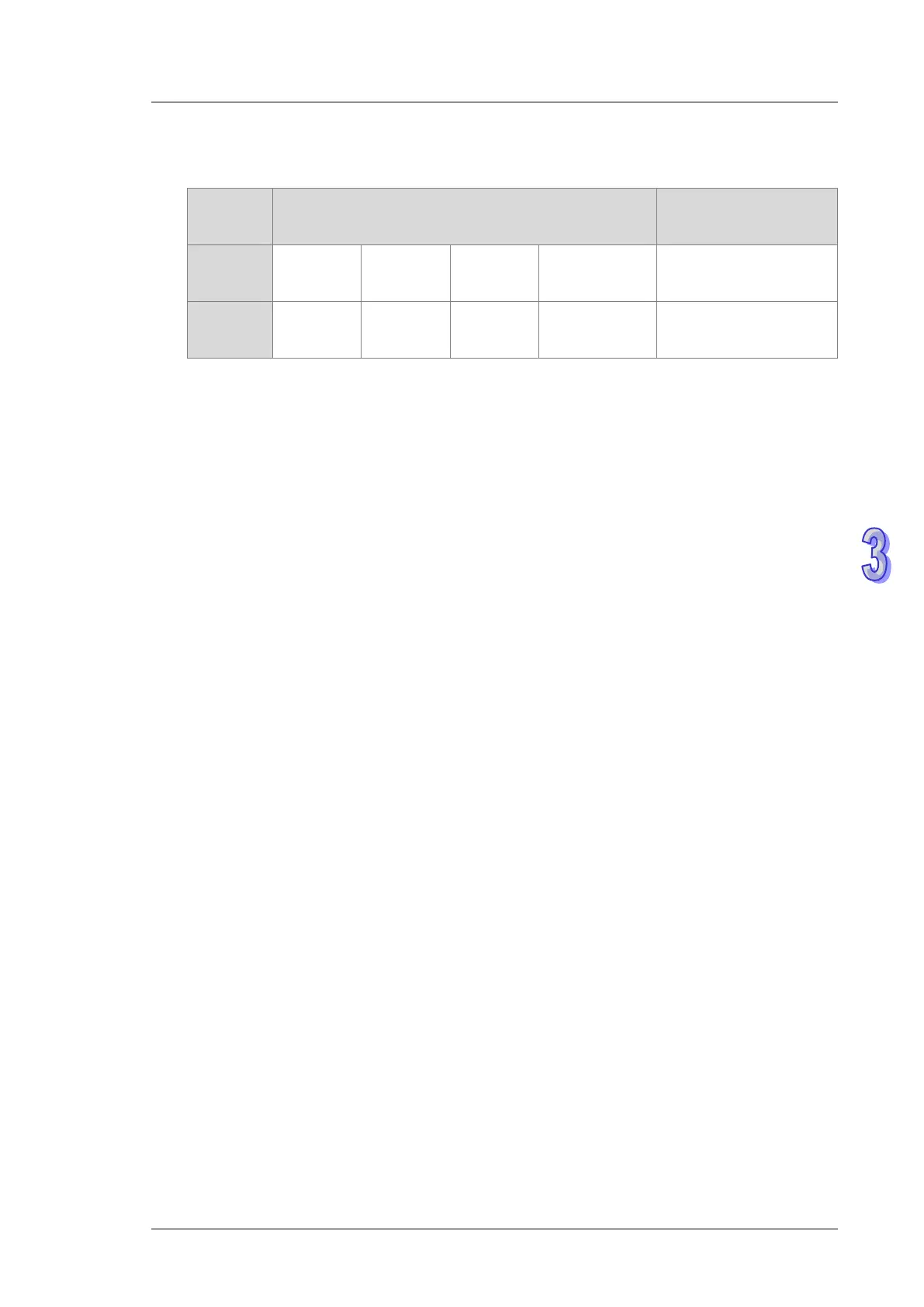3. Instruction Set
Selecting 2.0B mode: (Here is the introduction of receiving data from 1 slaves. For other data,
increase the number of D
1
)
Response
sequence
Data from
the first slave
Data from the second
slave
D
1
No. D100 D101 D102
D104 ~ D111
(Lower 8 bits)
D112~D122
Descriptio
n
Msg. ID
(Lo-word)
Msg. ID
(Hi-word)
Data
Length
Data1 ~ Data8 ID, Length, Data
NOTE: if the Msg. ID of the next slave is 0, it indicates there is no data to be received.
11. When the instruction is set to the slave mode and set to receive after sending (M1621=ON,
M1622=OFF), the Msg. ID of D
1
is the receiving condition on ID. Therefore, if there is no
requirements on the receivers, use the broadcast mode instead. When the receiver’s ID is
met with the set ID, the instruction sends data and after sending is complete, a completion
flag will be set in D
2
. If the sending data length is 0, the instruction does not send data and
set a completion flag in D
2
.
12. When the instruction is set to the slave mode and set to receive only (M1621=ON,
M1622=ON), the receiving mode will be broadcast. This mode can be ended when timeout
(D1177) occurs (M1623=ON) or when the value in D1175 is exceeding 100 packet limit
(M1623=ON). If you still need to receive data when this mode is ended, you can stop
executing this instruction for a scan cycle and start this mode again. Every time you reset this
mode, the receiving log in D1175 will be cleared.
13. D
2
is communication completion flag and only M device can be used. When the completion
flag is ON, it indicates receiving is complete. The completion flag can be set to ON when the
instruction is scanned and the communication is complete. From the status of the completion
flag, you can tell if the communication is complete. The status of this flag will be clear each
time this instruction is executed. You do not need to clear its status.
14. When the instruction is set to the master mode (M1621=OFF), it is recommended to use it to
work with D1177 to set the communication timeout. If the communication packet has not
been received fully within the specified period of time, the M1623 will be ON. The setting
range for timeout is 0-3000 (default 200) and the unit is ms. If the receiving timeout time is
set to 0, it indicates that the communication timeout is not limited and the status can be
applied to the slave mode.