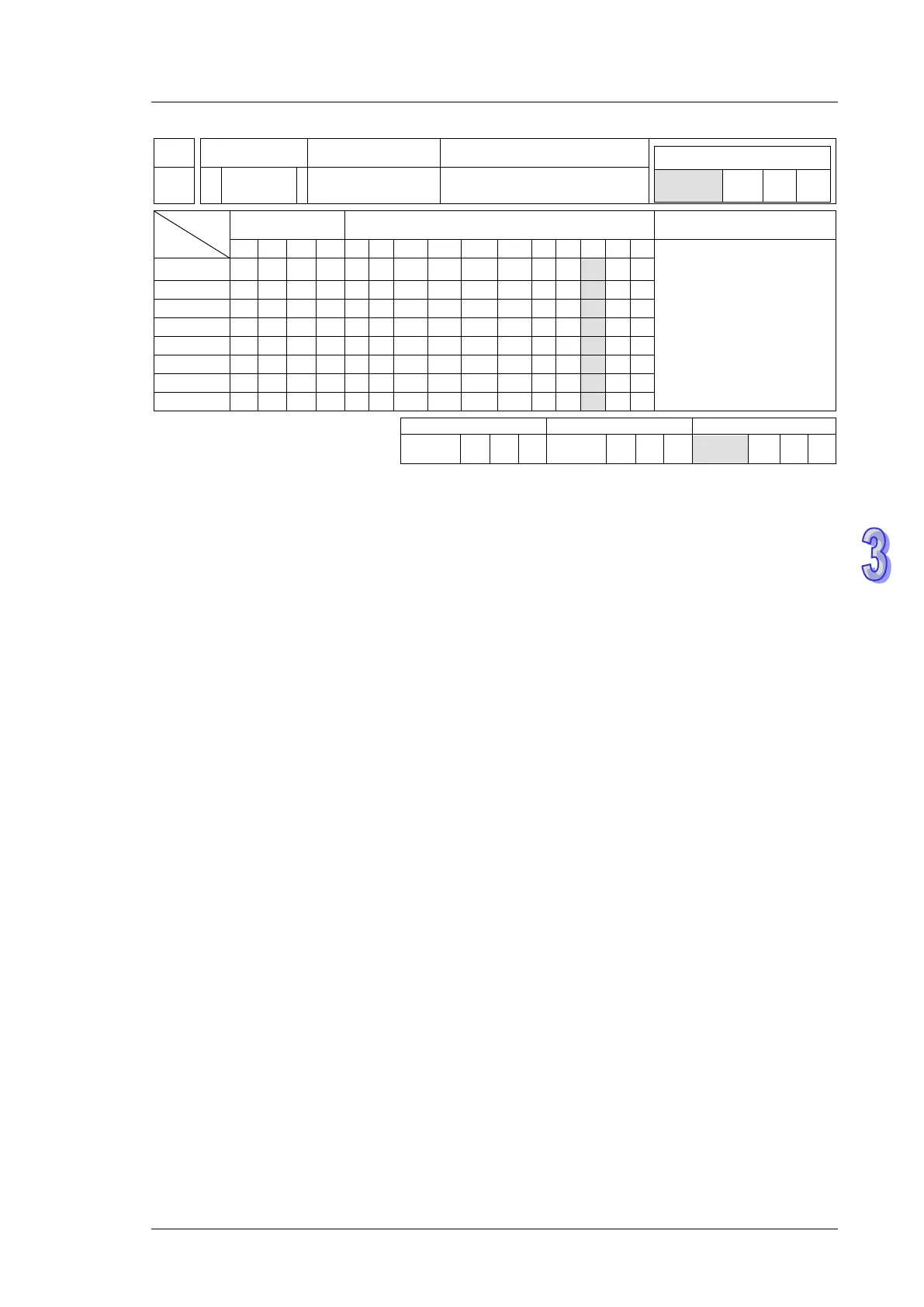3. Instruction Set
API
Mnemonic Operands Function
349 D
PUZRN Module~ErrCode
PU module homing
Type
Bit Devices Word devices Program Steps
(To be used in ISPSoft)
ES2/EX2
SS2
SX2
ES2/EX2 SS2
SX2
ES2/EX2
SS2
SX2
Operands:
Module: Module number Axis: Output axis number Mode: Homing mode selection
TarSpeed: Maximum output frequency for the homing JogSpeed: The jog frequency for the
homing Done: Completion flag Error: Error flag ErrCode: Error code
Explanations:
1. This instruction is available for ES2/EX2 (FW V4.02 or later) and ES2-E (FW V1.48 or later).
For ISPSoft, we recommend using software version 3.16 and above. When En setting is set to
ON, this instruction would be effective. Once the setting changes to OFF, Output pulse would
be terminated immediately. WPLSoft does NOT support this instruction.
2. Module sets the serial number of modules at the right of the PLC. The first one is number 0,
the second one is number 1 and so on. Whatever modules at the right of the PLC must be
numbered. The maximum number is 8. The instruction is exclusive to the PU modules at the
right of the PLC. If the specified module is not a PU module, the error flag Error will change to
ON.
3. Axis sets the output axis number for the specified PU module. The setting values 1~2
represent the axis1~axis2 output of the specified PU module respectively. If the PU module
has no corresponding axis number for output, the error flag Error will change to ON.
4. Mode sets a homing mode. The explanation of modes is shown in the following table.