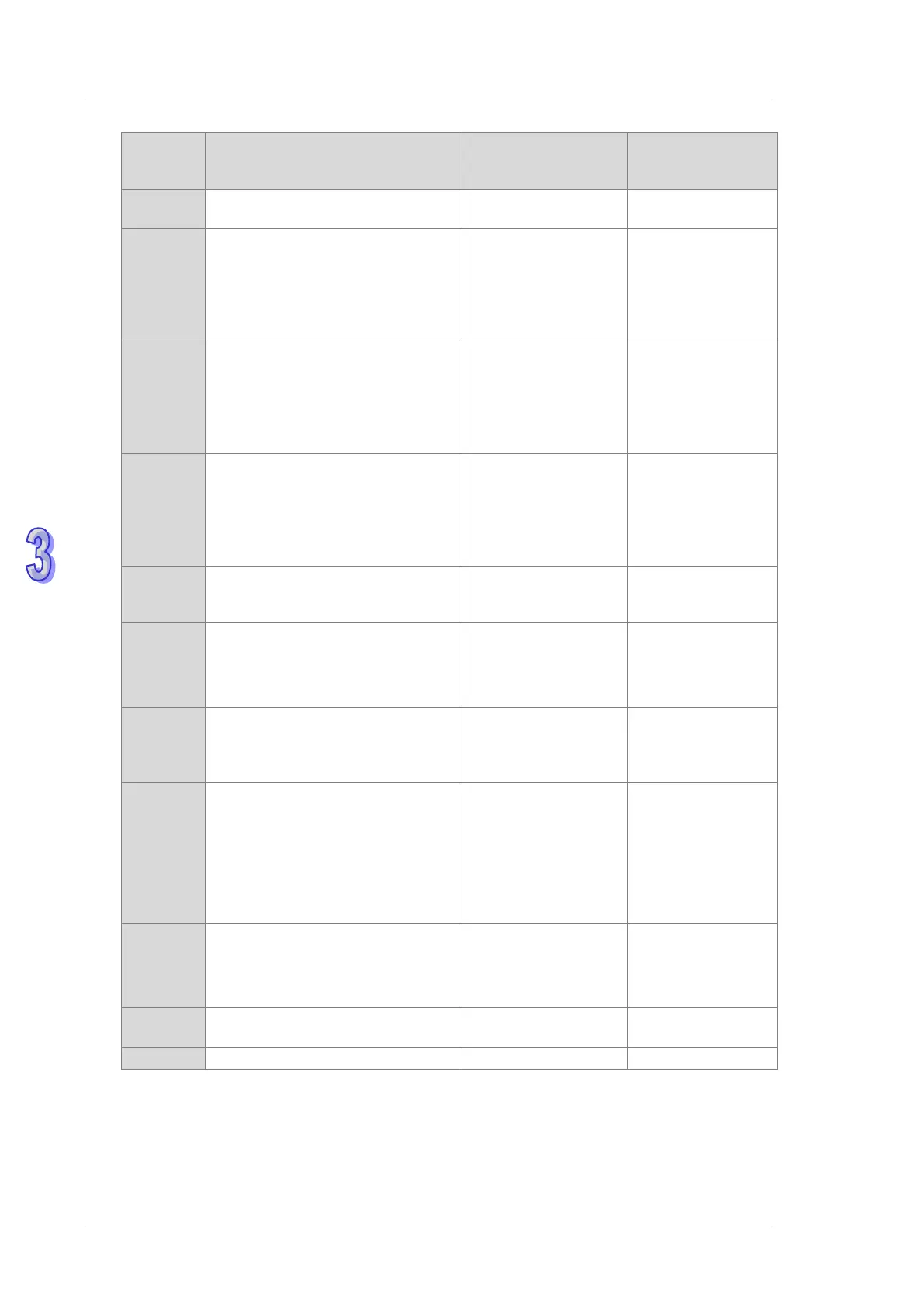DVP-ES2/EX2/EC5/SS2/SA2/SX2/SE&TP Operation Manual - Programming
Mode
value
Function
points by PUX
Remark
0
Directly clear the current position
to 0.
None
1
The axis starts to go toward the
negative direction and then stops
after leaving the DOG point
position
DOG
2
The axis starts to go toward the
positive direction and then stops
after leaving the DOG point
position
DOG
3
After Mode 1 is finished, seek the
set number of Z phases.
DOG and Z phase
input
Use DPUCONF
instruction to set up
the number of Z
phases.
4
After Mode 2 is finished, seek the
set number of Z phases.
DOG and Z phase
input
5
After Mode 1 is finished, output the
offset position.
DOG
Use DPUCONF
instruction to set up
the offset position.
6
After Mode 2 is finished, output the
offset position.
DOG
7
After Mode 1 is finished, seek the
set number of Z phases and then
output the offset position.
DOG and Z phase
input
Use DPUCONF
instruction to set up
the number of Z
phases and offset
position.
8
After Mode 2 is finished, seek the
set number of Z phases and then
output the offset position.
DOG and Z phase
input
255
Modify the current output position
for the axis.
None
value of
Note 1: The specified homing behavior may not be realized if the input point for the selected
mode is not used together with the PUX instruction. Refer to the following No.12 Homing
modes for more information.
