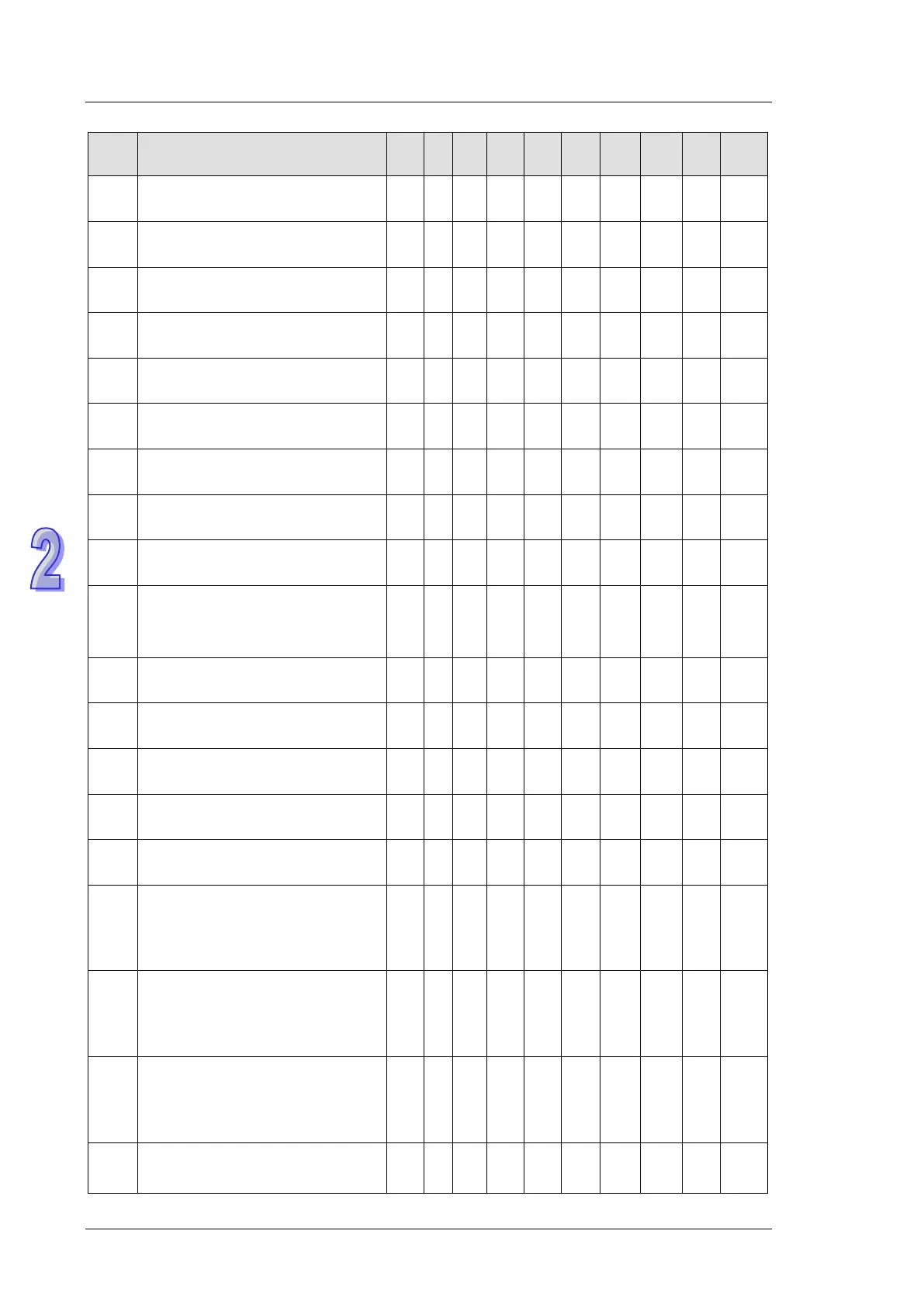DVP-ES2/EX2/EC5/SS2/SA2/SX2/SE&TP Operation Manual - Programming
D
Content
EX2
SS2
SA2
SE
SX2
Attrib.
Latch
-ed
Default
↓
The data which is read from connection
ID#10 on PLC LINK
○ ○ ○ ○
0 - - R NO 0
↓
The data which is written into connection
ID#10 on PLC LINK
○ ○ ○ ○
0 - - R/W NO 0
↓
The data which is read from connection
ID#11 on PLC LINK
○ ○ ○ ○
0 - - R NO 0
↓
The data which is written into connection
ID#11 on PLC LINK
○ ○ ○ ○
0 - - R/W NO 0
↓
The data which is read from connection
ID#12 on PLC LINK
○ ○ ○ ○
0 - - R NO 0
↓
The data which is written into connection
ID#12 on PLC LINK
○ ○ ○ ○
0 - - R/W NO 0
↓
The data which is read from connection
ID#13 on PLC LINK
○ ○ ○ ○
0 - - R NO 0
↓
The data which is written into connection
ID#13 on PLC LINK
○ ○ ○ ○
0 - - R/W NO 0
↓
The data which is read from connection
ID#14 on PLC LINK
○ ○ ○ ○
0 - - R NO 0
D1900*
↓
D1931*
Specify the station number for PLC-Link
when M1356 is ON. Consecutive station
numbers set by D1399 will be invalid in
this case. Note that the registers are
latched only when M1356 is ON.
ES2/
EX2
╳ ○ ○
0 - - R/W NO
↓
The data which is written into connection
ID#14 on PLC LINK
○ ○ ○ ○
0 - - R/W NO 0
↓
The data which is read from connection
ID#15 on PLC LINK
○ ○ ○ ○
0 - - R NO 0
↓
The data which is written into connection
ID#15 on PLC LINK
○ ○ ○ ○
0 - - R/W NO 0
↓
The data which is read from connection
ID#16 on PLC LINK
○ ○ ○ ○
0 - - R NO 0
↓
The data which is written into connection
ID#16 on PLC LINK
○ ○ ○ ○
0 - - R/W NO 0
D1970
Set the maximum frequency of the ramp
up/down for the fixed slope of CH2 (Y4/Y5)
in D1970 (Low word). You need to use
M1610 to enable this function. Or you can
with PLC Link via this register.
EC5
╳ ╳ ╳
- - - RW NO -
D1971
Set the maximum frequency of the ramp
up/down for the fixed slope of CH2 (Y4/Y5)
in D1971 (High word). You need to use
M1610 to enable this function. Or you can
with PLC Link via this register.
EC5
╳ ╳ ╳
- - - RW NO -
D1972
Set the maximum frequency of the ramp
up/down for the fixed slope of CH3 (Y6/Y7)
in D1972 (Low word). You need to use
M1611 to enable this function. Or you can
with PLC Link via this register.
EC5
╳ ╳ ╳
- - - RW NO -
D1973
Set the maximum frequency of the ramp
up/down for the fixed slope of CH3 (Y6/Y7)
in D1973 (High word). You need to use
EC5
╳ ╳ ╳
- - - RW NO -