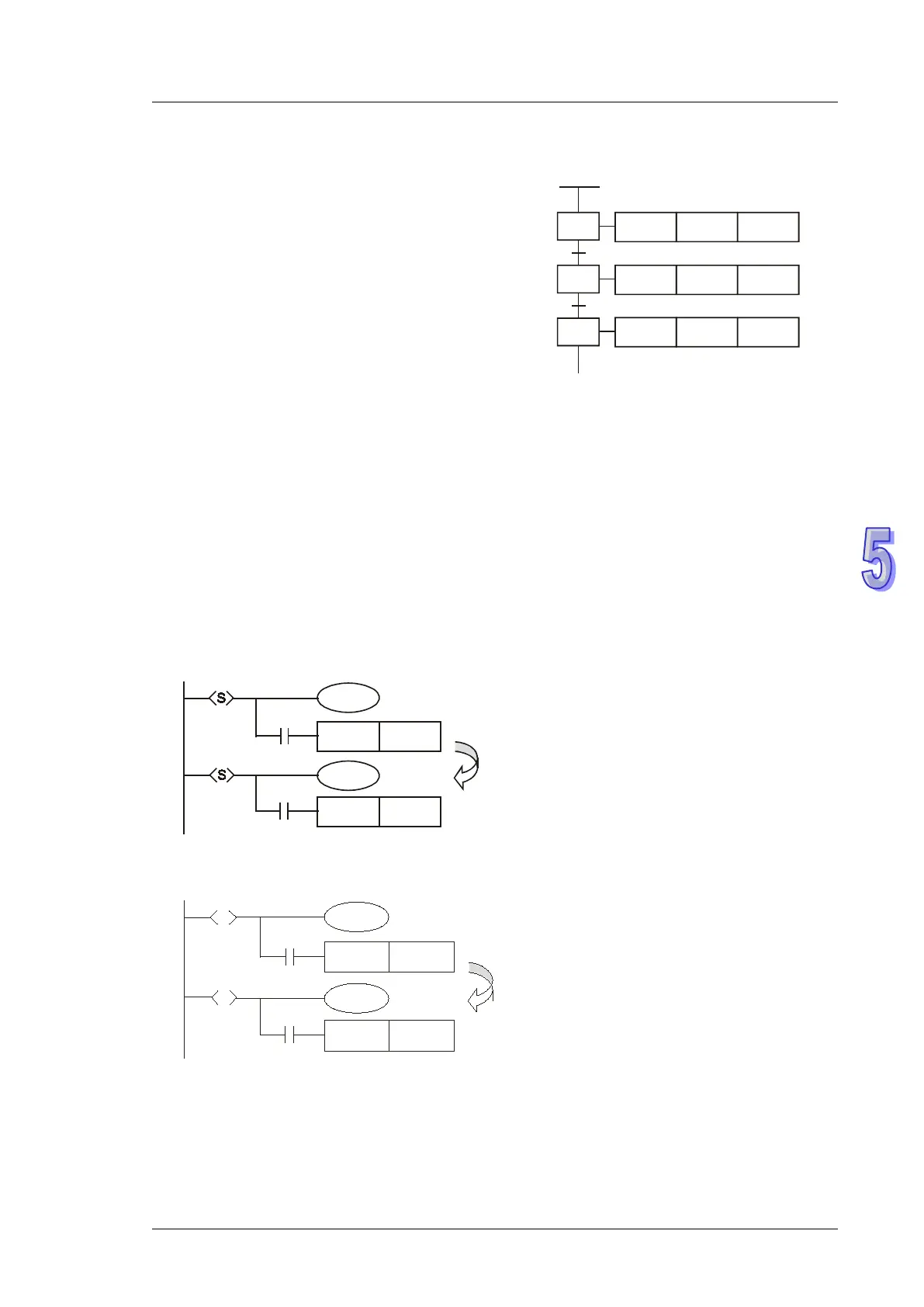5. Sequential Function Chart
Repeated usage of timer:
See the opposite diagram. Timers can only be used
repeatedly in non-adjacent steps.
S20
S30
S40
X1
X2
TMR T1 K10
TMR T2 K20
TMR T1 K30
Transfer of Step Points:
SET Sn and OUT Sn instructions are used to enable (or transfer to) another step. Because there
can be many step control sequences (i.e. the initial steps starting with S0 ~ S9) existing in the
program. The transfer of a step can take place in the same step sequence, or be transferred to
different step sequence. Usages of SET Sn and OUT Sn are different according to the transfer
methods. Please see the explanations below
SET Sn
1. Used for driving the next step in the same sequence. After the transition, all output in the
previous step will be OFF.
Y0
SET S12
SET S14
S10
X0
S12
X1
Y1
When SET S12 executes,
S10 transfers to S12 and
output Y10 in S10 will be OFF.
2. If M1014 is used, and it is On, the transfer of the steps will be prohibited, and the states of the
steps remain unchanged.
Y10
SET S12
SET S14
S10
S
X0
S12
S
X1
Y11
If M1040 is On, SET S12 instruction
will not be executed, the state of S10
unchanged, and Y10 will be On.
