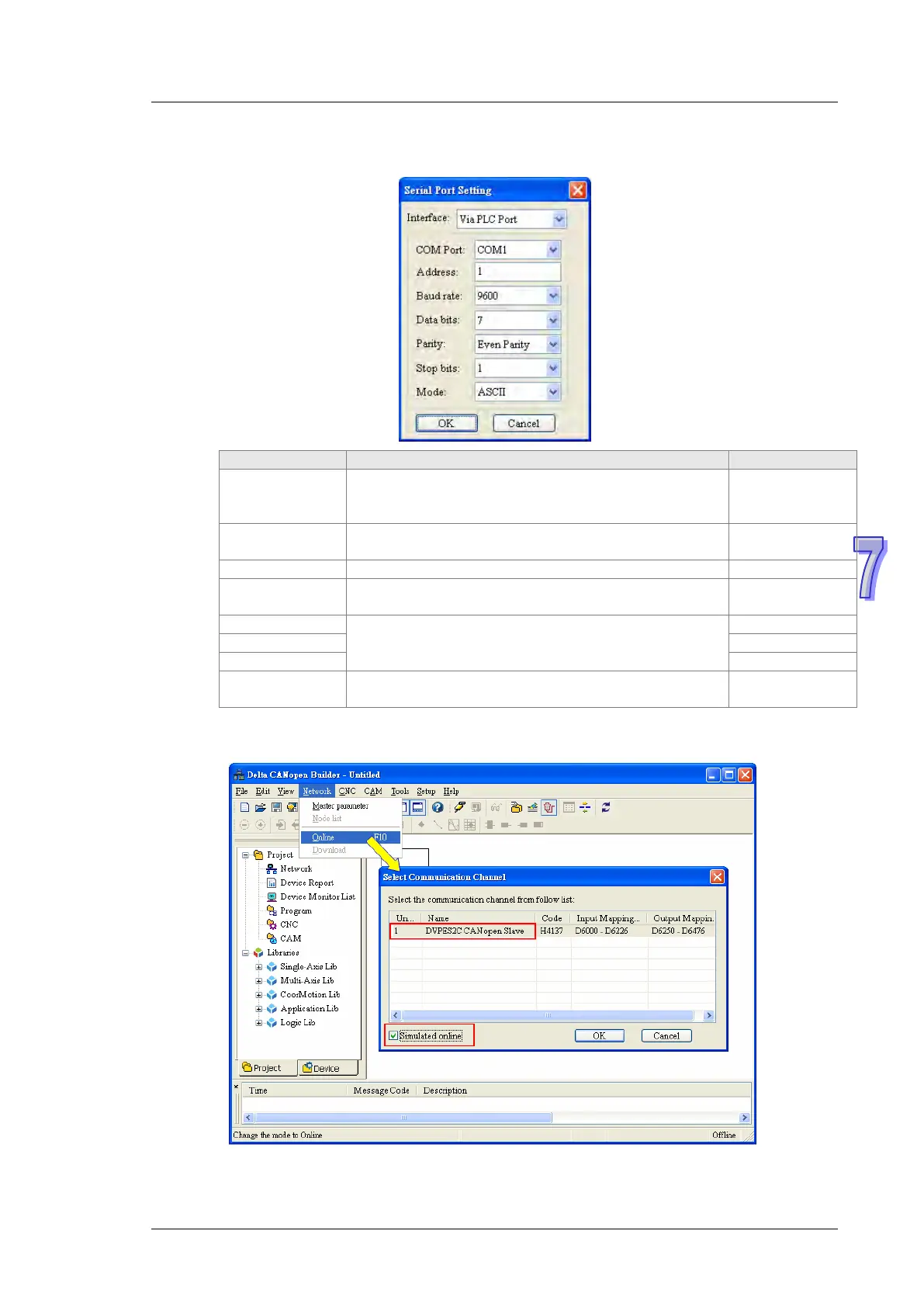7 CANopen Function and Operation
2) The following window will appear where to set up the serial port communication
parameters.
Interface
If the equipment connected to computer is
DVP10MC11T, select Via Local Port; otherwise,
--
COM port
The serial port of computer used for communication
with DVP-ES2-C.
COM1
The communication address of DVP-ES2-C
Baud rate
The communication rate between computer and
DVP-ES2-C
9600 bps
The communication protocol between computer and
DVP-ES2-C
Mode
The communication mode between computer and
DVP-ES2-C
ASCII Mode
3) After setting is finished, click “Network”> “Online” and the “Select communication channel”
page appears.