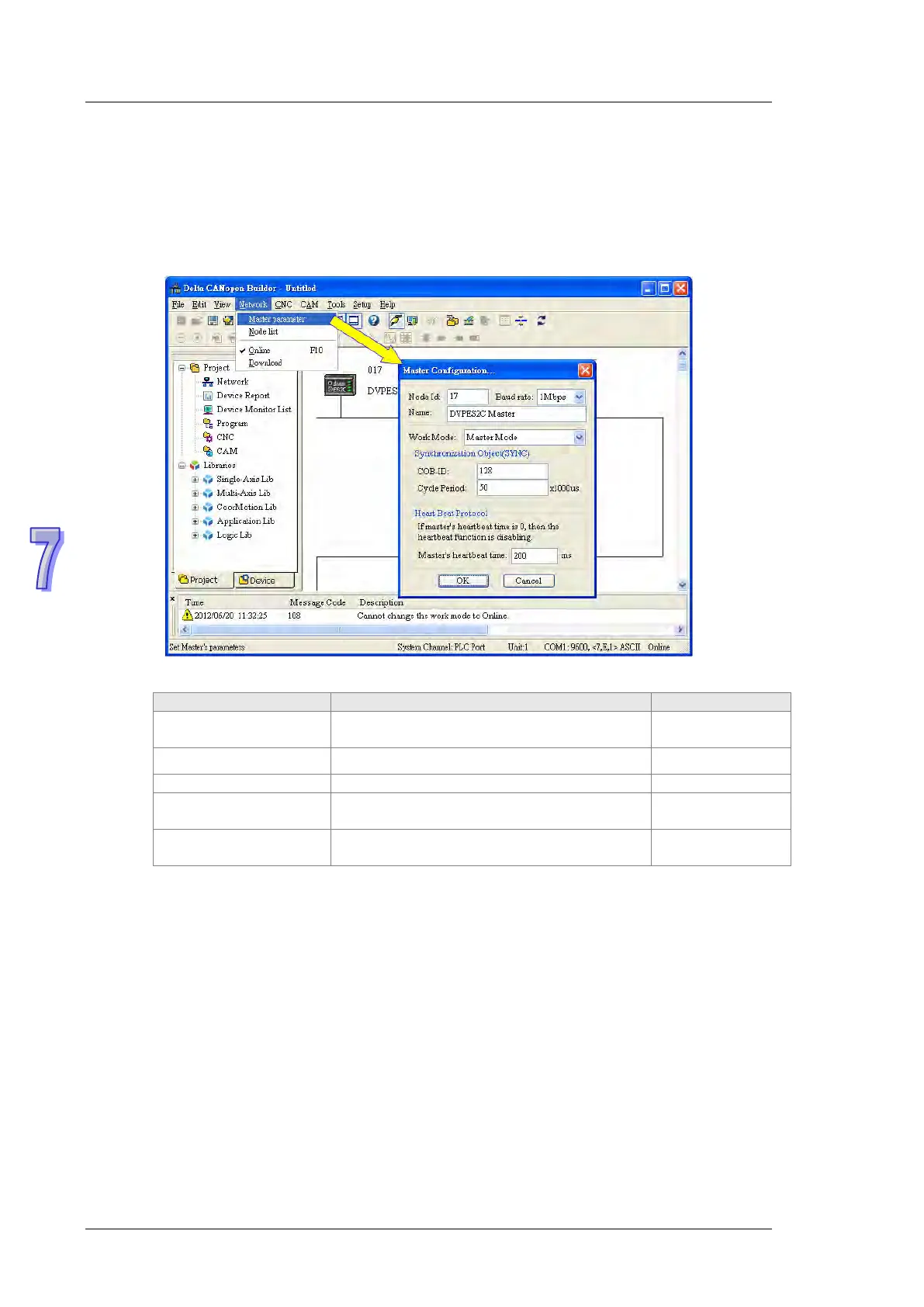DVP-ES2/EX2/EC5/SS2/SA2/SX2/SE&TP Operation Manual - Programming
1> When “CANopen Slave” displays in the Name column, it indicates that PLC is in the
mode of CANopen slave. At that time, select “Simulated online” on the bottom left side
on the page and finally click “OK” to start the online scanning.
2> When “CANopen Master” displays in the Name column, it indicates that PLC is in the
mode of CANopen master. At that time, directly click “OK” to start the online scanning.
4) Click “Network”> “Master Parameter” and the following “Master configure…” dialog box
appears.
Node ID
The node ID of DVP-ES2-C on the
CANopen network
17
Baud rate CANopen communication rate 1M bit/second
CANopen master/slave mode
Cycle period
The cycle time for sending one SYNC
message
50ms
Master’s heartbeat time
The interval time for sending the master
heartbeat message
200ms
According to actual requirement, user can set the CANpen Node ID, baud rate and
master/slave mode of DVP-ES2-C.