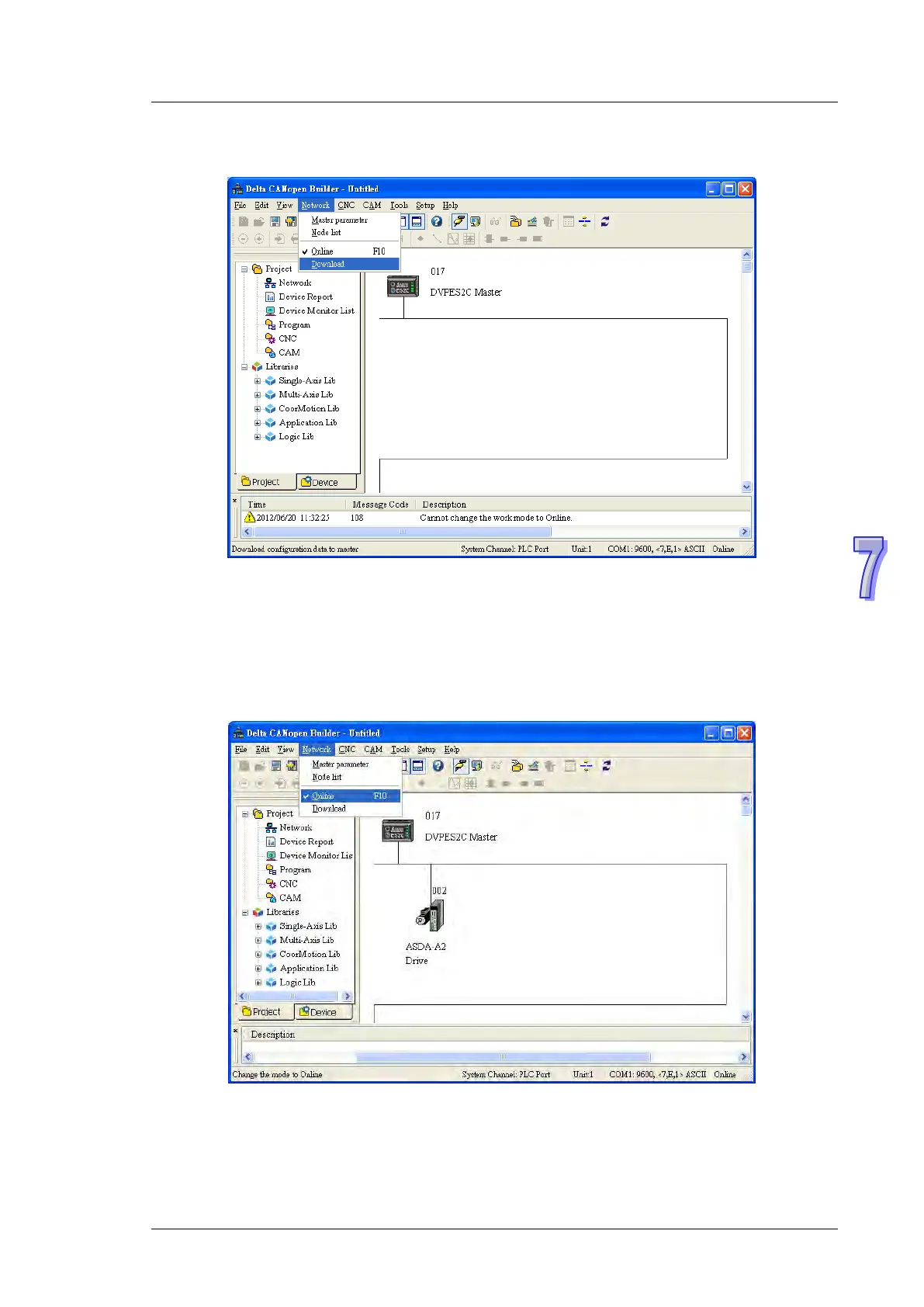7 CANopen Function and Operation
5) After the steps above are finished, the download will be performed as the figure shows
below.
Note:
The new parameters after being downloaded will be effective unless DVP-ES2-C is
re-powered.
Network Scanning:
Scan the master and slave on the CANopen network by clicking menu “Network”>>”Online”.
The scanned master and slave are displayed on the page below. For detailed operation steps,
please refer to Section 11.1.1 in the help file of CANopen Builder software.
Node Configuration:
Double click the slave icon on the above page and then the following “Node configuration”
dialog box pops up.
“Error Control Protocol”
Used for setting the error control protocol for master to monitor if the slave is offline.