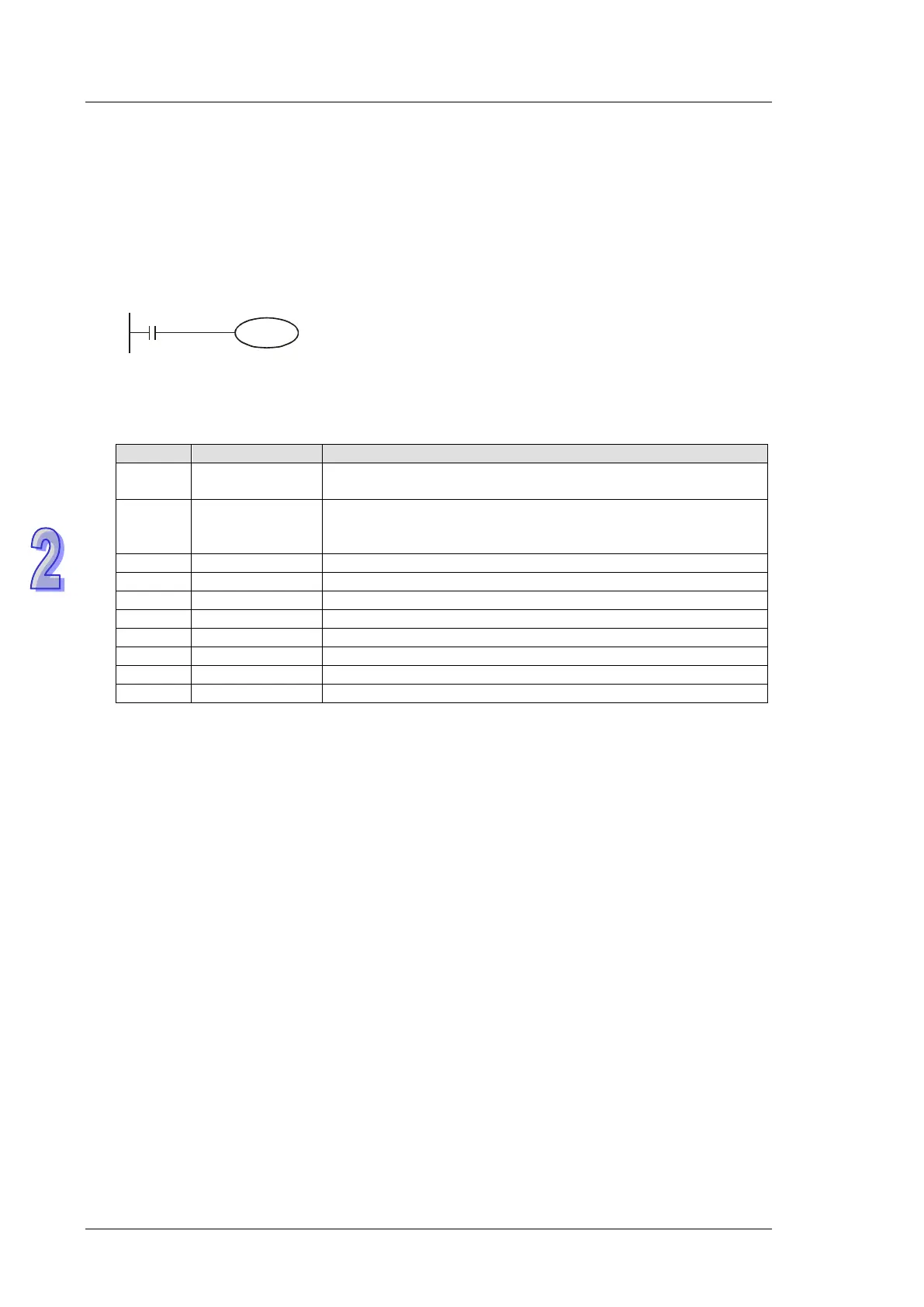DVP-ES2/EX2/EC5/SS2/SA2/SX2/SE&TP Operation Manual - Programming
Contents:
1. When M1015 = ON, high-speed timer D1015 will be activated when the current scan proceeds
to END instruction. The minimum resolution of D1015 is 100us.
2. The range of D1015 is 0~32,767. When it counts to 32,767, it will start from 0 again.
3. When M1015 = OFF, D1015 will stop timing immediately.
Example:
1. When X10 = ON, M1015 = ON to start high-speed timer and record the present value in D1015.
2. When X10 = OFF, M1015 = OFF. High-speed timer is disabled.
M1016~M1017, M1077, D1313~D1319
Contents:
1. Special M and special D relevant to RTC
M1016 Year Display
OFF: display the last 2 digits of year in A.D
ON: display the last 2 digits of year in A.D. plus 2,000
M1017
±30 seconds
correction
When triggered from “Off” to “On”, the correction is enabled.
0 ~ 29 second: minute intact; second reset to 0
30~ 59 second: mimute + 1; second reset to 0
Real-time clock is out of order.
0 ~ 99 (last 2 digits of Year in A.D.)
2. If set value for RTC is invalid. RTC will display the time as Second→0, Minute→0, Hour→0,
Day→1, Month→1, Week→1, Year→0.
3. Only when power is on can RTCs of SS2 series perform the fuction of timing. Memory of RTC
is latched. RTC will resume the time when power is down. For higher accuracy of RTC, please
conduction calibratoin on RTC when power resumes.
4. RTCs of SA2/SE V1.0 and ES2/EX2/SX2 V2.0 series can still operate for one or two weeks
after the power is off (they vary with the ambient temperature). Therefore, if the machine has
not operated since one or two weeks ago, please reset RTC.
5. Methods of modifying RTC:
a) Apply TWR instruction to modify the built-in real time clock. Please refer to TWR instruction
for detail.
b) Use peripheral devices or WPLSoft to set the RTC value.
Contents:
1. D1018 and D1019 are combined as 32-bit data register for storing the floating point value ofπ
2. Floating point value = H 40490FDB
Adjustment on Input Terminal Response Time
Contents:
1. D1020 can be used for setting up the response time of receiving pulses at X0 ~X7 for ES2
series MPU. Default: 10ms, 0~20ms adjustable.
2. D1021 can be used for setting up the response time of receiving pulses at X10~X17 X7 for
28SS2 V3.42 /28SA2 V3.0 /26SE with firmware V1.0 or later versions. Default: 10ms, 0~20ms
adjustable.