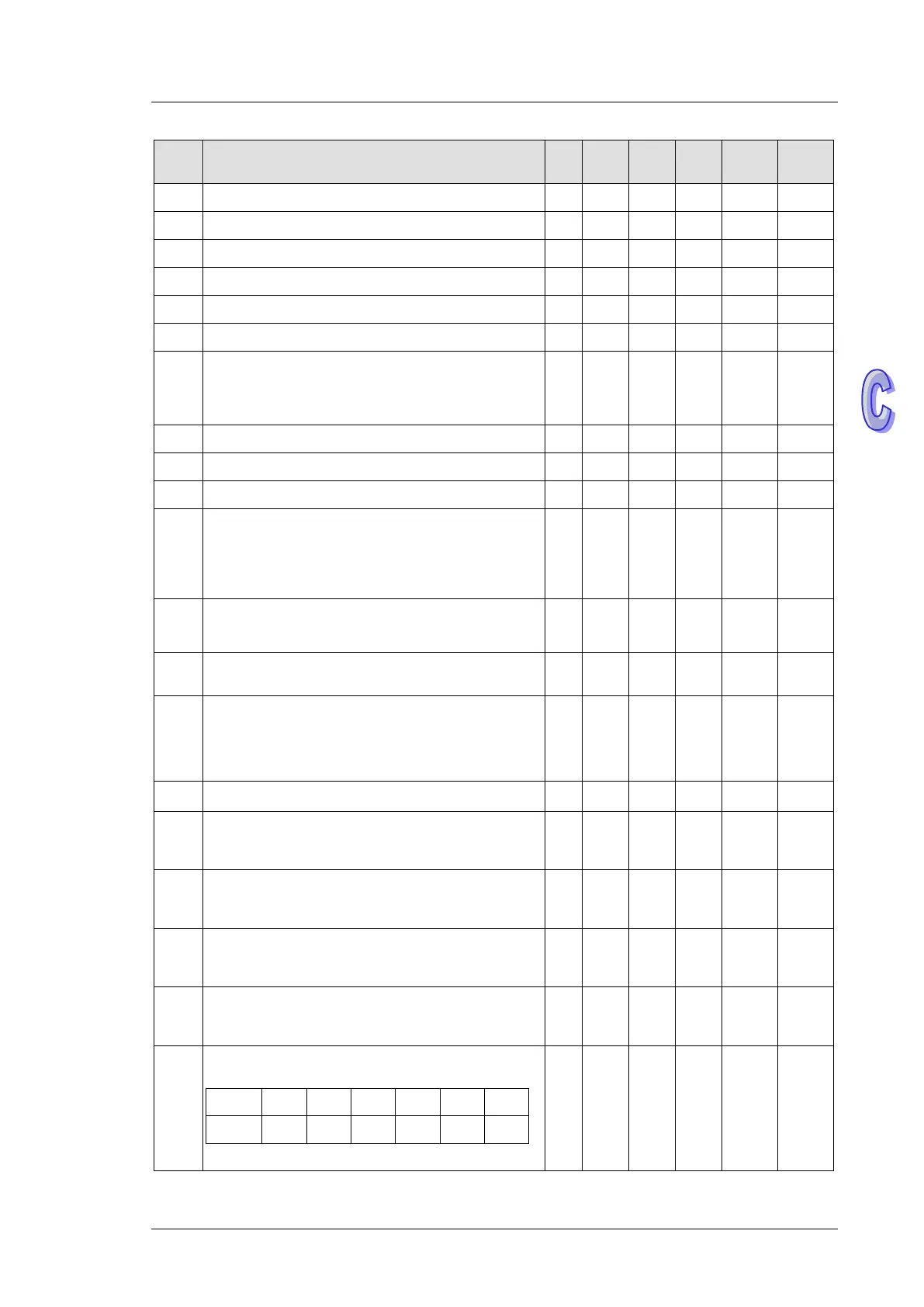Appendix C Inforamation about TP Series Text Panels
C-5
D
Content
Attrib.
Latch
-ed
Default
D1043
No. of the 4th step point which is ON
0 - - R NO 0
D1044
No. of the 5th step point which is ON.
0 - - R NO 0
D1045
No. of the 6th step point which is ON
0 - - R NO 0
D1046
No. of the 7th step point which is ON.
0 - - R NO 0
D1047
No. of the 8th step point which is ON
0 - - R NO 0
D1049
No. of alarm which is ON
0 - - R NO 0
D1050
↓
D1055
Converted data for Modbus communication data
processing. PLC automatically converts the ASCII data in
D1070~D1085 into Hex data and stores the 16-bit Hex data
into D1050~D1055
0 - - R NO 0
D1062*
Average number of times an analog signal is input
- - - R/W YES 2
D1067*
Error code for program execution error
0 0 - R NO 0
D1068*
Address of program execution error
0 - - R NO 0
D1070
↓
D1085
Feedback data (ASCII) of Modbus communication. When
PLC’s RS-485 communication instruction receives feedback
signals, the data will be saved in the registers
D1070~D1085. Usres can check the received data in these
registers.
0 - - R NO 0
D1086
High word of the password in DVP-PCC01
(displayed in hex according to its ASCII codes)
0 - - R/W NO 0
D1087
Low word of the password in DVP-PCC01 (displayed in hex
according to its ASCII codes)
0 - - R/W NO 0
D1089
↓
D1099
Sent data of Modbus communication.
When PLC’s RS-485 communication instruction sends out
data, the data will be stored in D1089~D1099. Users can
check the sent data in these registers.
0 - - R NO 0
D1109*
COM3 (RS-485) Communication protoco
H’86 - - R/W NO H’86
D1110*
Average value of analog input channel 0 (AD 0) When
average times in D1062 is set to 1, D1110 indicates present
value.
0 - - R NO 0
D1111*
Average value of analog input channel 1 (AD 1) When
average times in D1062 is set to 1, D1111 indicates present
value
0 - - R NO 0
D1112*
Average value of analog input channel 2 (AD 2)
Whenaverage times in D1062 is set to 1, D1112 indicates
present value
0 - - R NO 0
D1113*
Average value of analog input channel 3 (AD 3)
Whenaverage times in D1062 is set to 1, D1113 indicates
present value
0 - - R NO 0
D1114*
Setting the mode of analog input/output
(available for TP04P)
Bit 11-10 9-8 7-6 5-4 3-2 1-0
Channel CH5 CH4 CH3 CH2 CH1 CH0
Setting the mode of input:
- - - R/W YES 0