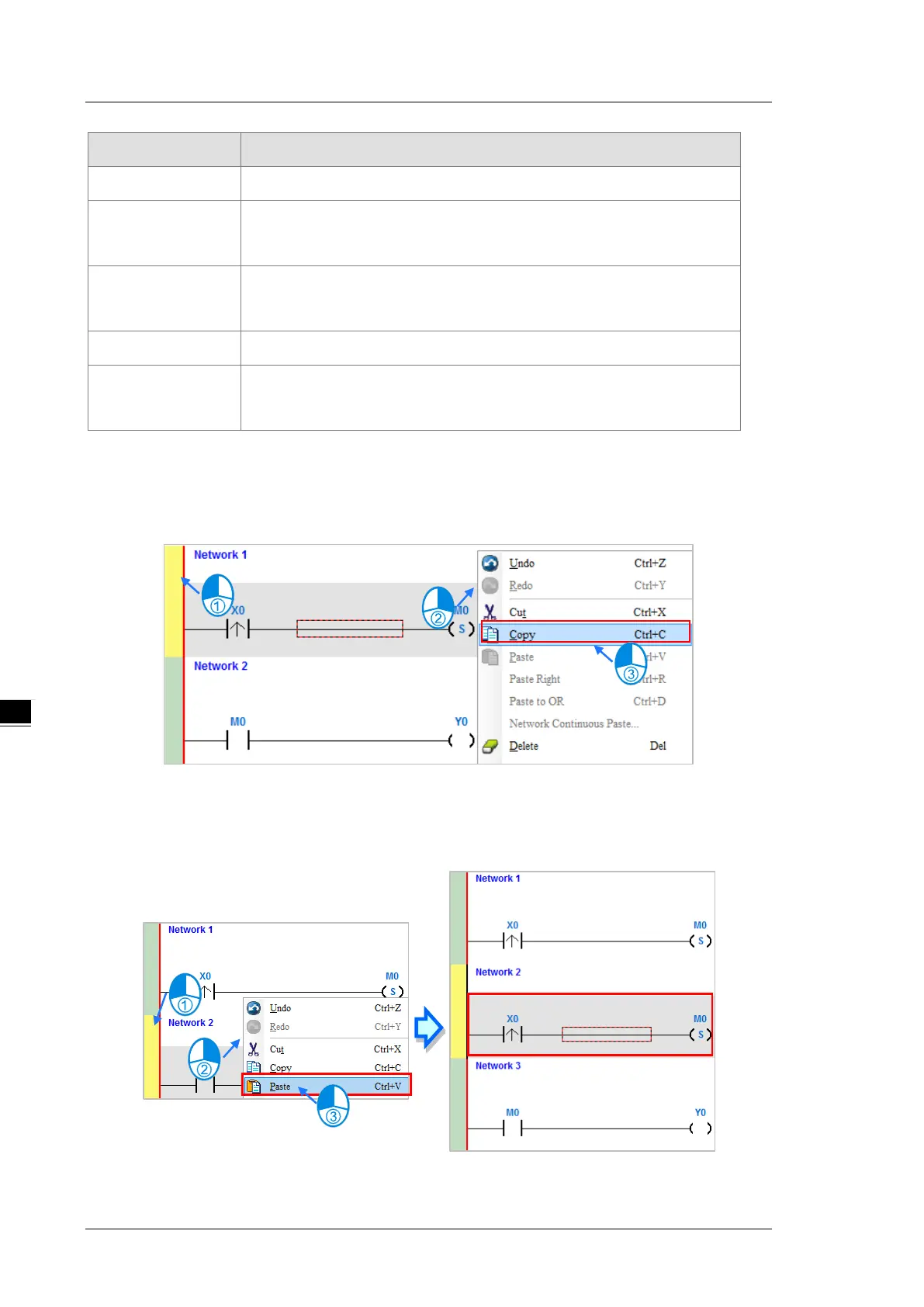DVP-ES3 Series Operation Manual
6-16
Item Function
Paste Paste an object that has been copied or cut into the present position.
Paste right
Paste an object at the right side of the selected position.
The object is connected in series to the selected position.
Paste under
Paste an object under the selected position.
The object is connected in parallel to the selected position.
Delete Delete a device, block, or network.
Activate/Inactivate
Network
Activate or deactivate the selected network.
The deactivated network is ignored when you compile the program.
Proceed with the steps in the example below.
(1) Select Network 1, then right-click Network 1, and then click Copy.
(2) Select Network 2, right-click Network 2, and then click Paste. A copy of Network 1 is put above Network 2,
and Network 2 becomes Network 3.
