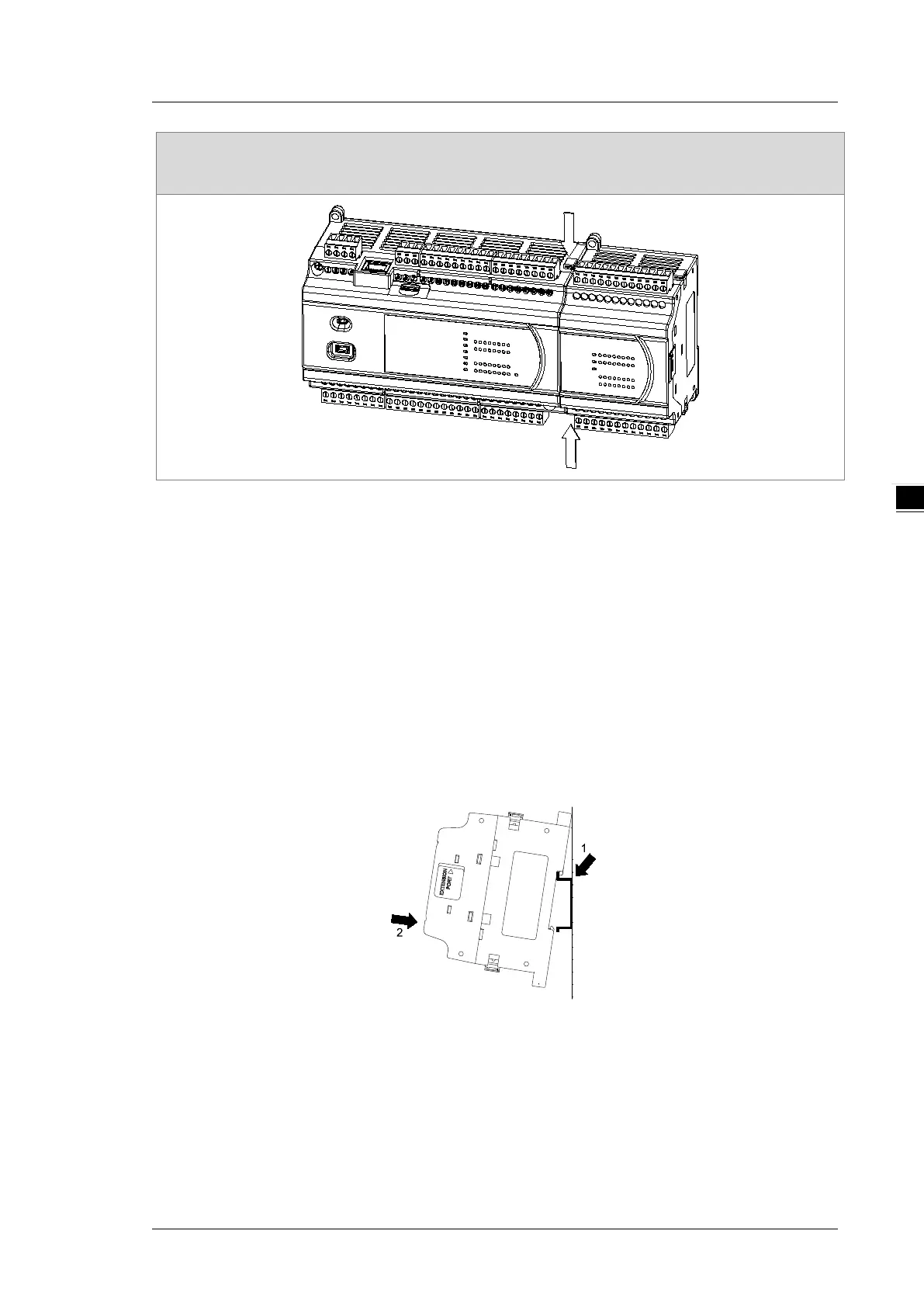Chapter 4 Installing Hardware
4-7
Step 4: Push the two I/O module securing clips towards the directions as the arrows below shown to hook the
modules together.
4.3.2 Installation on the Set
Method 1 – Direct installation: Use M4 screws on the mounting hole to fasten the module.
Method 2 – Installation with a DIN rail
Install the module on a DIN rail.
1.
Link the module onto the DIN rail as the number 1 arrow indicated.
2.
Push the module into the DIN rail as the number 2 arrow indicated, until you hear
a click.
3.
Make sure they are hooked together and the installation is done.
Remove the module from a DIN rail
1.
Use a flat head screwdriver to unlink the module from the DIN rail.
2.
Pull the module away from the DIN rail.
