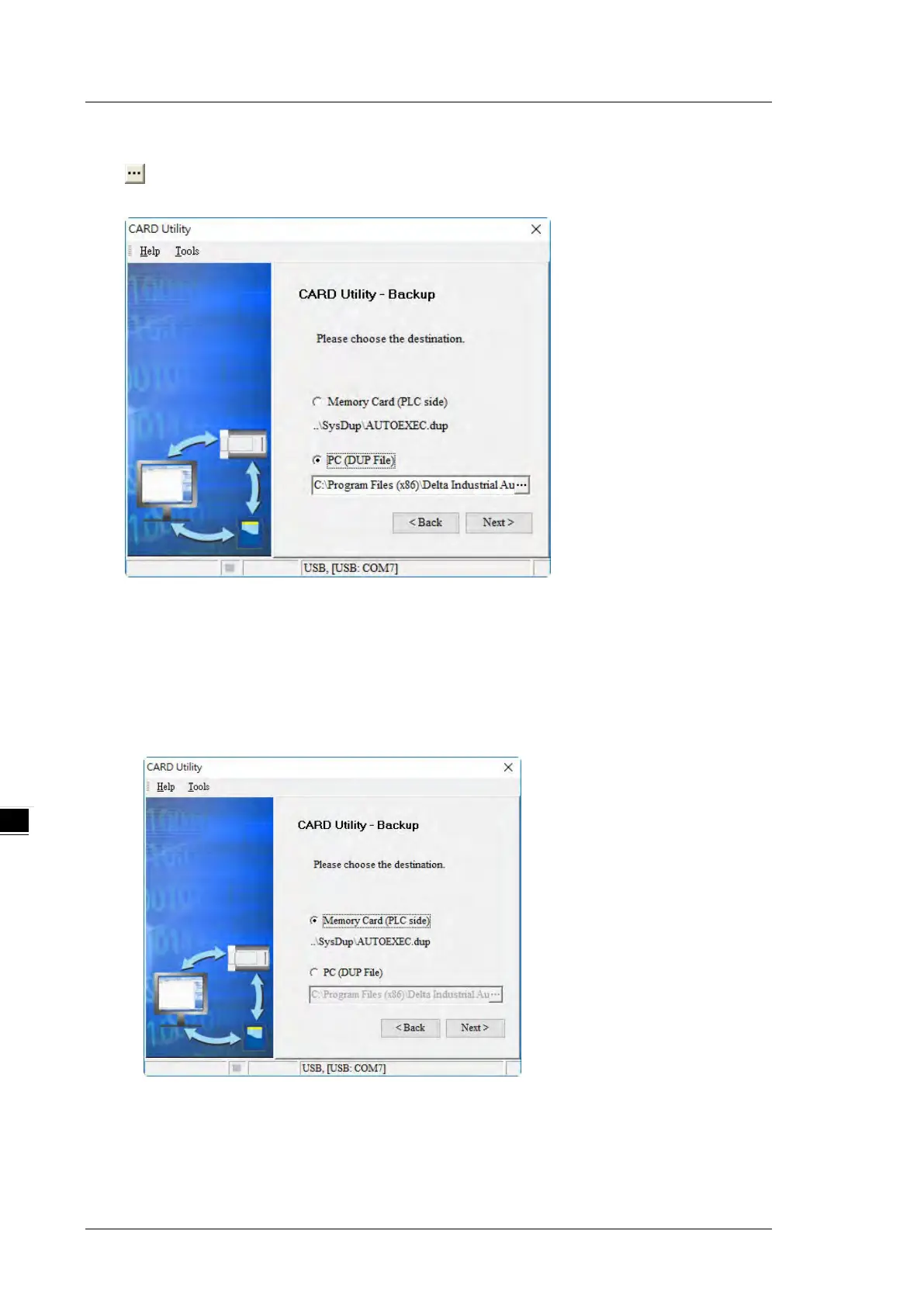DVP-ES3 Series Operation Manual
b. If you select the ISP Project (Compiled and saved), the backup file is stored in your computer. Click
and select an isp file in the Open dialog box and then decide the file path where you’d like to store
the backup file in your computer and then define its file name.
(4)
Select a backup destination. If the backup source is an ISPSoft project, the backup destination must be a
computer.
a. If you select Memory Card (PLC Side), the filename of the backup file is AUTOEXEC.dup, and the
backup file paths are shown below.
Root directory of the memory card\SDCard\PLC CARD\ES3\SysDup\AUTOEXEC.dup
