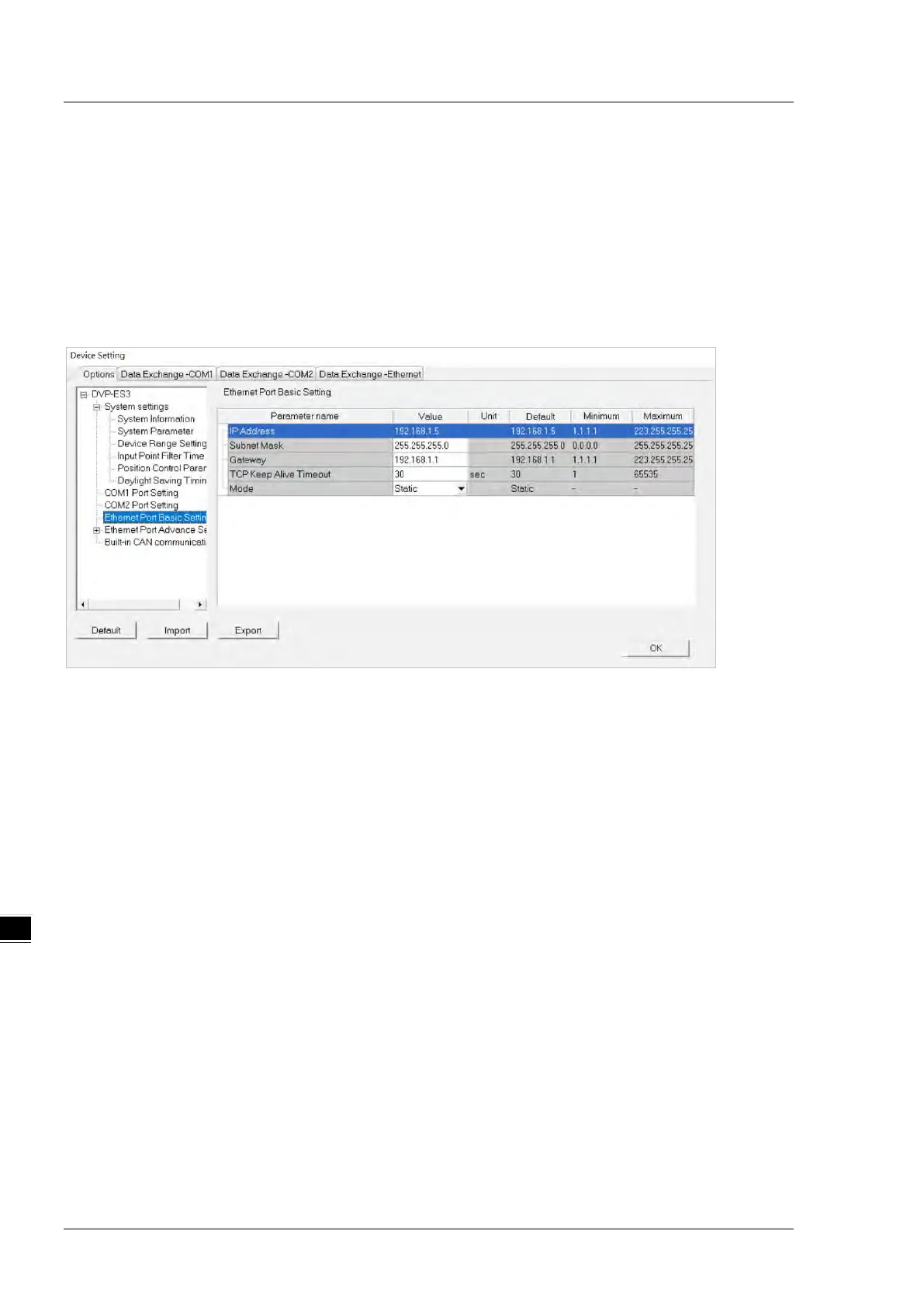DVP-ES3 Series Operation Manual
Received Data Timeout applies when the DVP-ES3 Series CPU module acts as a server to send out
communications. The timeout is how long the module waits before the received data times out.
8.2.2.3 Options - Ethernet Port Basic Setting
Click Ethernet Port Basic Setting to see the setup page. Set the communication parameters for the Ethernet port in
the CPU module on this page.
Select Static in the Mode list to specify an IP address. Select Dynamic or BOOTP in the Mode list to assign an IP
address from a DHCP/BOOTP server.
8.2.2.4 Options - Ethernet Port Advanced Setting
Click Ethernet Port Basic Setting to see the setup page. There are setups for IP Filter, NTP, Email, Socket, and
RTU mapping.
IP Filter
Devices whose IP addresses are listed in the table are allowed to communicate with the CPU module; the CPU
module discards data packets sent from devices whose IP addresses are not in the table. Devices on a network are
filtered. This setting ensures that objects communicating with the CPU module are known devices. You can set up to 8
address ranges for allowed devices.
