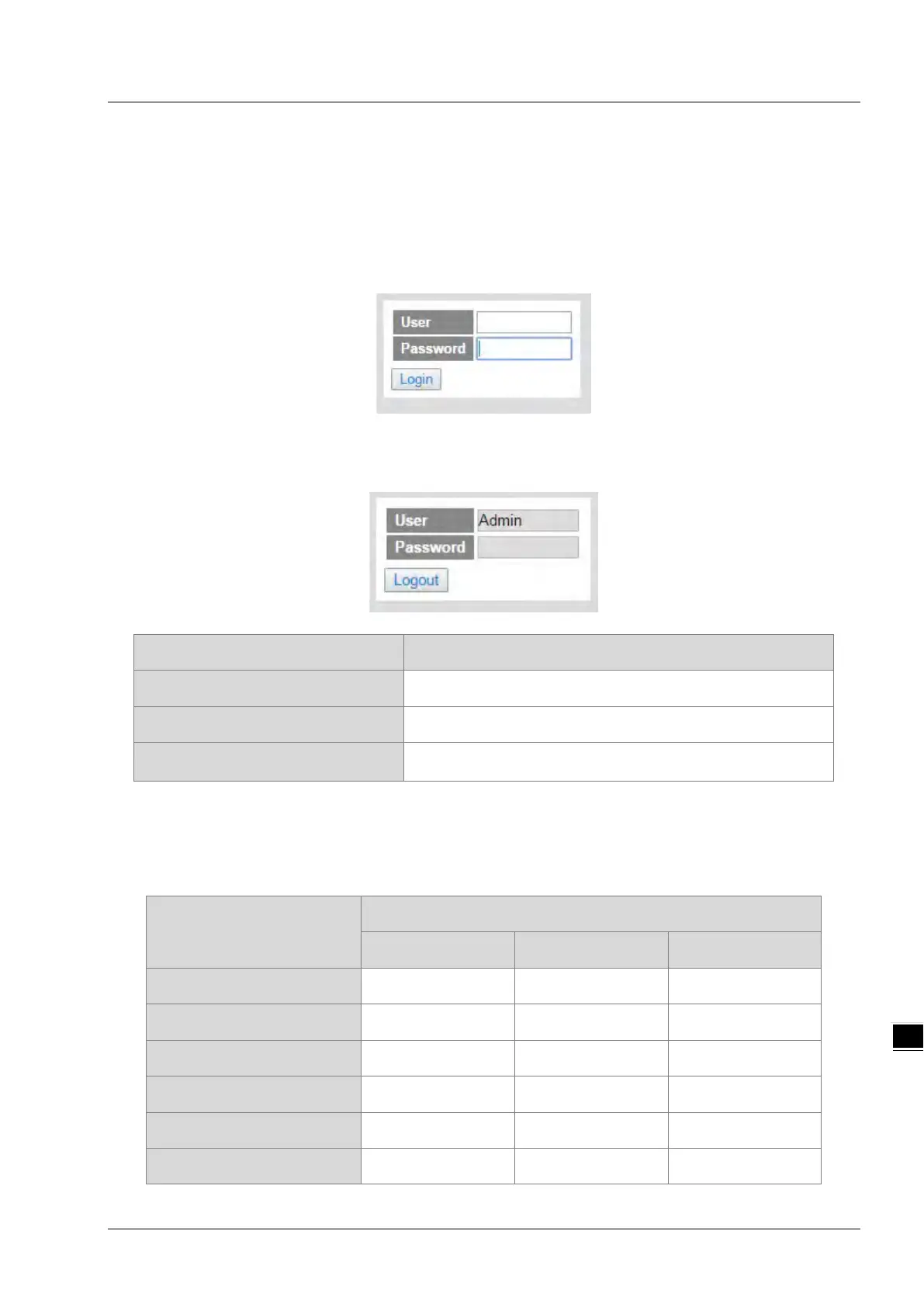Chapter 9 Ethernet Specification and Operation
9-69
9.9.1.3 Login
You need to login to your account to set up.
Operation Steps:
a. Provide the login information to login.
b. After login successfully, the user field shows your account name (read only). After setting up, you can click
Logout here to leave this webpage.
Item Description
User
Your account name
Password
Your password
“Login” / “Logout”
Login: to enter the webpage
Logout: to leave the webpage
9.9.1.4 Menu
The menu shows data based on the permission of the current user.
Nodes
Permission
Administrator Write/Read Read
Device information
V V V
Account management
V
Data monitor setup
V
Data monitor table 1 - 4
V V Read-only
Hardware status
V Read-only Read-only
Save configuration
V
