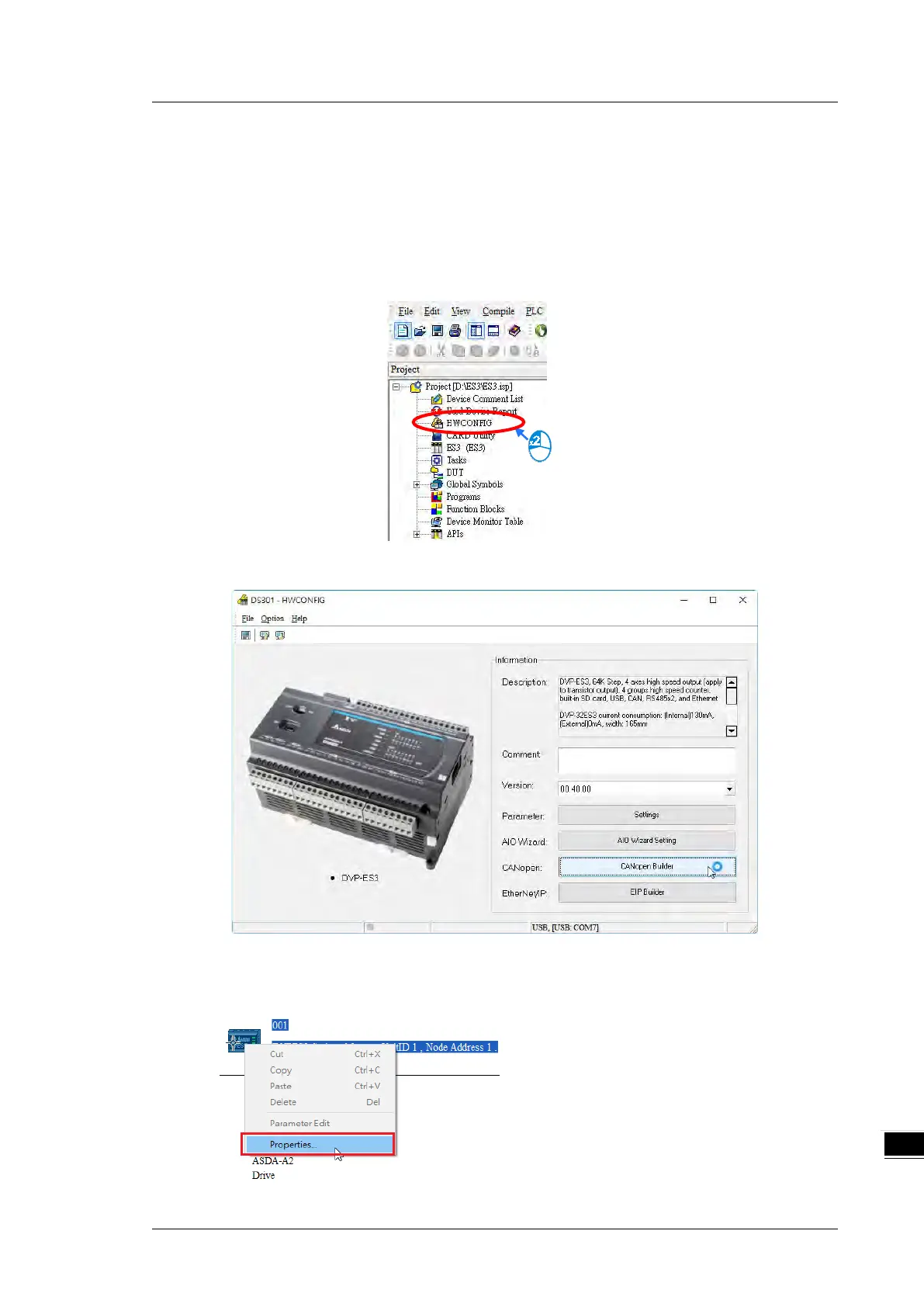Chapter 10 CANopen Function and Operation
3. Setting the CANopen Baud Rate and Node ID of DVP-ES3 Series PLC
The DVP-ES3 Series PLC uses the default setting values: Node ID: 1 and baud rate: 1Mbps.
You set the CANopen Node ID and baud rate for the DVP-ES3 Series PLC in the CANopen Builder
software, as shown in the following steps.
A. In ISPSoft, double-click HWCONFIG in the project management area to start HWCONFIG.
B. Click CANopen Builder.
C. IF DVP-ES3 is in master mode, you can skip this step. If not, you can go to Properites and set it in
Master mode. After that download the parameter to DVP-ES3. Set DVP-ES3 Power off for 2
seconds and supply power again and then proceed to the next step.
