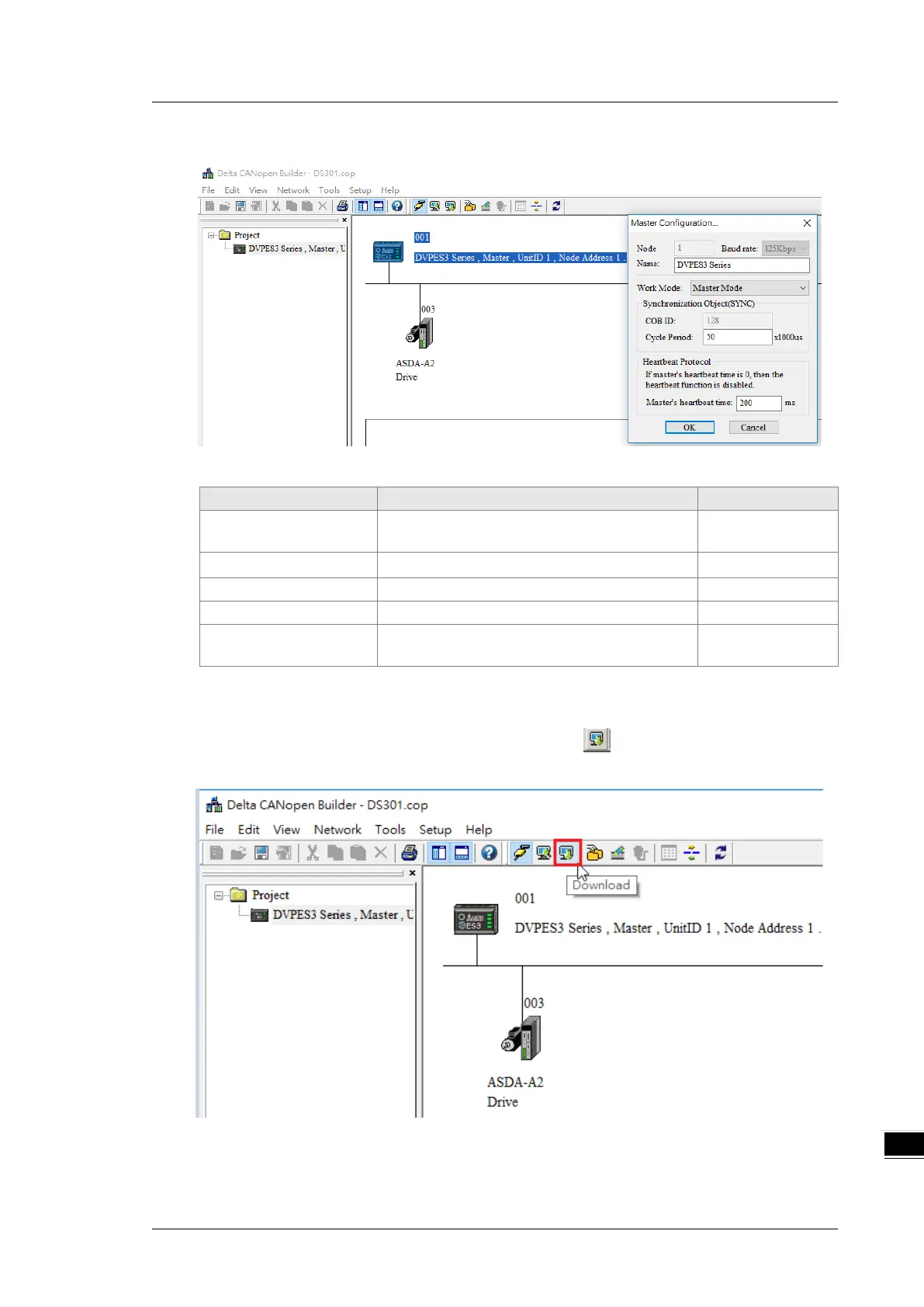Chapter 10 CANopen Function and Operation
F. On the Network menu, click Master parameter to display the Master Configuration dialog box.
Node ID
Node ID of DVP-ES3 Series PLC on the
1
Baud rate CANopen communication rate 1M bit/second
Work mode CANopen master/slave mode Master
Cycle period Cycle time for sending one SYNC message 50ms
Master heartbeat time
Interval time for sending the master heartbeat
200ms
Configure the CANopen communication stations and rates in HWCONFIG.
G. After you complete the previous steps, click the Download button on the Toolbar to download
the parameters to the PLC.
Note: you must reboot the DVP-ES3 Series PLC to enable the downloaded parameters.
