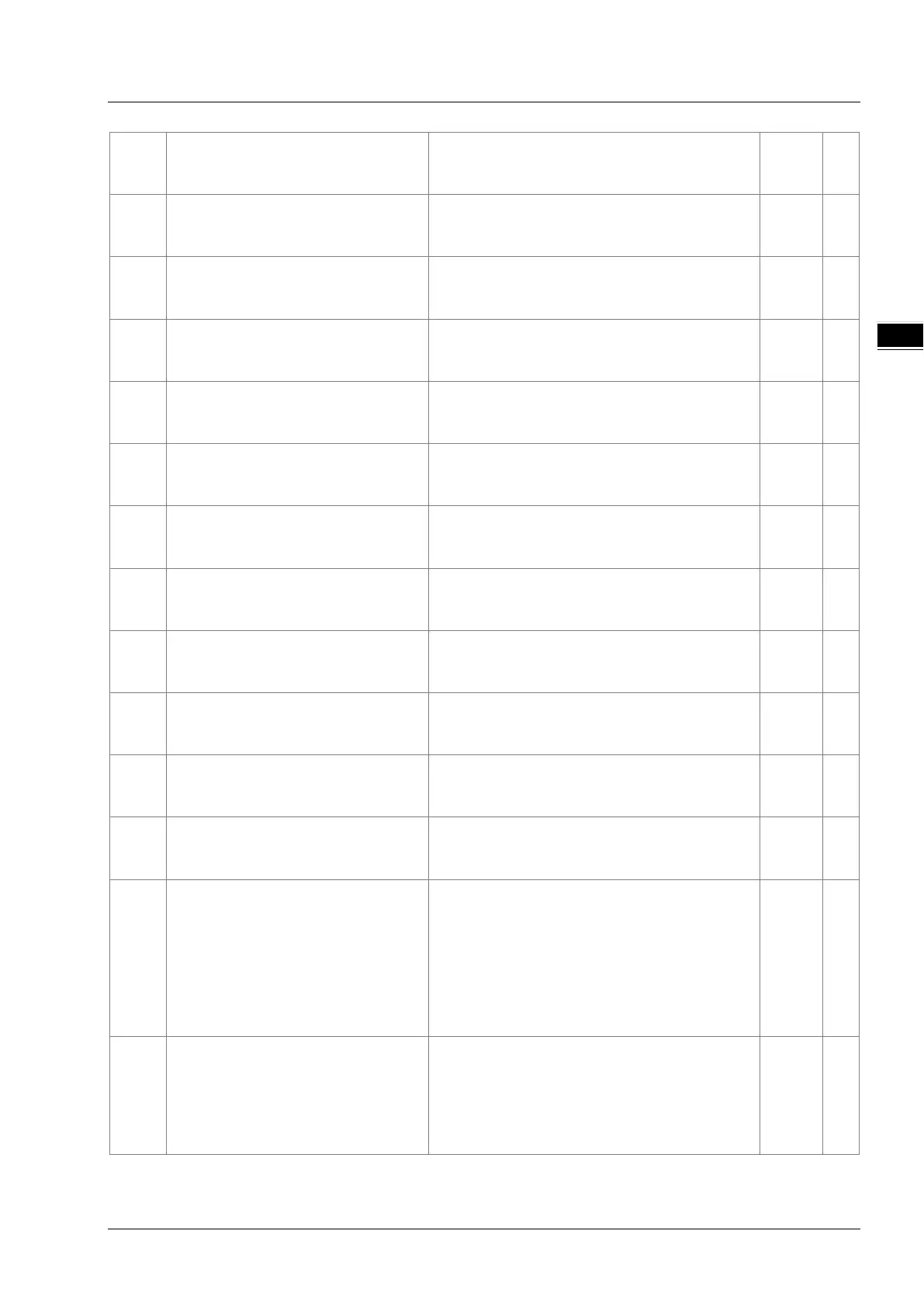Chapter 12 Troubleshooting
12-11
7024
The device length of the
data in COM2 exceeds the limit.
1. Check the communication setting in the master
and the slave.
2. Check the communication cable.
- H
7027
The device checksum for the
communication serial port of COM2 is
incorrect.
1. Check the communication setting in the master
and the slave.
2. Check the communication cable.
- H
7031
The device communication function
code in the Ethernet is incorrect.
1. Check the communication setting in the master
and the slave.
2. Check the communication cable.
- H
7032
The device communication address
used in the Ethernet is incorrect.
1. Check the communication setting in the master
and the slave.
2. Check the communication cable.
- H
7033
The device used in the Ethernet
exceeds the device range.
1. Check the communication setting in the master
and the slave.
2. Check the communication cable.
- H
7034
The device length of the
data in the Ethernet exceeds the limit.
1. Check the communication setting in the master
and the slave.
2. Check the communication cable.
- H
7037
The device checksum for the
communication serial port of the
Ethernet is incorrect.
1. Check the communication setting in the master
and the slave.
2. Check the communication cable.
- H
7041
The device communication function
code in the USB is incorrect.
1. Check the communication setting in the master
and the slave.
2. Check the communication cable.
- H
7042
The device communication address
used in the USB is incorrect.
1. Check the communication setting in the master
and the slave.
2. Check the communication cable.
- H
7043
The device used in the USB exceeds
the device range.
1. Check the communication setting in the master
and the slave.
2. Check the communication cable.
- H
7044
The device length of the
data in the USB exceeds the limit.
1. Check the communication setting in the master
and the slave.
2. Check the communication cable.
- H
7047
The device checksum for the
communication serial port of the USB is
incorrect.
1. Check the communication setting in the master
and the slave.
2. Check the communication cable.
- H
7203 Invalid communication function code
1. Refer to the function codes defined by the
communication protocols.
2. Check if the product firmware and the software
used are the most updated versions.
3. Make a note of the operation procedures and
screenshots of the error windows and hand this
note to the company or the technicians from the
- H
8105
The contents of the program
downloaded are incorrect.
The program syntax is incorrect.
1. Download the program and parameters again.
2. Check the communication cable.
3. Save all the projects and compress the projects
into one compressed file and then hand this file
to the company or the technicians from the
- H
